I'm not seeing any errors in the first URL.

Here in the Chrome Guest profile:

I don't believe it's specifically my university's WIFI that's the problem; I've been on Perchance using the same network for a few months now on the same device. It also loads fine on my phone when on my school's WIFI. I've connected to the internet on my computer using my phone's hotspot, which has a different ISP, and the same thing happens regardless of what browser I'm using.





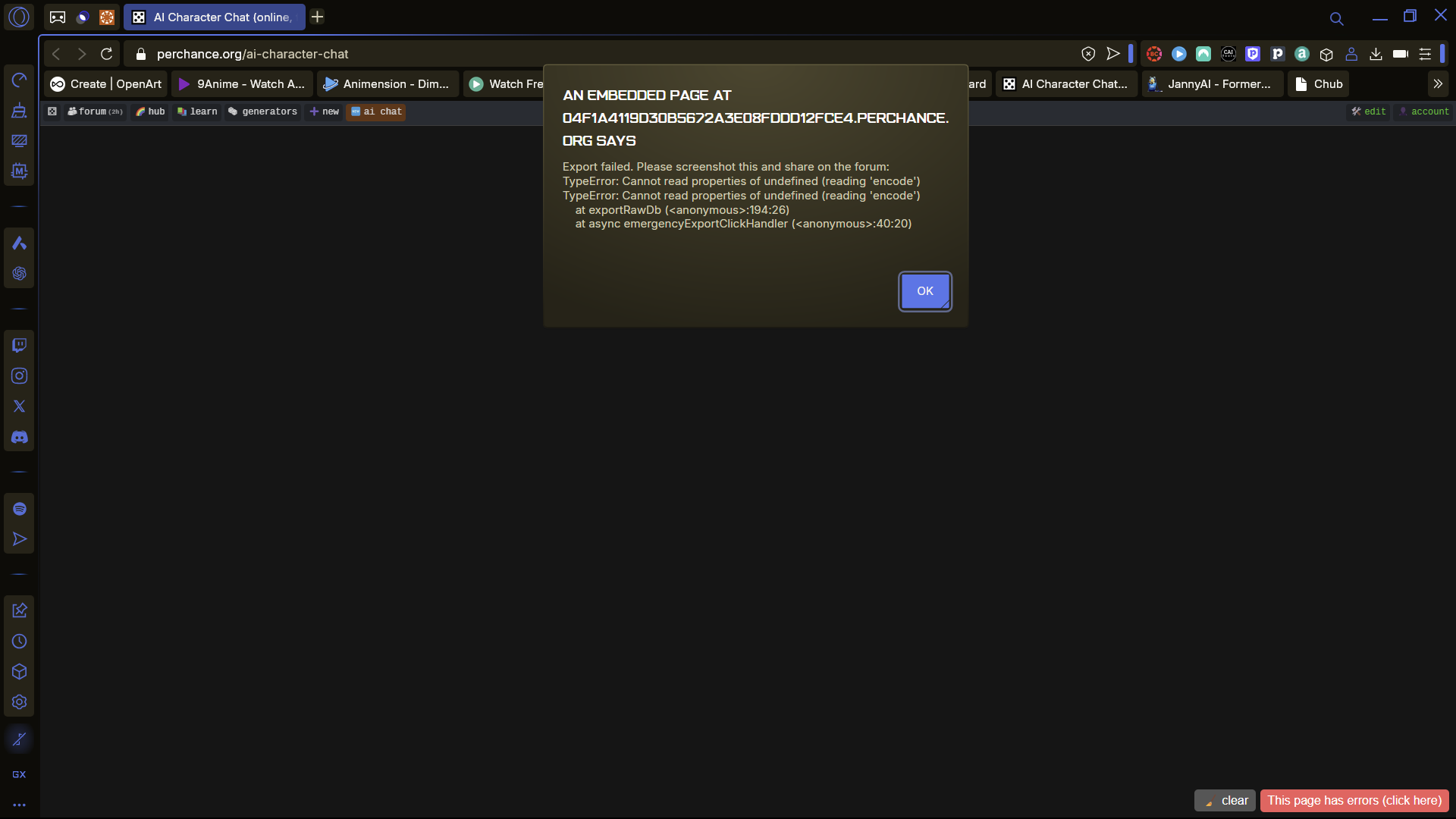
The closest thing that Opera has to a "guest mode" is incognito mode. The only thing that is a constant across all browsers is my VPN, which I've been disabling to access Perchance because I thought that might have been the problem, which it wasn't. I'm gonna guess that @hockeystop was right, considering I've been having problems with the site since I've been having problems since a recent Windows 11 update.