how could I set up NAT like this ? thanks
ip r
default via 192.168.15.1 dev enp3s0 proto dhcp src 192.168.15.32 metric 100
192.168.15.0/24 dev enp3s0 proto kernel scope link src 192.168.15.32 metric 100
192.168.38.0/24 via 192.168.15.21 dev enp3s0
Another section of the log when this happened:
Aug 15 18:00:48 arch kwin_wayland[3328]: This plugin does not support raise()
Aug 15 18:00:48 arch kwin_wayland[3328]: kwin_scene_opengl: 0x2: GL_INVALID_OPERATION in glDrawBuffers(unsupported buffer GL_BACK_LEFT)
Aug 15 18:00:48 arch kwin_wayland[3328]: kwin_scene_opengl: 0x2: GL_INVALID_OPERATION in glDrawBuffers(unsupported buffer GL_BACK_LEFT)
Aug 15 18:00:48 arch kwin_wayland[3328]: kwin_scene_opengl: 0x2: GL_INVALID_OPERATION in glDrawBuffers(unsupported buffer GL_BACK_LEFT)
Aug 15 18:00:48 arch kwin_wayland[3328]: kwin_scene_opengl: 0x2: GL_INVALID_VALUE in glTexStorage2D(width, height or depth < 1)
Aug 15 18:00:48 arch kwin_wayland[3328]: kwin_scene_opengl: Invalid framebuffer status: "GL_FRAMEBUFFER_INCOMPLETE_ATTACHMENT"
Aug 15 18:00:48 arch kwin_wayland[3328]: kwin_scene_opengl: 0x2: GL_INVALID_OPERATION in glBindFramebuffer(non-gen name)
Aug 15 18:00:48 arch kwin_wayland[3328]: kwin_scene_opengl: 0x2: GL_INVALID_FRAMEBUFFER_OPERATION in glClear(incomplete framebuffer)
autistic fixation with IPV6
tyvm
seems to be working, even with some 404s returned
/var/lib/pacman/sync/multilib.db.part 100%[===================================================================================================================>] 137.53K --.-KB/s in 0.007s
2024-08-14 11:06:10 (19.4 MB/s) - ‘/var/lib/pacman/sync/multilib.db.part’ saved [140827/140827]
--2024-08-14 11:06:10-- https://mirror.osbeck.com/archlinux/multilib/os/x86_64/multilib.db.sig Loaded CA certificate '/etc/ssl/certs/ca-certificates.crt' Resolving mirror.osbeck.com (mirror.osbeck.com)... 2606:4700:20::6819:5e05, 2606:4700:20::ac43:6136, 2606:4700:20::6819:5f05 Connecting to mirror.osbeck.com (mirror.osbeck.com)|2606:4700:20::6819:5e05|:443... connected. HTTP request sent, awaiting response... 404 not found 2024-08-14 11:06:10 ERROR 404: not found.
I realized it works in most programs, however it doesn't in xwayland
And it's precisely those xwayland programs (IntelliJ and Android Studio) that I would use this key most times
The real scenario lie between these extreme polar opposites of opinions
People new to a hobby (e.g switching to Linux) usually are more active and post more about their personal opinions and difficulties in the first months after getting into it. Then eventually the OS is just another thing working on their lifes, they move on to read and post about other things.
So what you read is usually the opinion of people who barely know what they are doing
If you want to switch, choose a way - any way is good enough - and follow through it. Choose any distro and desktop environment among the top discussed and you will be fine. Eventually you will understand that a "distro" is just a set of default configurations, and that the biggest differences are usually what package manager (the thing that installs/delete programs) and what Desktop Environment (the thing that display graphics and applications in a certain way) they use, and the same result may be achieved throughout most of them
Sure, someone helped me setting up a script to share the wl socket between namespaces so I can run GUI programs in isolated namespaces, and if you look at this post you can check the namespaced-openvpn; also check vole's answer if you want to run GUI programs
Thank you for summarizing it up
I've been using network namespaces in Linux where each one also use a different user; this way you can have multiple profiles of apps separated not only by permissions but also by the VPN connection that is the only route out
So you can have a connection that will supply your favorite iso sharer, a VPN connection to work, all unaware of each ot
I still haven't figured how to make GUI media applications work on them though
I didn't know memes could smell like they're old through the screen until I saw this one
Google logo before Corporate Memphis bullshit and the dude using a feet to hold his cup of tea just like the classical antiquity raptor, it's just perfect
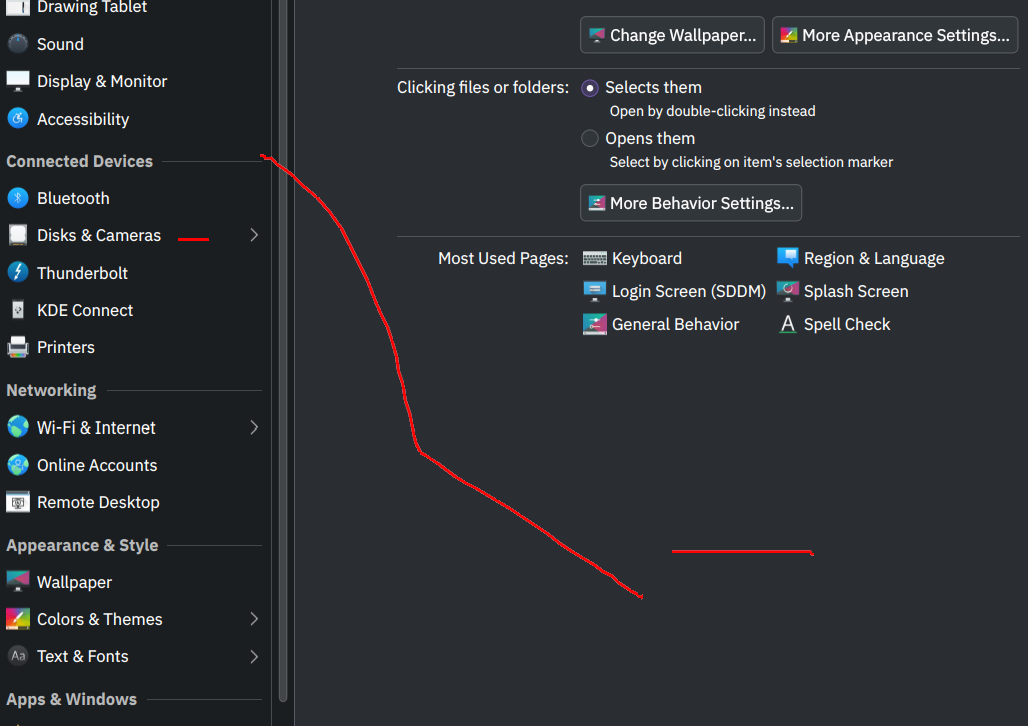
so it seems that without any config, the traffic passes from wlan1 to wlan0's network flawlessly; but traffic from wlan0 network stops at the Android device, even with
iptables -P FORWARD ACCEPT, so I'm clueless on what to do next