It's not a known bug, could you provide more details? I just tried creating a home screen folder with 4 apps, and am able to.
ock88
Do you mean the A-Z bar on the right of the drawer in Microsoft Launcher?
I've been working on a launcher for a while now, do help me test it out!
Features include:
- Widget stacks (with auto scroll)
- Swipe up and swipe down to launch different apps
- Display app drawer icons as tiles or a list
- Individually resize home screen icons, for mixed-size icon layouts
- Freely position and resize a widget or icon
- Frosted glass background for widgets (experimental)
- App drawer folders
- Fade a widget
- Separate layouts for different screens for foldables
- Tap a folder to launch its first app (swipe to open folder)
- Assign a nickname to an app for instant app search and launch (e.g. searching "ff" launches Firefox instantly)
- Lots of custom animations and haptics
Planned features include:
- Profile switching with Tasker support
- Square tiles for app drawer
- Swipe to open a widget pop up
Thanks for the report. Right here is actually fine to share feedback.
In terms of status bar and label colors, I'll have to add in manual controls. Currently, things are handled by the system, which means different ways of displaying on old and new Android versions.
By bumping screen size, you adjusted the scale/ density of your screen items right? That's one scenario I have not thought of. What you encountered is partly by design - the launcher detects a different screen and allows you to configure a new screen from scratch. I have plans to add a prompt to let users confirm if this is what they want, or if they want to copy over an existing layout.
I do have a long to-do list, mainly to bring this up to speed in terms of features. There are occasional reports of crashes which I'm also investigating
Thank you. That's my test device as well, so it could be due to the app list retrieval process. I'll look into it further
Thanks for the screenshots. I may add an option to display a frequently launched/ pinned set of apps. As for finding recently installed/ updated apps, the sort modes above should be helpful.
Folders wise, currently only 2 apps are shown as previews. It should be an easy task for me to code more preview styles.
Great suggestion on the "wizard"/ guide on first launch. The launcher starts a bit empty otherwise.
As for the app sorting, is there a reason why you prefer a permanent sort choice (by date)?
App shortcuts are definitely on my to-dos, and they will be supported as swipe/ gesture actions as well.
It will be priced very competitively, as it's a personal project and I do not need to pay anyone else ;) Nova's model before it's bought over was great. i still recall being part of those who paid $0.10 for it. The Google group is how Google currently handles closed beta sign-ups, not very intuitive, I agree.
Thank you and look forward to hearing any issues you faced
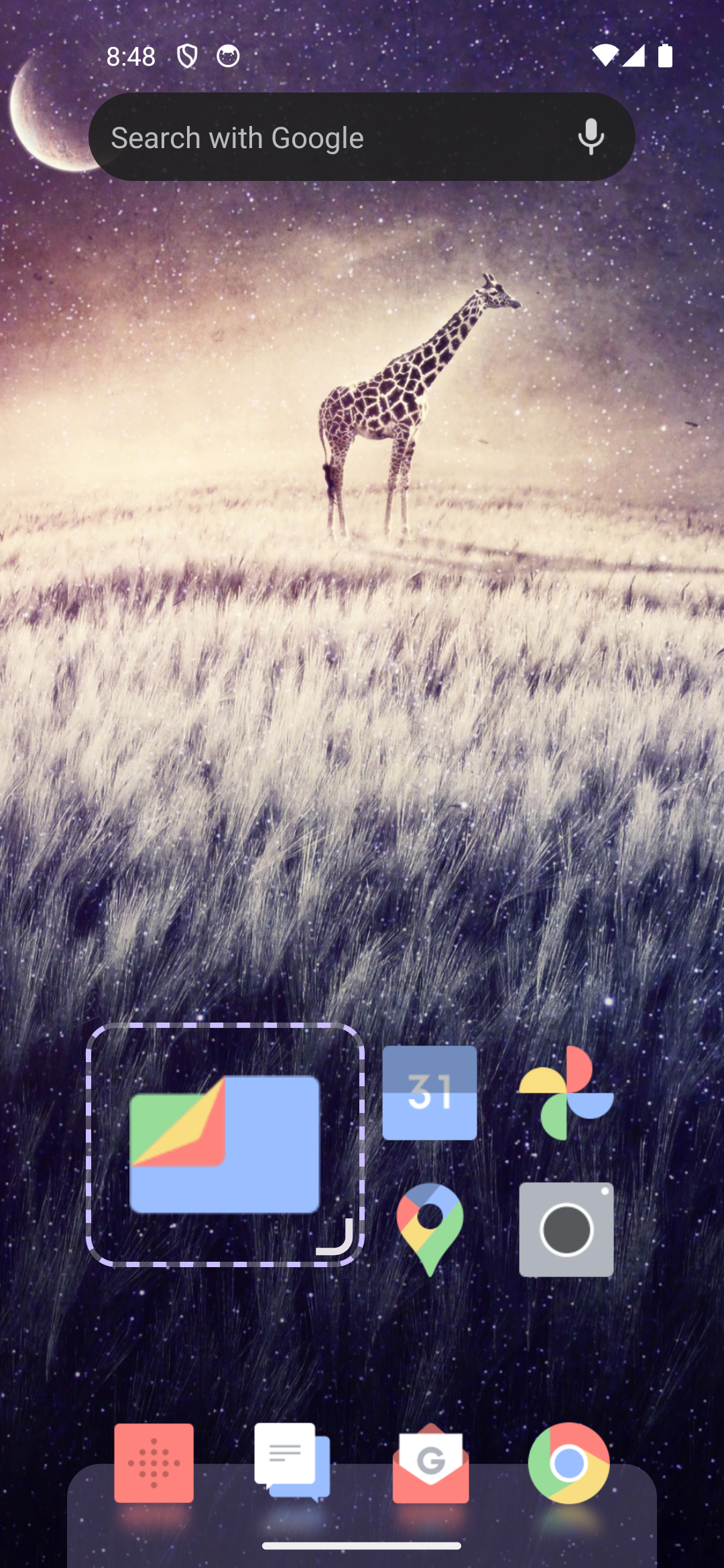

Thank you so much! A video speaks a million words and yours helped me to instantly identify what's causing this.
What happens is that when you remove apps from a folder until one is left, that app remains as a folder, and currently this launcher doesn't allow you to drag one folder over another.
A workaround is to tap that "folder" and drag that last app out from its "folder", into the other folder you want it to be in.
A fix for this is planned, thanks for highlighting this confusing behaviour ;)