THANK YOU! That worked. 👍🏻
michaelporter
Not for me! I don't get a prompt.
Okay, I feel your pain 😊 I'm not one of those users, I think. If you're on Apple Mail, they make it pretty easy to figure out which email was used to send to (see pic).
But without a message in the inbox, you'd have to know to check the list of hidden emails in System Settings. Having done a lot of family tech support myself, I can see a problem there.
The only upside is that technically uninclined folks would probably not know how to set up the email in the first place 🤷🏻♂️
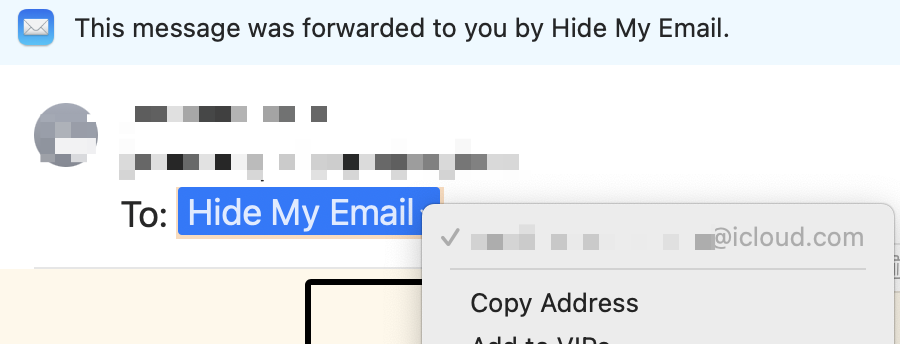
Tried a couple of sites, it didn't work. Nothing happened on clicking, other than activation the insertion cursor.
Okay, I tried going to a couple of sites and clicking in the email field, as described in the Apple support article. Nothing happens. Turned off all extensions, still no joy.
Can't say I'm surprised, it seems like online instructions for almost everything are outdated, flawed, or just plain wrong.
Thanks to everyone for responding, especially @[email protected] who realized where my problem was.
Can I just say that the speed and volume with which people responded far exceeded my expectations? I was worried the smaller population here would be a hindrance, but apparently we're working with quality not quantity 😊