Me in shop: I want to buy a robot vacuum cleaner. Do you have one of those sweary ones?
Yes. I put a basket on the back, which gets used all the time. Bike lock. My bag of rain gear or shopping bag. You can chuck in items, such as gloves, without needing to stop. I have an elastic, where one hook is bent closed, so it stays attached all the time. Which let's me carry lots of shopping or awkward items.
For heavier loads, such as beer crates, I attach my trailer. That beats a cargo bike as you don't always want it attached. And its cheap and easy to pack away.
Since getting the trailer, I no longer need to borrow a car. That is such a nice feeling of freedom and independence from high costs, parking problems, needing to plan ahead.
HDMI is important as you can control it with the TV remote control. On off too. Essential.
I have a Sony soundbar with a separate, floor standing, Bass unit. If you have a good screen then good bass, I mean really good bass, gives it a cinematic feel. Play the THX Intro on YouTube and you'll know what I mean. My neighbours love it too!
Vivaldi. It has lots of good usability functions, and handles tabs and bookmarks really well. In fact, as it is descended from the original Opera browser, it had a long heritage where other browsers copied the good features they developed, such as sync and tabs.
Droid-ify and F-Droid seem to work well.
I used Gimp for animated Gifs in the past. But I find doing it in Kdenlive video editor easier. It let's you import a folder of images as a clip. https://kdenlive.org/
In this case I wouldn't associate the poor usability with the designers, I think its down to big business not caring. Plus it costs more to make a UI good, and flexible for different user situations. They'll also hire the cheapest designers. It's all about saving money and more profit. Their main aim. And in the case of monopolies, people can't go elsewhere. The problems all come down from the top.
For some, with only a small screen, wasted space means extra navigation to find hidden commands. A usability fail just so the app looks pretty. Also a symptom of "one UI fits all" just to save businesses money.
In KDE Plasma, if you right click on the launch menu button, there is an option Show Alternatives. Here, you can immediately select and use one of the installed alternative start menus. On top of that, you can install further launcher menus, which will then appear in the Show Alternatives list. I installed Simple Menu (from Eike Hein) that has categories, favourites and search. And let's you move the icons around. But its that easy to try out different launchers. I hope you find a good one.
Yes. To a typist, it's all about the typing. The design, engineering and drawings don't seem to be important it seems.
It's a centralised network. They need to make maximum profit and don't need to care about users, because they won't leave whatever nasty thing happens. Being on there encourages friends and family to stay and suffer too. And keeps people off of decentralized networks.
I'm surprised people stay on Facebook, then grizzle about how bad they've helped it become.
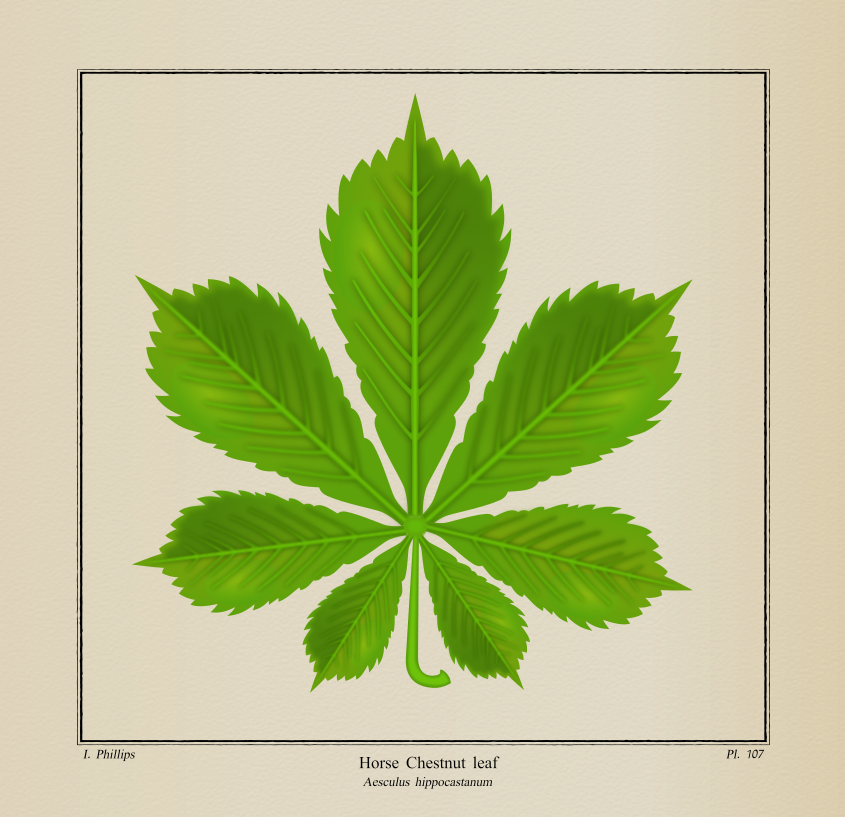
English is slightly ambiguous here. As tighten has 2 meanings. Turning a screw clockwise is to tighten it, as opposed to loosen it anticlockwise. But it's quite loose. Finally, to make it tight and secure, you tighten it with one last turn.