Are they on Deezer? If so, look into deemix-gui.
gccalvin
Haven't tested it, but I'm hoping Kodi works well. I'm waiting on my Vero V to arrive, which comes with OSMC (FOSS linux distro made to run Kodi).
I'm not too familiar with roon. As for proper metadata, I've not had any problems with MusicBrainz's metadata grabber. It's a built-in plugin that comes with Jellyfin. Deemix uses your deezer account, which I believe requires the paid version if you want lossless flac files, and I have it configured to place the files in my Media share, which Jellyfin reads from. Symfonium is the android client I use that works with selfhosted media servers.
Deezer (paid for flac - lossless files) + Deemix-gui + Jellyfin + Symfonium works quite well. Though you need to have a media server, so not exactly a drop-in replacement.
I have no issues with Jellyfin + Symfonium, but I also cache my songs offline. I almost never play a track that hasn't been downloaded.
I just ran into this today. I think it's only really useful for "Unknown Series". If you grab it without first identifying it, the release will show up as one episode under the queue, and only the episode you "interactively searched" for will be imported. Whereas if you identified everything prior, it will be show up correctly and all the episodes you selected will be imported. Other than that, I think you're right, I find myself identifying releases when something does line up after the download.
Before you spend too much time on that, you can create an issue on the Github page. Seems fairly active. Might get a better response there.
Ah, okay. Yes, I got the same results as you, even if you do it the opposite way, add a movie through Radarr, and it will replace the other movie and wipe the other data.
Through my testing, it does seem to only wipe it if Radarr thinks there's a movie there already. I don't think this solves your problem, but if you empty the movie folder, scan and refresh radarr, then add the data back, it gets picked up. It only wipes the data when it is replacing it, which is probably intentional because different files might have different metadata? I'm not sure.
It might be possible with a custom script.
Before that, take a look at the "Import Extra Files" option under Settings -> Media Management.
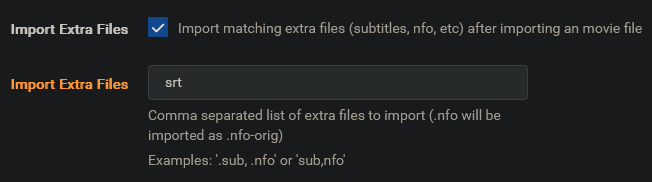
I ran a test and didn't have this issue, unless I'm missing a step? I don't usually do this.
What I did:
- Movie #1 (mp4 version) is in the proper folder and Radarr sees it.
- Copied over an srt file to the directory that would belong to the movie.
- Go to Radarr->Movies>Manual Import
- a. Navigate to the directory that contains the replacement Movie #2 (mkv version)
- b. Select "Move Files" as the import mode.
- c. Click Import.
- Movie #2 (mkv version) is imported and shows up in Radarr. The srt file is still there.
I don't own P3 Reloaded, but is this sort of like the additional content that usually comes in Persona 4 Golden and Persona 5 Royal? Shouldn't this have been included in the P3 Reloaded release?
I've had issues with duckdns failing over the past year or so (their server going down - outages). I guess it could be something on my side, but it happened often enough that I switched to my own domain. Haven't had any outages since, and I can use subdomains now for routing.
I use the former. How does it compare to the other two?