Unlimited data for your phone, not your computer.
The carrier who's paying for your traffic. You're most likely going to use a lot more data on a computer than actually on your phone.
I'm pretty sure that's only a theory and not something that's ever actually been confirmed. That said people on /r/datahoarder have raved about those drives for 5+ years at this point, and so far all 6 of my drives have been going strong after 6 years of constant abuse.
Considering it's emulating the code, not directly running it that's not bad.
My M1 MBP gets about 80% CPU usage trying to run an old ass version of world of warcraft in a VM. GPU usage is high, but it definitely is choking on the CPU side of things more than GPU, and I assume this is going to be the same bottleneck.
What standby mode does your laptop use? Classic S3 standby, or S0 standby like most modern laptops are forced into?
Just know that higher RPM doesn't necessarily mean higher noise. In my experience Helium filled drives can be pretty quiet, and basically all really high capacity drives are helium filled.
I have an arm of shucked WD drives and while I can hear them from time to time, they're not bad. Also your case makes a huge difference. Make sure the drives are on rubber isolators, and what they're mounted on can't vibrate to make any noise. The only noise I hear from these drives is when they first spin up after being idled.
Stop feeding your dog so you can afford our subscription.
starting in lemmy 0.19: (username in top right) > settings > Import/Export Settings > export
Then import on your new community and all of your subscriptions, settings, etc will be migrated over. Comments/posts won't migrate over, but besides basic user settings followed_communities, saved_posts, saved_comments, blocked_communities, blocked_users, and blocked_instances get copied over. It's not instantly after it loads. I just tested it and it's taken about 5 minutes now and it's still going through my subscriptions (maybe 50/360) and then blocked instances are next and it should be done.
Double checked and it's done done now about 13 mintues after I made the comment. So maybe 20 minutes to impot a profile with a large number of subscriptions.
Is 5640 RPM acceptable? WD reds are all about 5400rpm and are basically the gold standard for NAS HDDs.
You can shuck them out of WD easy store drives sold at best buy. They're white label drives from WD, but they're all based on the red/red pro drives.
Not needing to pay money just to add some text to a PDF is a very nice feature. Especially since PDFs already open in Firefox by default.
If there was no S then all games would have been optimized to the Xs level. Instead the S is compare able to the older Series X. The smaller form factor vs the mini fridge is basically the only thing going for it.

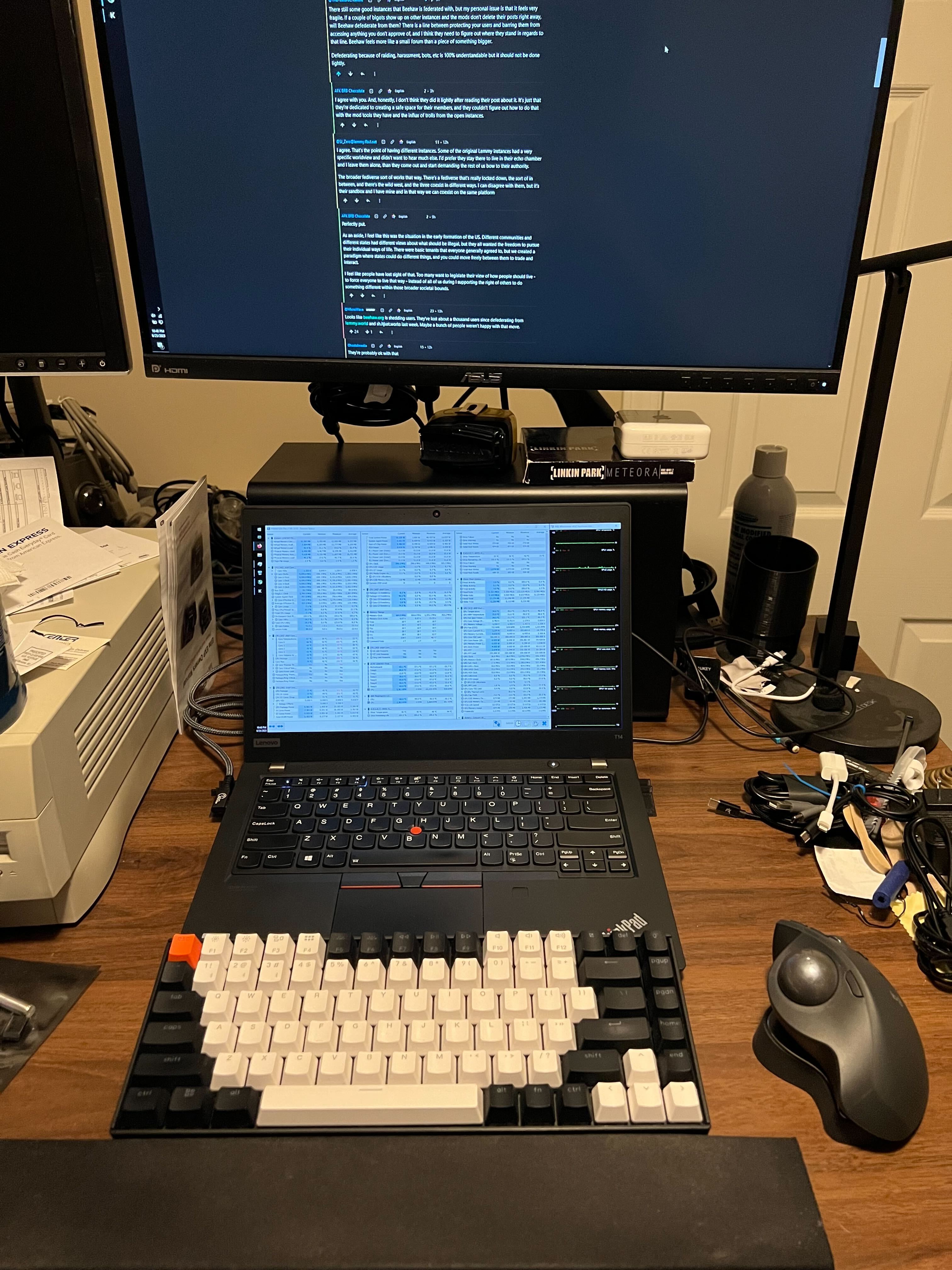
Less than it would be if they expected you to go full ham 24/7.