A few months ago, I took an interest in unconventional methods to manipulate and create visual artwork. I wanted to share some of thoughts. As well as the tools and examples that helped me develop skills.
If you really want an exceptional understanding of FFmpeg -- and just how magic it is -- you need to destroy media. Yes. Counterintuitively, destroying things with FFmpeg is the best way to illustrate how much power it has compared to anything else out there. Sure, you can add quick easy transitions and choose from a curated list of aspect ratios with most GUI video editing software. But that's BORING. Because they always work right the first time!There is little room for human conversation, little room to make mistakes. The software -- and by extension, it's creators -- decide for you what they believe is visually appealing. And because of that, there is almost no room for uniqueness. And it's my sincere belief that raw audio-visual data is a neglected medium that could flourish if not for a serious lack of interest, and free tools for experimentation.
You can create cursed and hilarious glitch art, convert ANY file into raw video/audio data, or just mess around with bitrates until your media looks and sounds like it was recorded in 1970.
Something important to remember is that FFmpeg can't be gleamed from ChatGPT. Or by copy-pasting random commands you find on the internet. If you do use ChatGPT to get something done quick, that's fine. But read the documentation! whenever you run into something unfamiliar. That's the only way you'll be able to add that filter/codec/muxer/argument to your mental toolbox.
For anyone who is interested, there's a neat little webpage which has a plethora of bash scripts, commands, walkthroughs and examples on this github page. There are activities and exercises, animated pictures, examples, and tutorials.
For anyone with a slightly more advanced understanding of FFmpeg's filter pipeline who would like a virtual playground to tinker around with, you can use this FFmpeg explorer. It's an easier to use visual analog that allows you to drag and drop filters and modifiers into a pipeline. There's even a little preview and demo video that updates in real-time as you make changes!




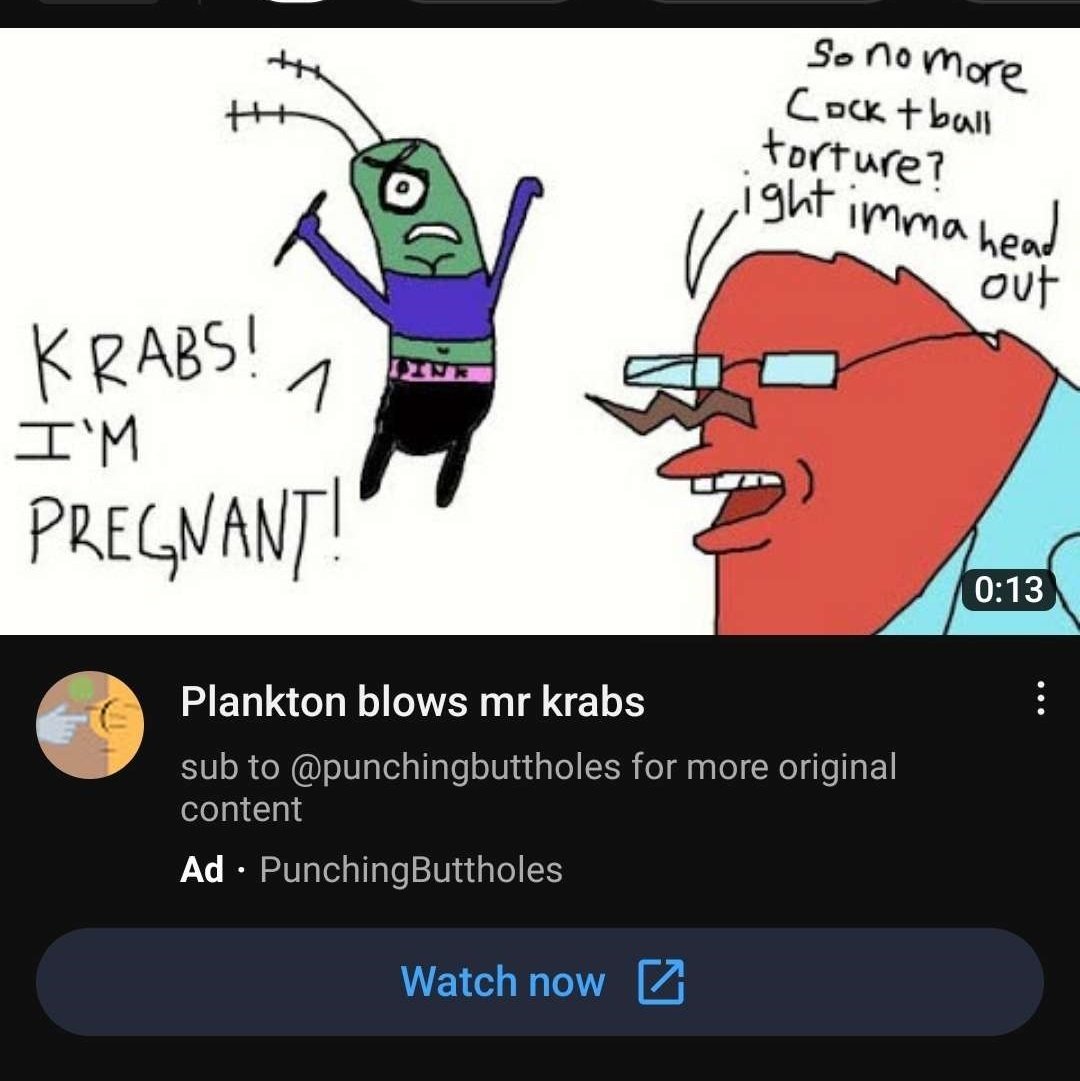
LOL