A reboot helps. But after some hours it goes slower and slower.... I don't notice any increased memory usage.
dodalovic
joined 2 years ago
:( Then it is so! Thank you Michael
Didn't help either, This is the desktop file
[Desktop Entry]
Version=1.0
Type=Application
Name=DaVinci Resolve
GenericName=DaVinci Resolve
Comment=Revolutionary new tools for editing, visual effects, color correction and professional audio post production, all in a single application!
Path=/opt/resolve/
Exec=env QT_DEVICE_PIXEL_RATIO=2 QT_AUTO_SCREEN_SCALE_FACTOR=true /opt/resolve/bin/resolve
Terminal=false
MimeType=application/x-resolveproj;
Icon=/opt/resolve/graphics/DV_Resolve.png
StartupNotify=true
Name[en_US]=DaVinci Resolve
Thanks a lot, Michael Short term, my problem is gone!
Hey, Michael As I installed my Pop_OS! a year or so ago, I have no idea how to do this. This came with the time, without having me something to do with it.
Is there some article you can recommend me to follow, to get this fixed? I'm sorry, I'm at max intermediate Linux user
Thank you
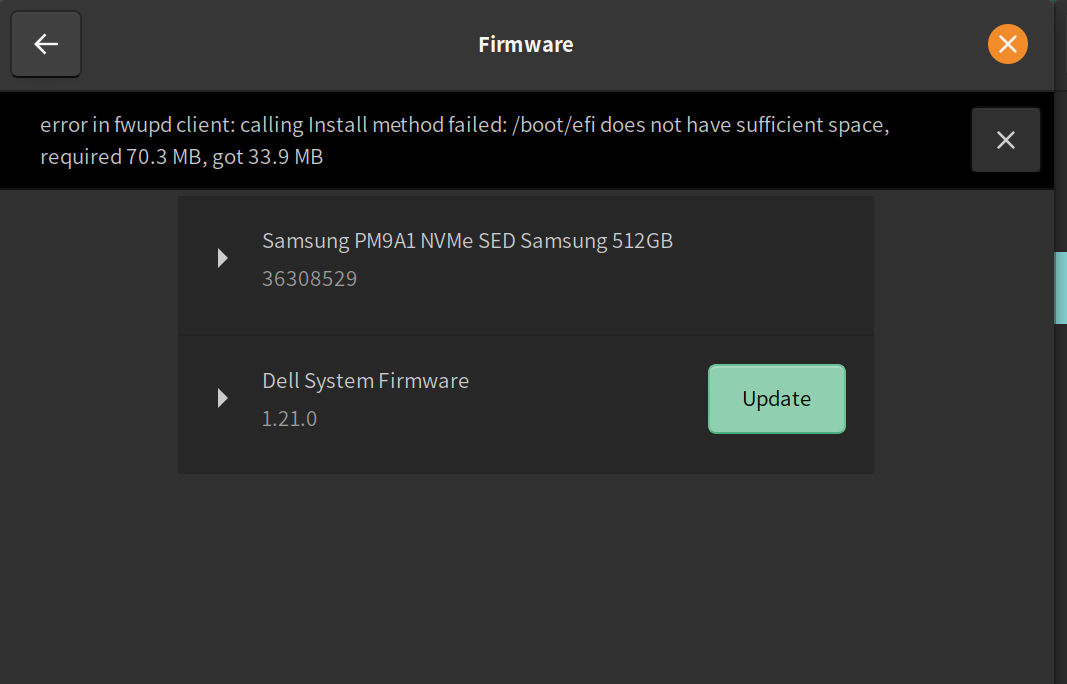
This is an interesting comment.