I’m just making random generators atm, trying to figure out how it works for later use since I’m not really active in the platform, but I’ve tried putting the output alongside with the @inputs to the plugin code like this: [remember(root, "@inputs,output")] and got an error message like this:
It appears that you've got a mismatch in your opening and closing square brackets. For each opening square bracket, there should be a closing one. If you'd like to use a literal square bracket (i.e. you want to actually display one, rather than using them to output a random list item, then you need to put a "backslash" before it like "[ ... ]". Here's the text that seems to be causing the error:
It seems the plugin is currently not supporting AI output text, also, thanks for the output suggestion!
EDIT: I think I've figured out the solutions for both of my problems thanks to AI code helper 👍
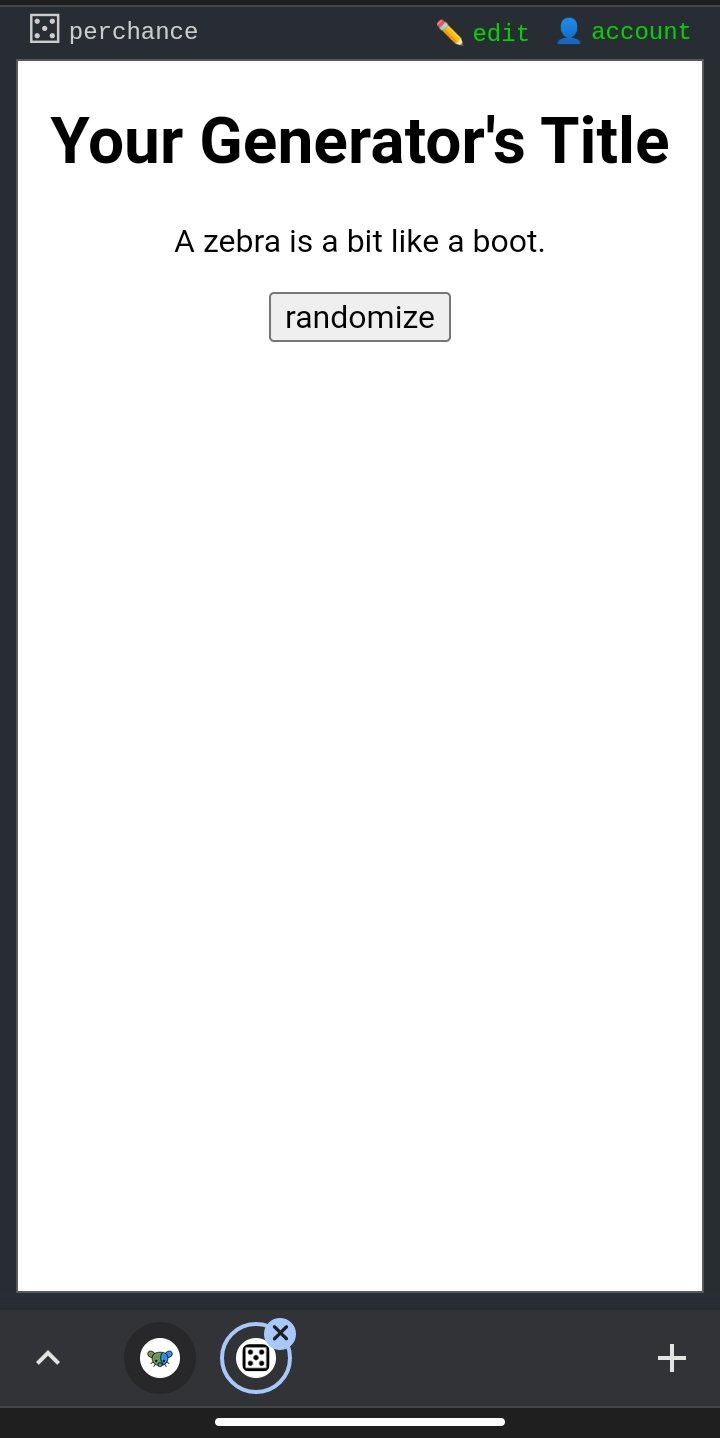
Sorry for the late response, unfortunately, I'm just started learning coding recently, especially JS, I might need to read a bit more about this lol thanks for the link!
EDIT: Just wanted to let you know that I've figured out a solution thanks to the AI code helper, it basically wrote the similar function:
And just simply put the
oninput="saveData()into both input and output elements.