Happy New Year! 🎉
It's me, Daniel, and I'm back with some huge updates for Linkwarden.
For those who are new to Linkwarden, it's basically a tool for saving and organizing your bookmarks, articles, and documents in one place. You can also share your links with others, create public collections, and collaborate with your team. Linkwarden is available as a Cloud subscription or you can self-host it on your own server.
As always before we start, we'd like to express our sincere thanks to all of our Cloud subscription users. Your support is crucial to our growth and allows us to continue improving. Thank you for being such an important part of our journey. 🚀
What’s new:
✨ Local AI Tagging (Optional)
We've added a new feature that automatically tags your links based on their content. This feature uses a local AI model to analyze the content of your links and can assign tags to links in 2 ways:
- Auto-generate Tags: When a link is added, Linkwarden will automatically generate and assign tags based on the content of the link.
- Using Predefined Tags: You can also use predefined tags to let Linkwarden auto-assign tags based on the content of the link.
You can enable this feature in the Settings > Preferences page. If you're self-hosting Linkwarden, please refer to the documentation for more information on how to set up and use this feature.
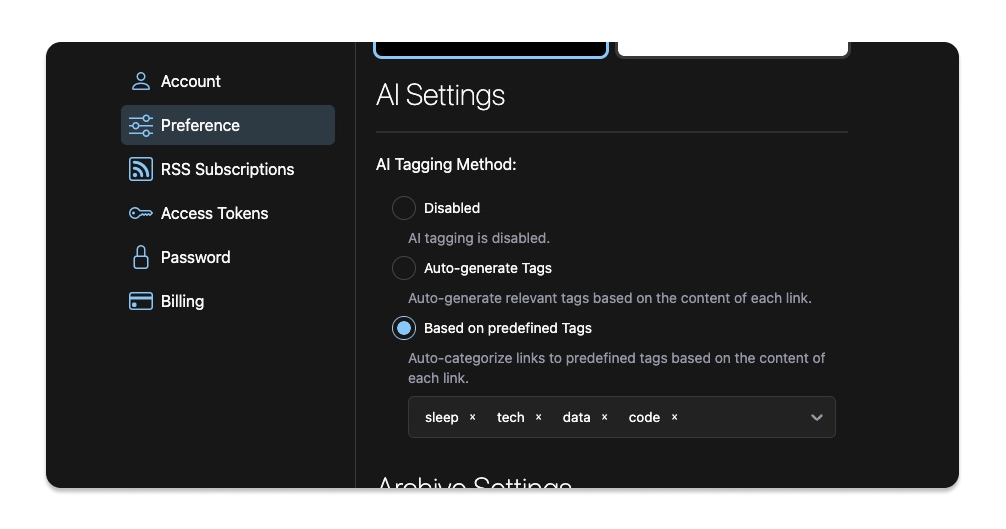
🎨 Customizable Theme
We've added a new feature that allows you to customize the theme of your Linkwarden account. You can now choose from a set of predefined colors.
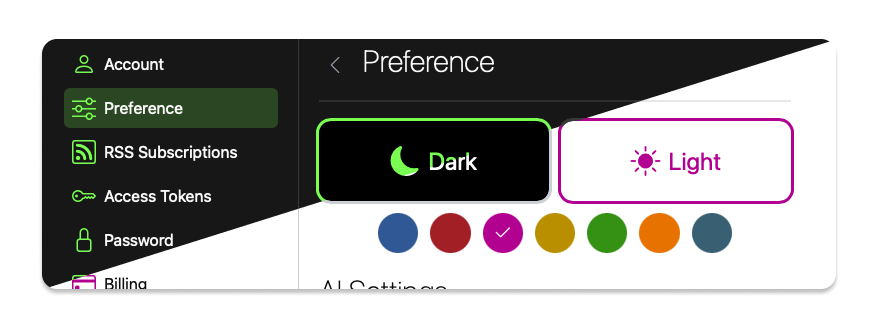
📸 Capture articles directly from browser extension
Sometimes certain websites prevent bots from accessing their content. In such cases, you can now capture the article directly from your browser using the Linkwarden browser extension and upload it to Linkwarden. Get it from the Chrome Web Store or Firefox Add-ons.
Also please give us a 5-star rating if you like it :D
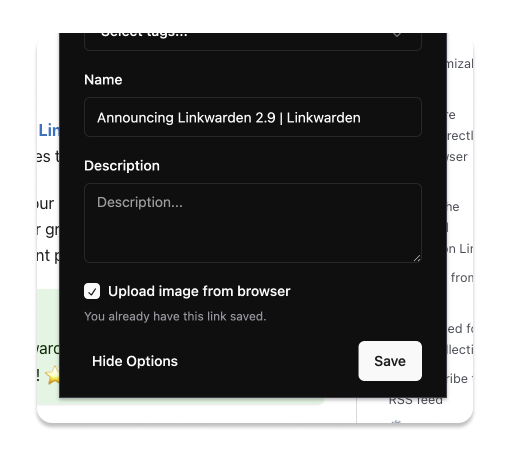
📋 View the Preserved Formats on Links
Each link now shows the available preserved formats. This allows you to easily see the preserved formats for the link and open the link in the desired format in a new tab.
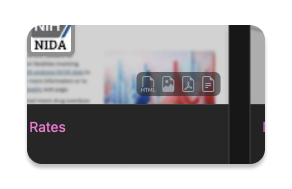
⬇️ Import from Omnivore
We've added a new import option to allow you to import your links from Omnivore. You can now easily migrate your links from Omnivore to Linkwarden.
🌟 RSS feed for Public Collections
Public collections now have an RSS feed link which lets others to follow your public collections and receive updates when you add new links.
🔔 Subscribe to RSS feed
Linkwarden now supports subscribing to RSS feeds. You can subscribe to any RSS feed and Linkwarden will automatically fetch and save new items from the feed.
⚙️ Choose what's shown on the Dashboard
You can now choose to show/hide your pinned links and recent links sections on the dashboard. This allows you to customize the dashboard to your liking.
🌐 Added More Translations
Thanks to the collaborators, we've added Polish and Russian translations to Linkwarden. If you'd like to help us translate Linkwarden into your language, check out #216.
✅ And more...
Check out the full changelog: https://github.com/linkwarden/linkwarden/compare/v2.8.4...v2.9.0
If you like what we’re doing, you can support the project by either starring ⭐️ the repo on GitHub to make it more visible to others or by subscribing to the Cloud plan (which helps the project, a lot).
Feedback is always welcome, so feel free to share your thoughts!
Website: https://linkwarden.app
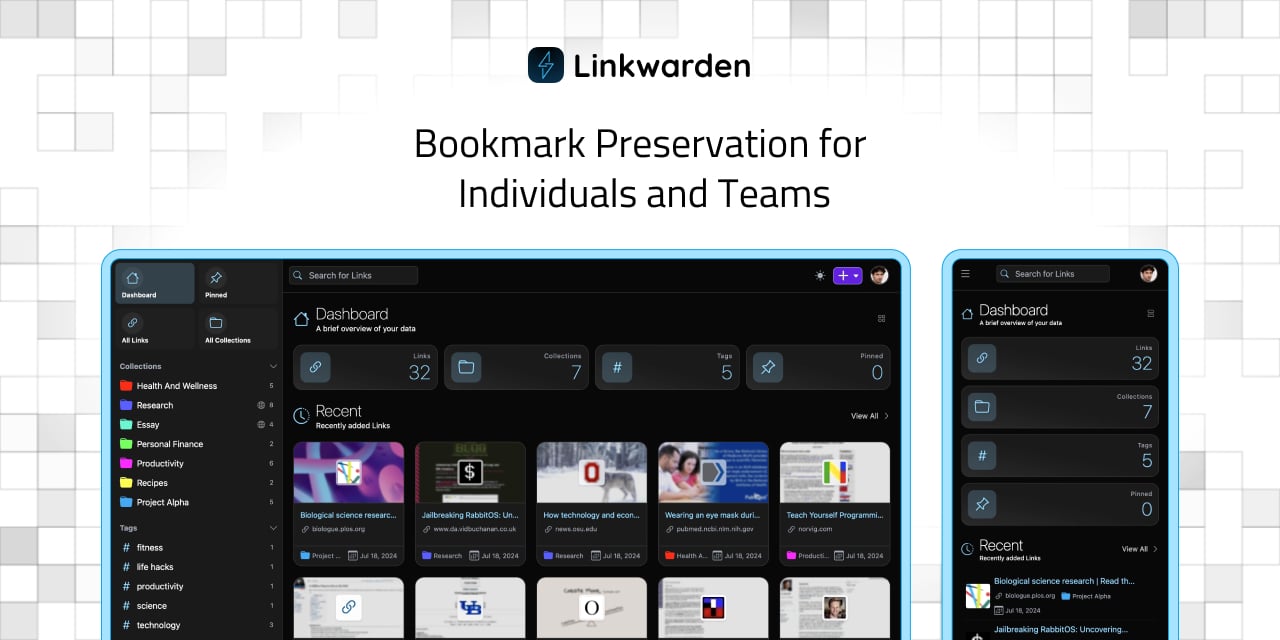
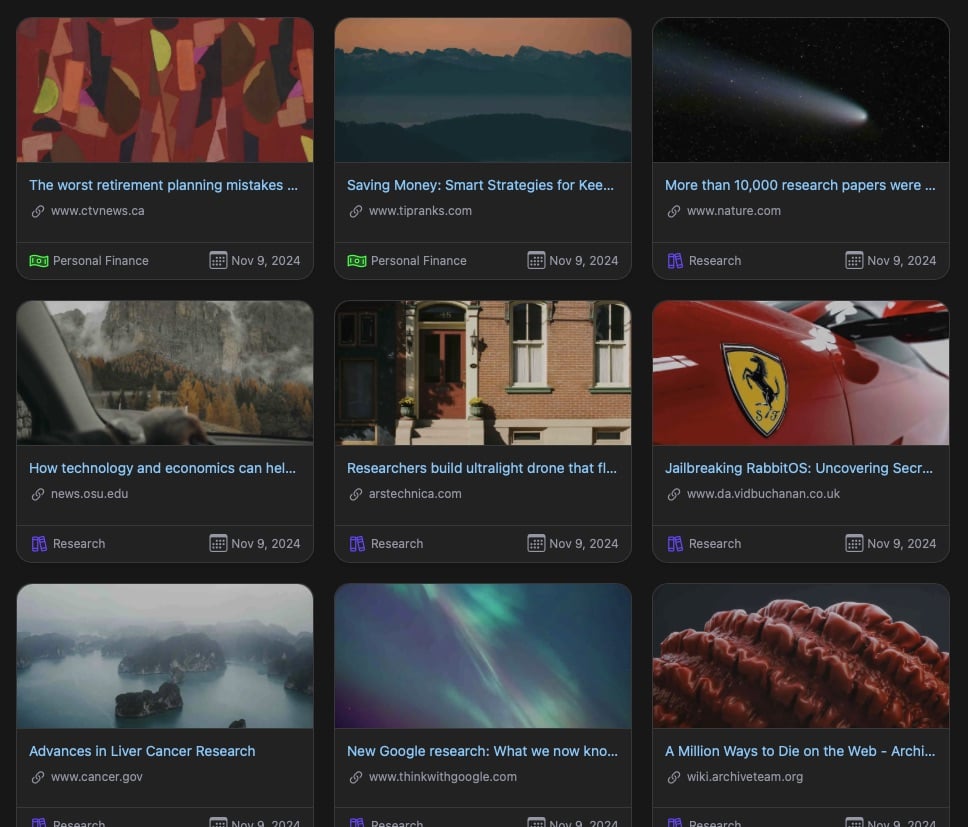
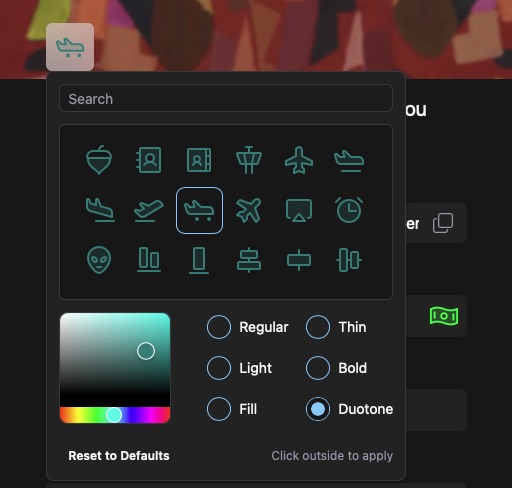

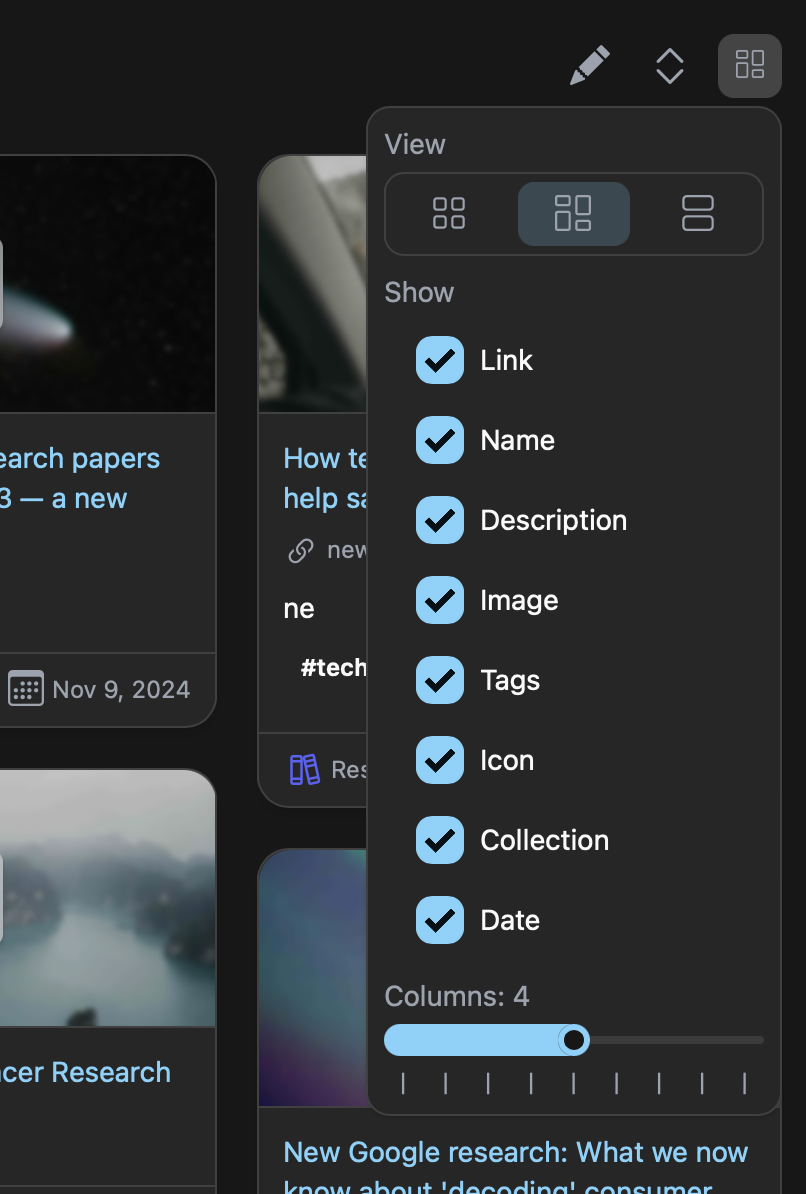

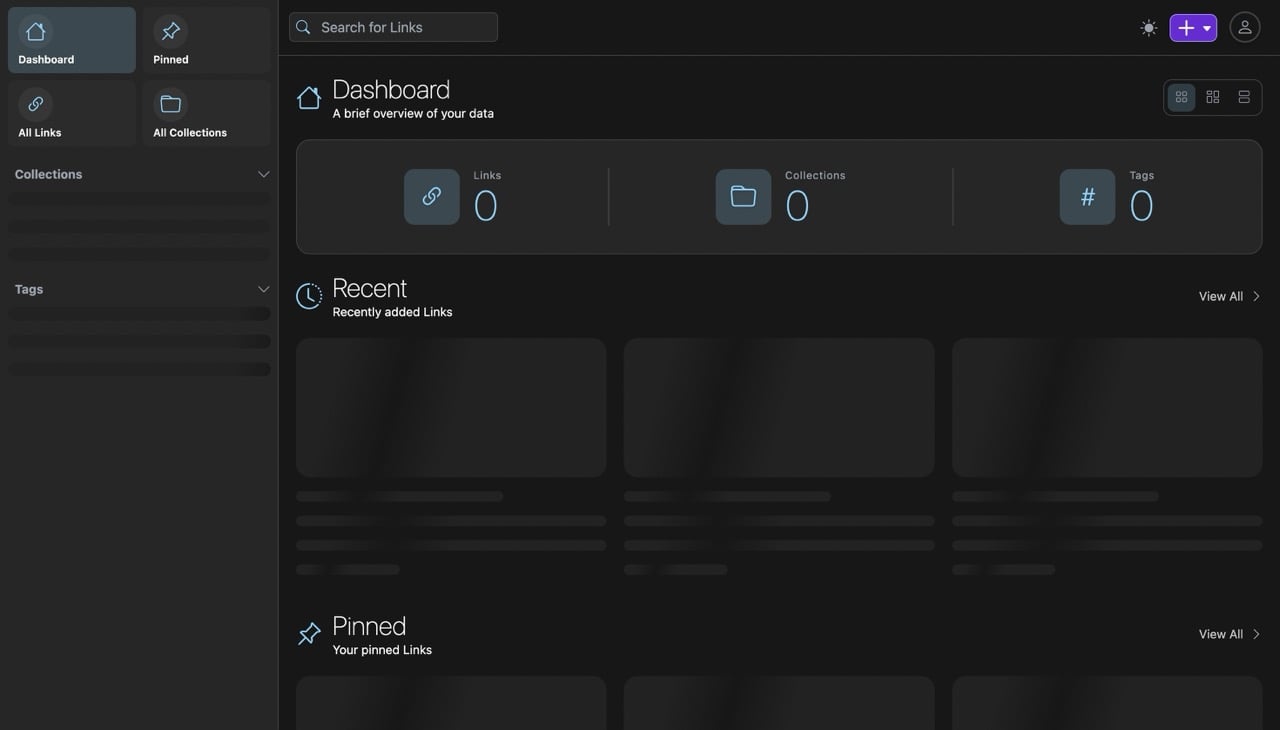
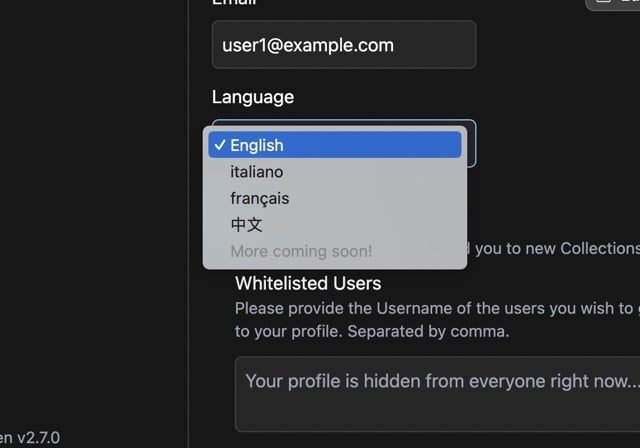



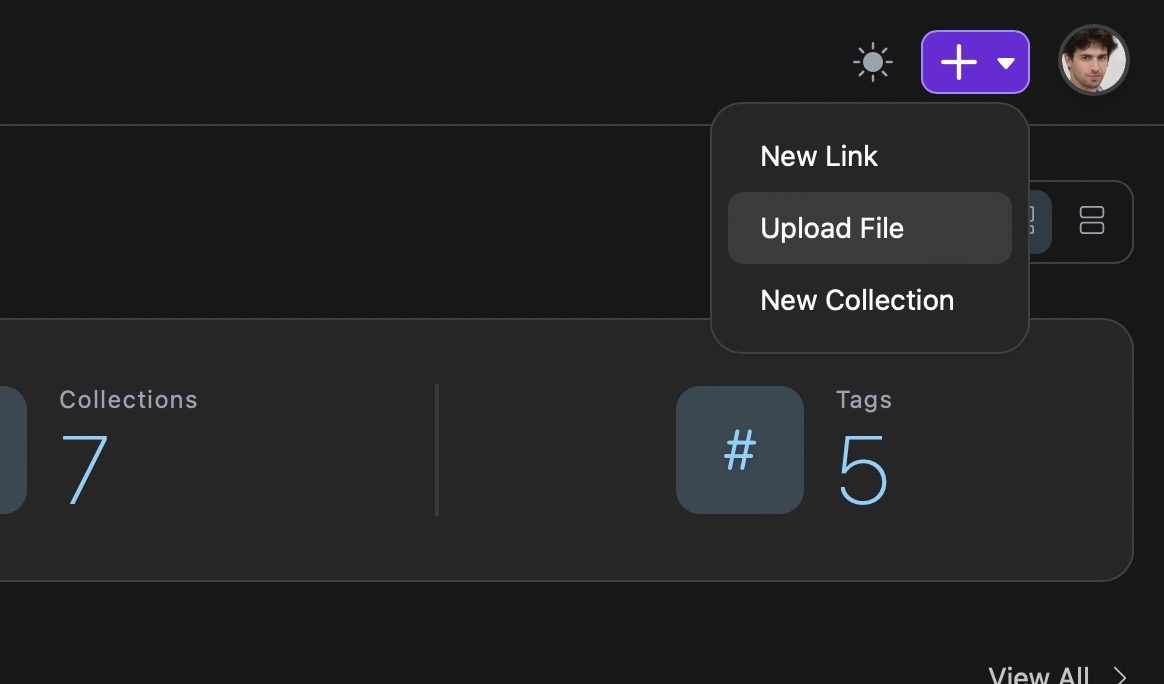
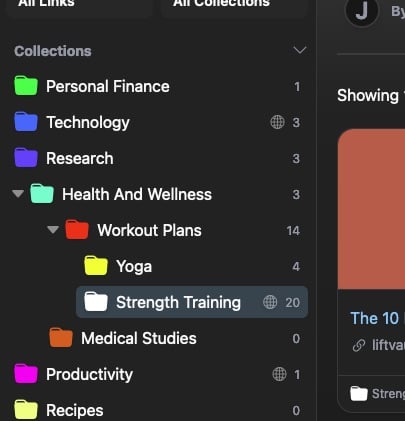
I think you're talking about duplicate link prevention, that's already part of the features and you can enable it in the settings.