Important information and instructions for various configurations and troubleshooting: Linux Mint 22 'Wilma' - Release Notes
TheSparrowPrince
Here are my installation recommendations:
After installing DE:R via the Steam client, upon running the game, you'll be prompted with the Deus Ex: Revision First-Time Configuration:
Try these options:
- Direct3D 9 Support
- Galaxy 3D Audio for Deus Ex
If you hear any excessive/persistent in-game popping/crackling in the audio, see the instructions below for how to bring the Deus Ex: Revision First-Time Configuration back and then try the alternative audio system.
- Open AL audio system for Deus Ex
Audio Troubleshooting
-
Make sure the Deus Ex: Revision is not running.
-
Navigate to C:\Program Files (x86)\steamapps\common\Deus Ex\Revision\System
-
Delete Revision.ini
-
Run the game and choose the following during the Deus Ex: Revision First-Time Configuration a. Direct3D 9 b. Galaxy 3D Audio for Deus Ex
-
Run the game and test it.
If that doesn't work, repeat steps 1-4 and choose Open AL audio system for Deus Ex
If it's still having the same problem, repeat steps 1-4 again and go back to the Galaxy 3D Audio for Deus Ex audio subsystem.
We'll move on to in-game troubleshooting.
-
Run the game and go to Settings > Sound and select Restore Defaults
-
Test the game.
-
If the problem persists, go back to Settings > Sound > Effects Channels a. The default is 22. Try lowering it to 16.
-
Test the game again. Hopefully, it's working for you now.
And now, on to the nitty gritty:
After a while of searching bodies and things, you're going to get sick of your character auto-picking up unwanted items. Use Settings > Controls > Item Refusal to reject those unwanted items from your inventory.
Here are some more recommendations for how I configured the game in a way that enhances it without over-updating or replacing its original artistic soul. Just copy the settings as I have them in the screenshots (some exceptions apply).
Settings > Game Options
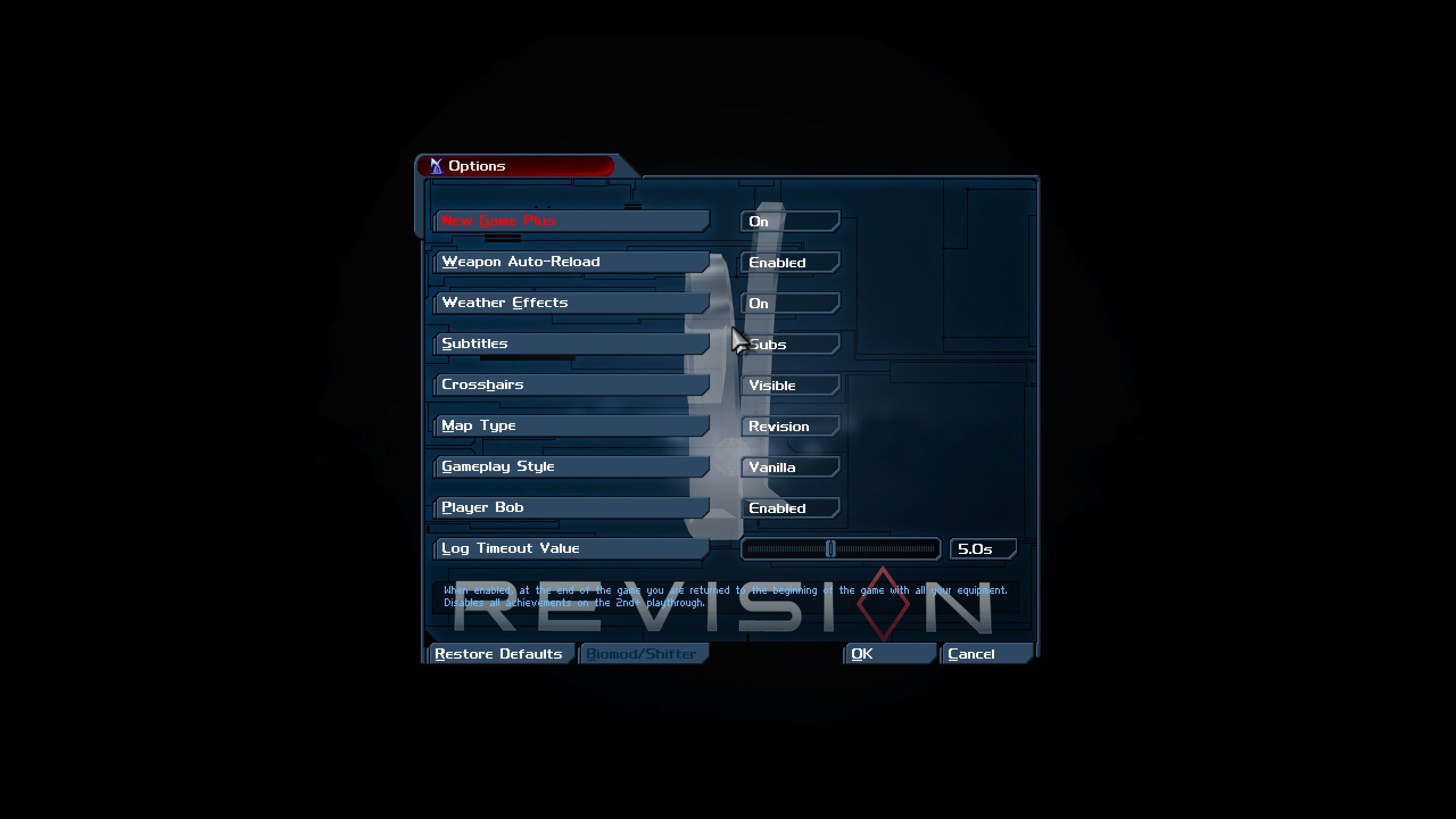
Settings > HDTP Options
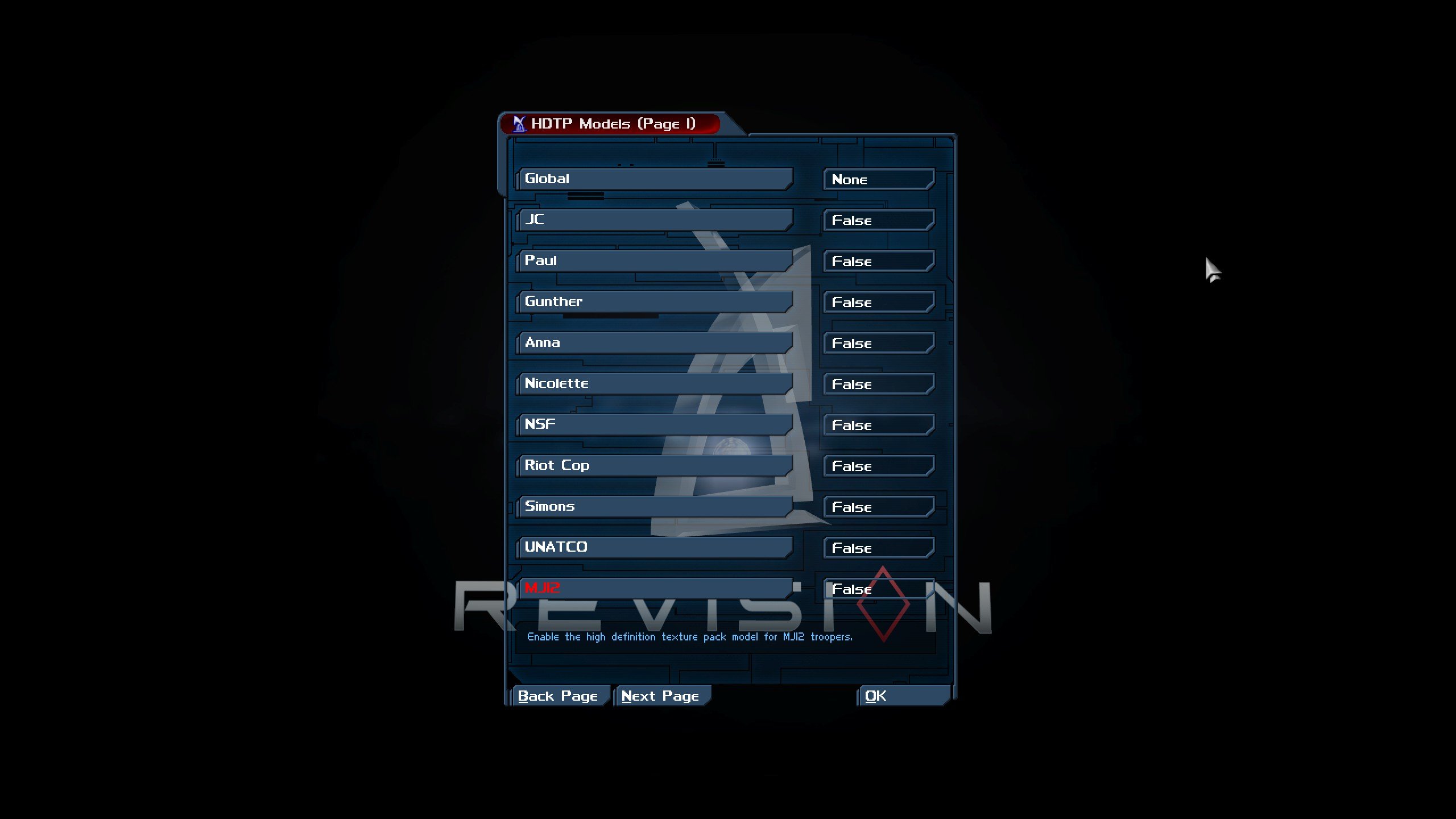
You can leave all the rest of the HDTP models on the subsequent pages as True.
Settings > Display
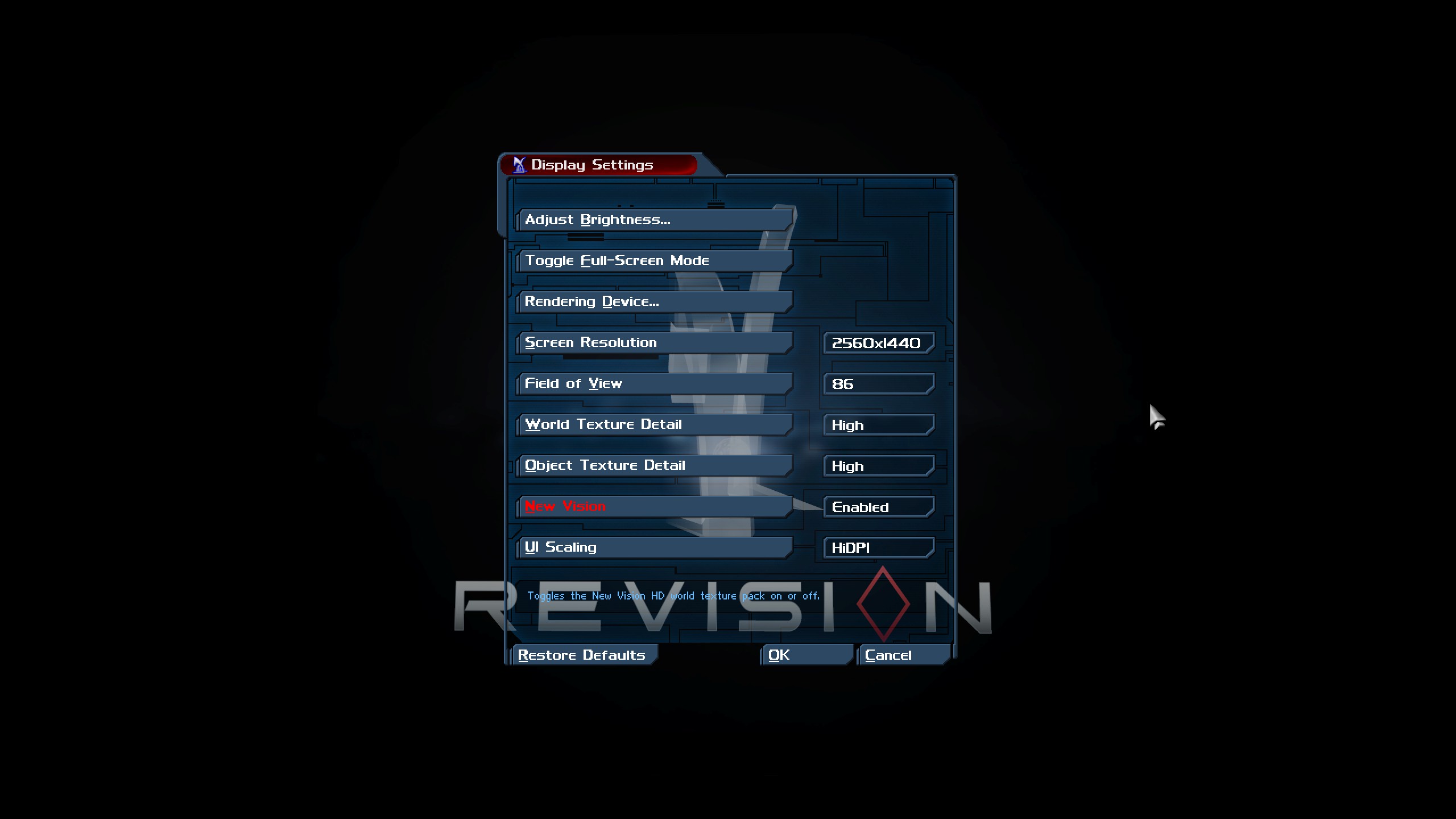
Of course, choose whichever resolution and brightness settings are right for you.
Settings > Colors
Note: This gets kind of nit-picky, but here you go anyway.
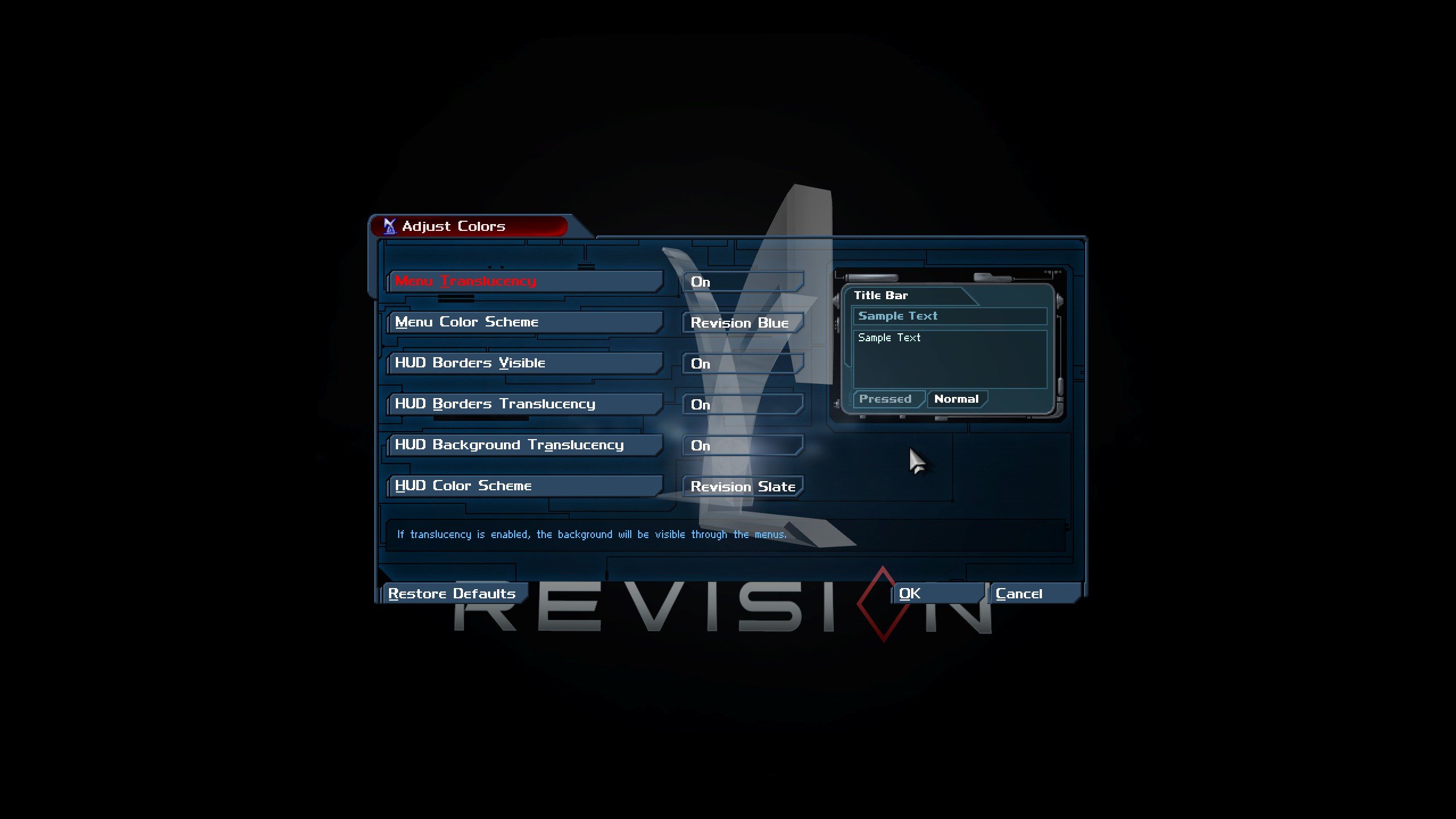
Settings > Sound
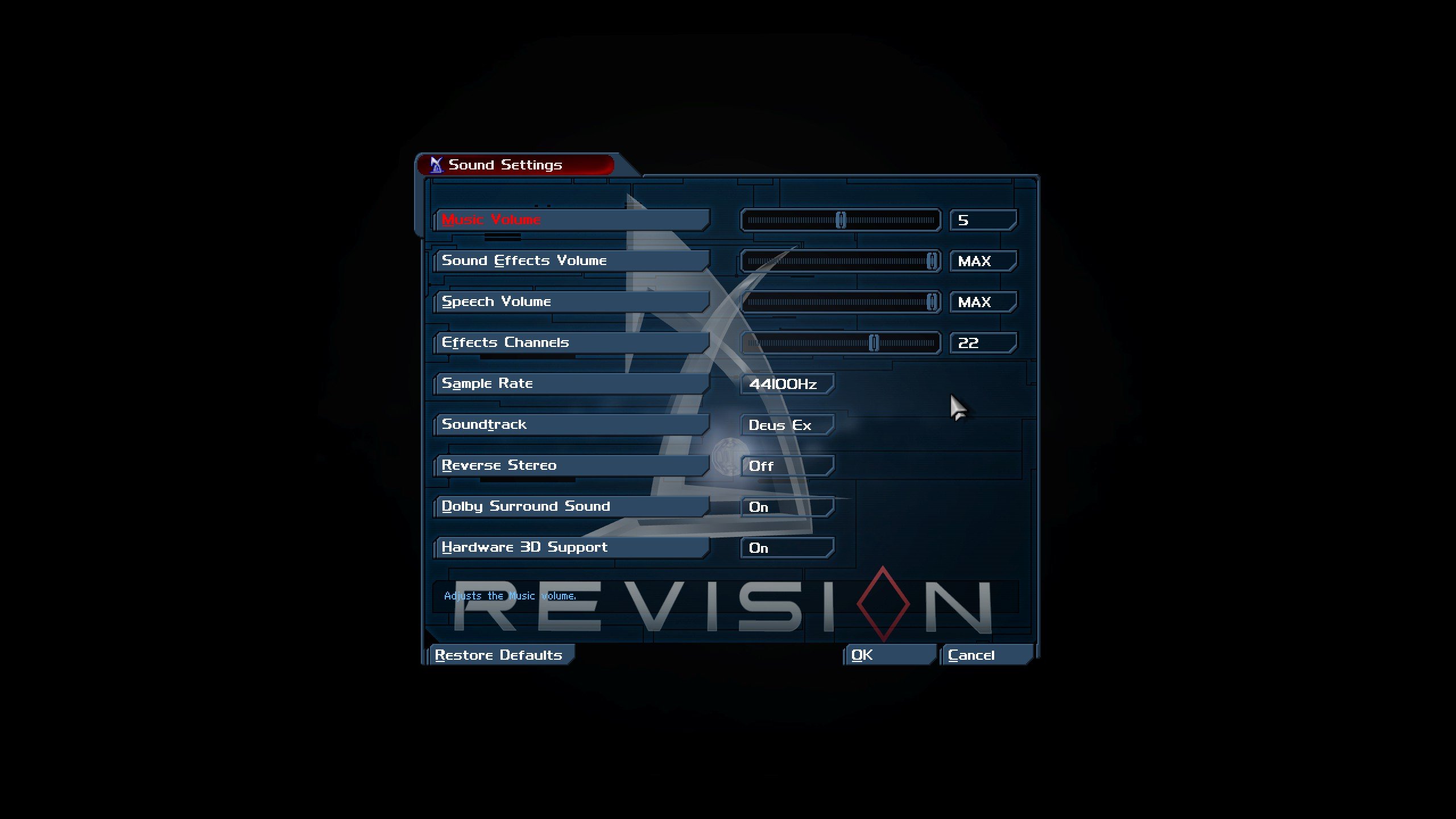
Settings > Revision
Note: Choose the Handedness and Inverted Spydrone View settings that are right for you.
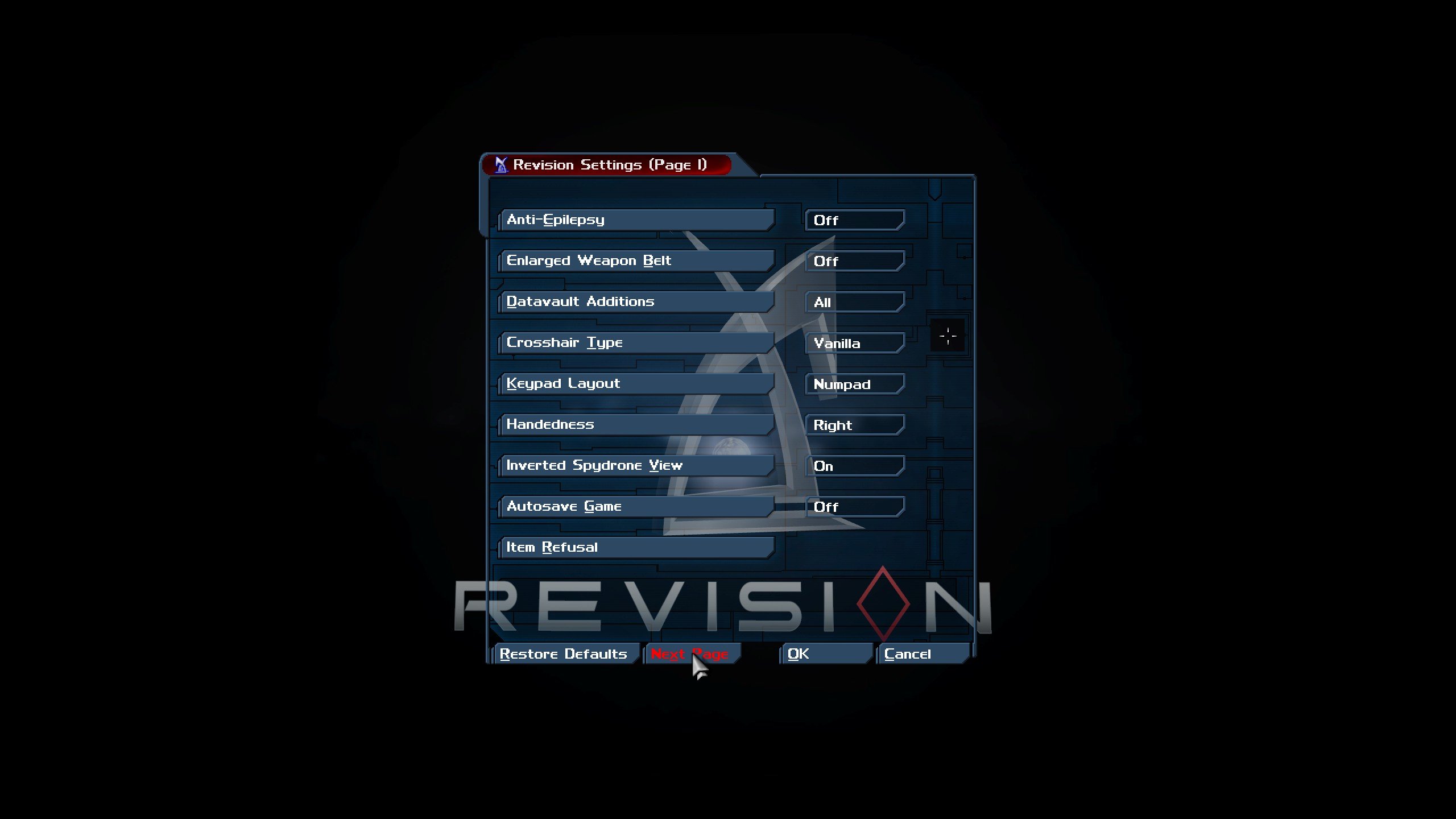
Settings > Revision > Next Page
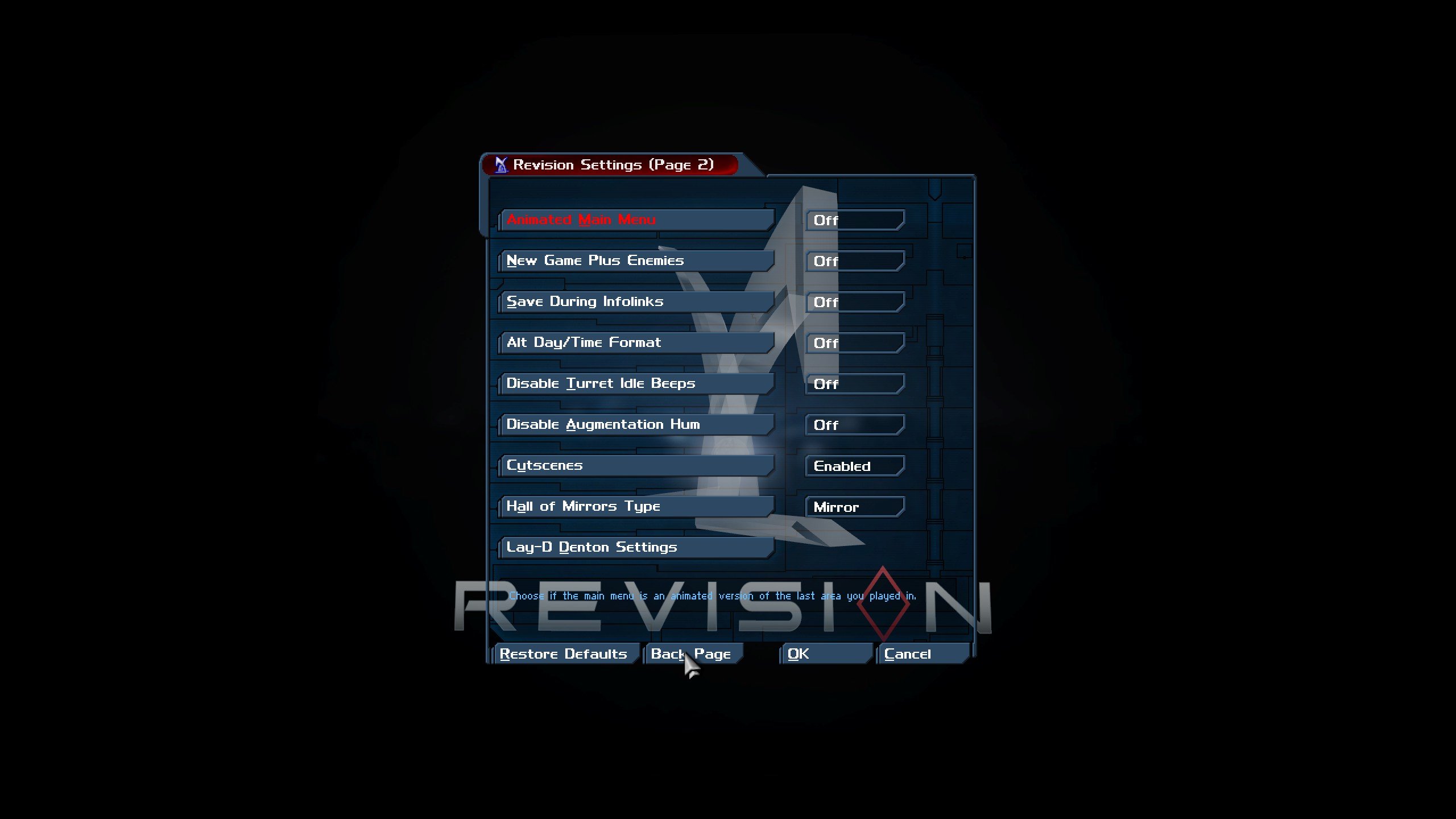
Also, New Features in Linux Mint 22 'Wilma'