Uh the Internet is wireless, Jen.

The public owns you for life and when you're dead, you'll all be in commercials dancing with vacuum cleaners.
Correct!
From Wikipedia,
Following the dismissal of FBI Director James Comey on May 9, 2017, New Jersey Governor Chris Christie presented to President Donald Trump the possibility of hiring Wray as Comey's replacement.
So fire the dude you appointed and replace with someone more loyal. Well this will go well /s
As mentioned, about:config, allows you to configure all settings. It provides a minimal UI.
A subset of these settings are also available in the standard settings menu.
Realistically the settings menu can't contain EVERY setting, at least not giving the current UI. The UI as designed is meant to support the most common options.
Your complaint is that the options you found should be part of the common options.
Mozilla collects telemetry data. So presumably their data doesn't show them that those settings are so popular that they need to be in the settings menu.
Now that doesn't mean their data is perfect. Or maybe they're missing a specific use case. In which case filing a big might be the best option.
As someone who has posted hundreds over on the Simpsons, it's impossible to get the difficulty right every time.
I've posted easy ones for me, which turn out to be hard, and I've posted hard ones for me, which turn out to be easy.
I think you got the one right for any huge fan. Regular fans, who knows.
I really appreciate this post since I think many discussions about VPNs are misleading or treat them as a magic solution to all problems.
I think you've given a fair outline of what a VPN.
But, being the Internet, I have a few thoughts,
Hiding your IP address: VPNs will replace your IP address with a random IP address assigned by the VPN provider.
I don't think the word "random" is needed. The IP address a VPN assigns is no more random than the IP address your ISP assigns. I think someone could see random and assume more security, which would be incorrect.
IP addresses are usually static, meaning it never changes, but sometimes your ISP may assign you a dynamic IP address, which will change every few months or so.
Last I knew ISPs still charged for static IP address, so most would be dynamic. Although often times a dynamic IP address is de facto static, since an ISP will never change it.
If you open up ports on your router (for various purposes), it can leave your network vulnerable to certain attacks as long as the attackers know your public IP address.
I think this should be a separate bullet point, since this is clearly security and not privacy. I think as a security point it needs further discussion. Really I imagine this only comes up in peer to peer connection scenarios. I don't know if the denial of service attacks of old are still relevant.
Encrypting your traffic: VPNs can allow your traffic to be encrypted, so that your ISP or other people connected to the same network can't see which sites you visit or (in some cases) what data is sent. The reasons why this is important are too long to list, but you can work it out on your own.
I think it's important to clarify who you are encrypting your traffic from. Generally your traffic is already encrypted. DNS is often not encrypted.
I had good luck with https://www.wisetekmarket.com
Of course any used laptop will be a toss up. I had good luck, I know others have, but it does come with a little bit of risk.
The gif not taken was too big so I had to pivot.

You just be ready with that garbage bag. Correct!
There's nothing on Earth like a genuine, bona fide electrified, six-car sex tonic!
Correct!








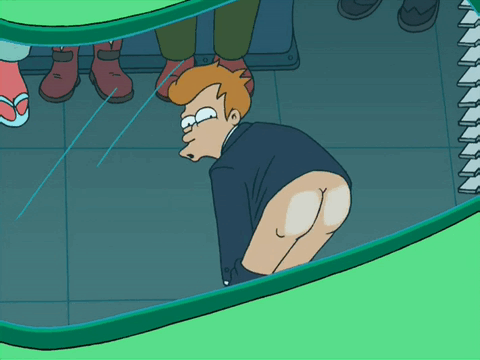


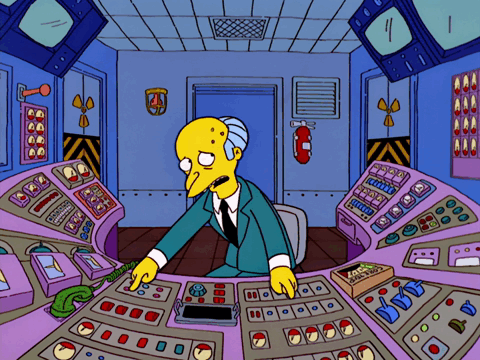

Re random IPs,
Sure, but my point is there is no such thing as a "truly random" IP address. You receive an IP from your ISP or VPN provider, that provider has a pool of IP addresses. Dynamic means you get one from the pool. Static means you get the one reserved for you, from a similar pool. The security/privacy benefits are nearly zero and not worth highlighting as an advantage.
Re static IP,
https://nordvpn.com/blog/static-ip-vs-dynamic-ip-address/ says,