GPT-3.5 Turbo fine-tuning and API updates
Developers can now bring their own data to customize GPT-3.5 Turbo for their use cases.
Personally, I wish OpenAI opened more, but this is a step in the right direction. The costs to fine-tune continue to lower, with more and more access being given to this path of customization.
Here's the news:
Fine-tuning for GPT-3.5 Turbo is now available, with fine-tuning for GPT-4 coming this fall. This update gives developers the ability to customize models that perform better for their use cases and run these custom models at scale. Early tests have shown a fine-tuned version of GPT-3.5 Turbo can match, or even outperform, base GPT-4-level capabilities on certain narrow tasks. As with all our APIs, data sent in and out of the fine-tuning API is owned by the customer and is not used by OpenAI, or any other organization, to train other models.
Fine-tuning use cases
Since the release of GPT-3.5 Turbo, developers and businesses have asked for the ability to customize the model to create unique and differentiated experiences for their users. With this launch, developers can now run supervised fine-tuning to make this model perform better for their use cases.
In our private beta, fine-tuning customers have been able to meaningfully improve model performance across common use cases, such as:
Improved steerability: Fine-tuning allows businesses to make the model follow instructions better, such as making outputs terse or always responding in a given language. For instance, developers can use fine-tuning to ensure that the model always responds in German when prompted to use that language.
Reliable output formatting: Fine-tuning improves the model's ability to consistently format responses—a crucial aspect for applications demanding a specific response format, such as code completion or composing API calls. A developer can use fine-tuning to more reliably convert user prompts into high-quality JSON snippets that can be used with their own systems.
Custom tone: Fine-tuning is a great way to hone the qualitative feel of the model output, such as its tone, so it better fits the voice of businesses’ brands. A business with a recognizable brand voice can use fine-tuning for the model to be more consistent with their tone.
In addition to increased performance, fine-tuning also enables businesses to shorten their prompts while ensuring similar performance. Fine-tuning with GPT-3.5-Turbo can also handle 4k tokens—double our previous fine-tuned models. Early testers have reduced prompt size by up to 90% by fine-tuning instructions into the model itself, speeding up each API call and cutting costs.
Fine-tuning is most powerful when combined with other techniques such as prompt engineering, information retrieval, and function calling. Check out our fine-tuning guide to learn more. Support for fine-tuning with function calling and gpt-3.5-turbo-16k will be coming later this fall.
Fine-tuning steps
Step 1
Prepare your data
{ "messages": [ { "role": "system", "content": "You are an assistant that occasionally misspells words" }, { "role": "user", "content": "Tell me a story." }, { "role": "assistant", "content": "One day a student went to schoool." } ] }
Step 2
Upload files
curl -https://api.openai.com/v1/files \ -H "Authorization: Bearer $OPENAI_API_KEY" \ -F "purpose=fine-tune" \ -F "file=@path_to_your_file"
Step 3
Create a fine-tuning job
curl https://api.openai.com/v1/fine_tuning/jobs \ -H "Content-Type: application/json" \ -H "Authorization: Bearer $OPENAI_API_KEY" \ -d '{ "training_file": "TRAINING_FILE_ID", "model": "gpt-3.5-turbo-0613", }'
Once a model finishes the fine-tuning process, it is available to be used in production right away and has the same shared rate limits as the underlying model.
Step 4
Use a fine-tuned model
curl https://api.openai.com/v1/chat/completions \ -H "Content-Type: application/json" \ -H "Authorization: Bearer $OPENAI_API_KEY" \ -d '{ "model": "ft:gpt-3.5-turbo:org_id", "messages": [ { "role": "system", "content": "You are an assistant that occasionally misspells words" }, { "role": "user", "content": "Hello! What is fine-tuning?" } ] }'
OpenAI will also be debuting a fine-tuning UI in the near future, which will give developers easier access to information about ongoing fine-tuning jobs, completed model snapshots, and more.

Safety
It is very important to us that the deployment of fine-tuning is safe. To preserve the default model's safety features through the fine-tuning process, fine-tuning training data is passed through our Moderation API and a GPT-4 powered moderation system to detect unsafe training data that conflict with our safety standards.
Pricing
Fine-tuning costs are broken down into two buckets: the initial training cost and usage cost:
- Training: $0.008 / 1K Tokens
- Usage input: $0.012 / 1K Tokens
- Usage output: $0.016 / 1K Tokens
For example, a gpt-3.5-turbo fine-tuning job with a training file of 100,000 tokens that is trained for 3 epochs would have an expected cost of $2.40.
Updated GPT-3 models
In July, we announced that the original GPT-3 base models (ada, babbage, curie, and davinci) would be turned off on January 4th, 2024. Today, we are making babbage-002 and davinci-002 available as replacements for these models, either as base or fine-tuned models. Customers can access those models by querying the Completions API.
These models can be fine-tuned with our new API endpoint /v1/fine_tuning/jobs. This new endpoint offers pagination and more extensibility to support the future evolution of the fine-tuning API. Transitioning from /v1/fine-tunes to the updated endpoint is straightforward and more details can be found in our new fine-tuning guide. This deprecates the old /v1/fine-tunes endpoint, which will be turned off on January 4th, 2024.
Pricing for base and fine-tuned GPT-3 models is as follows:

Read more on the updated documentation below.
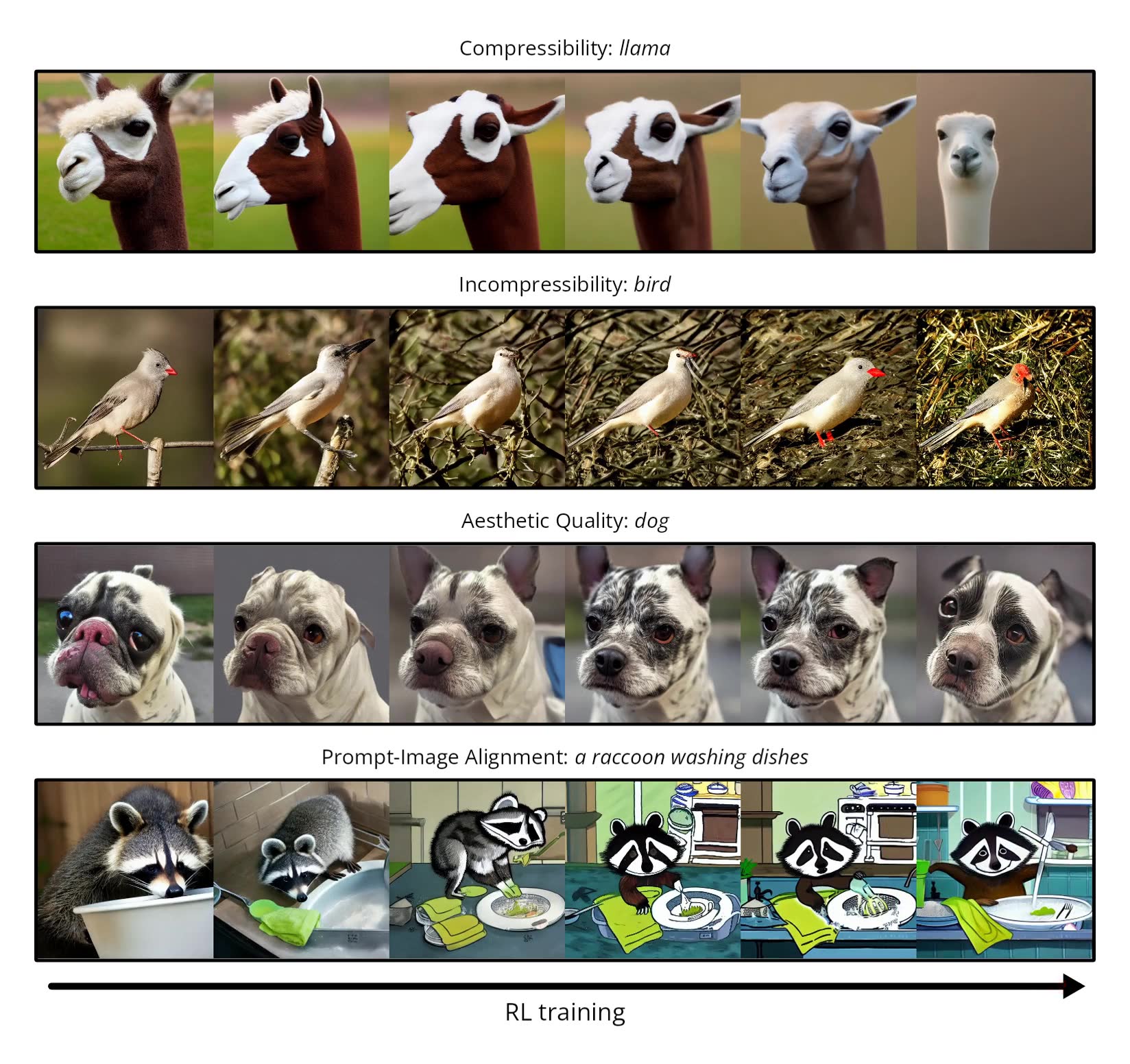
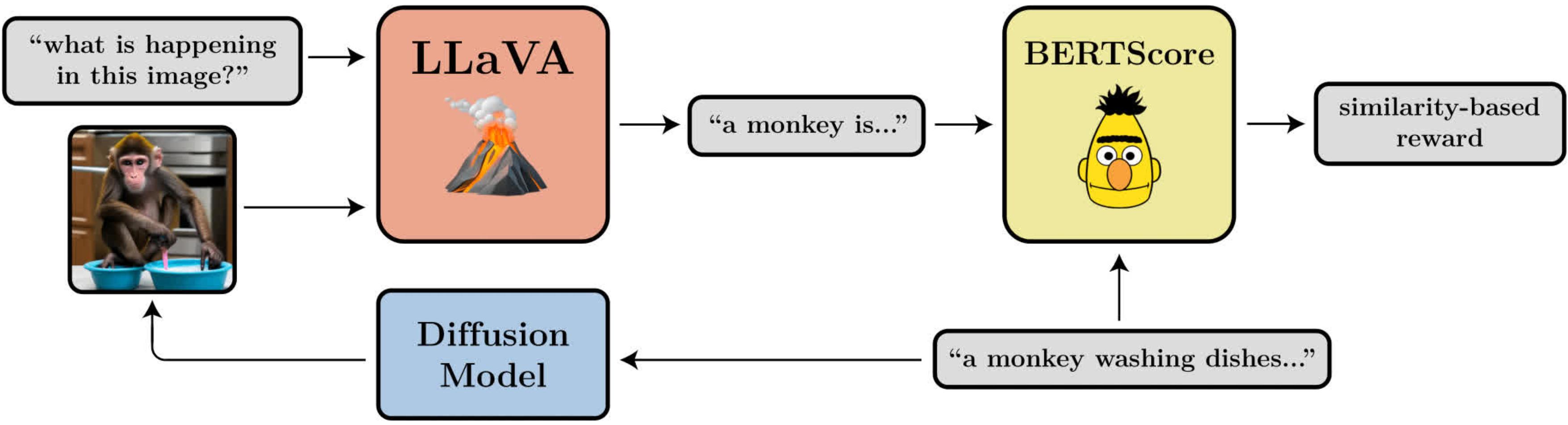 A diagram illustrating the prompt-image alignment objective using
A diagram illustrating the prompt-image alignment objective using 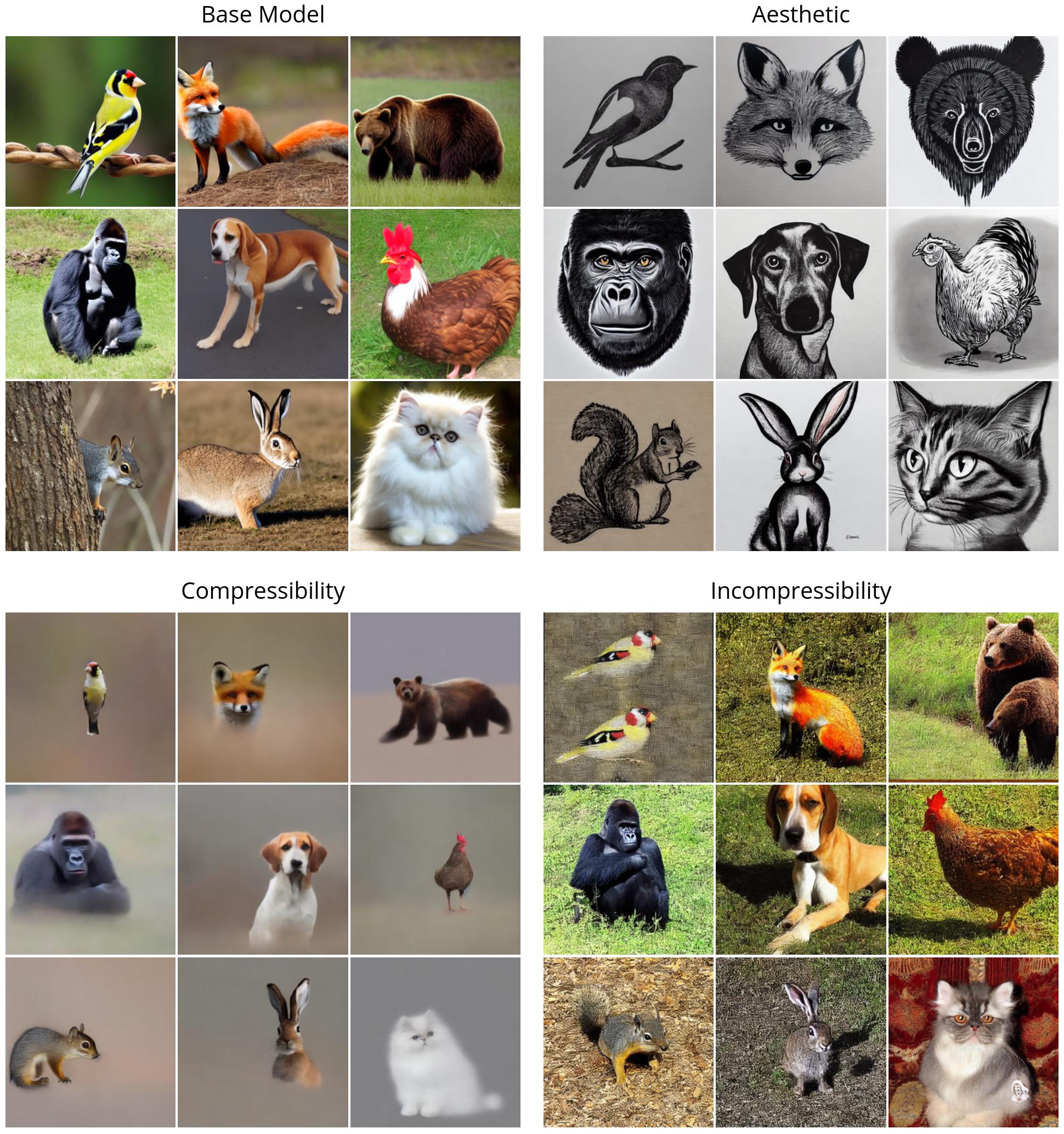
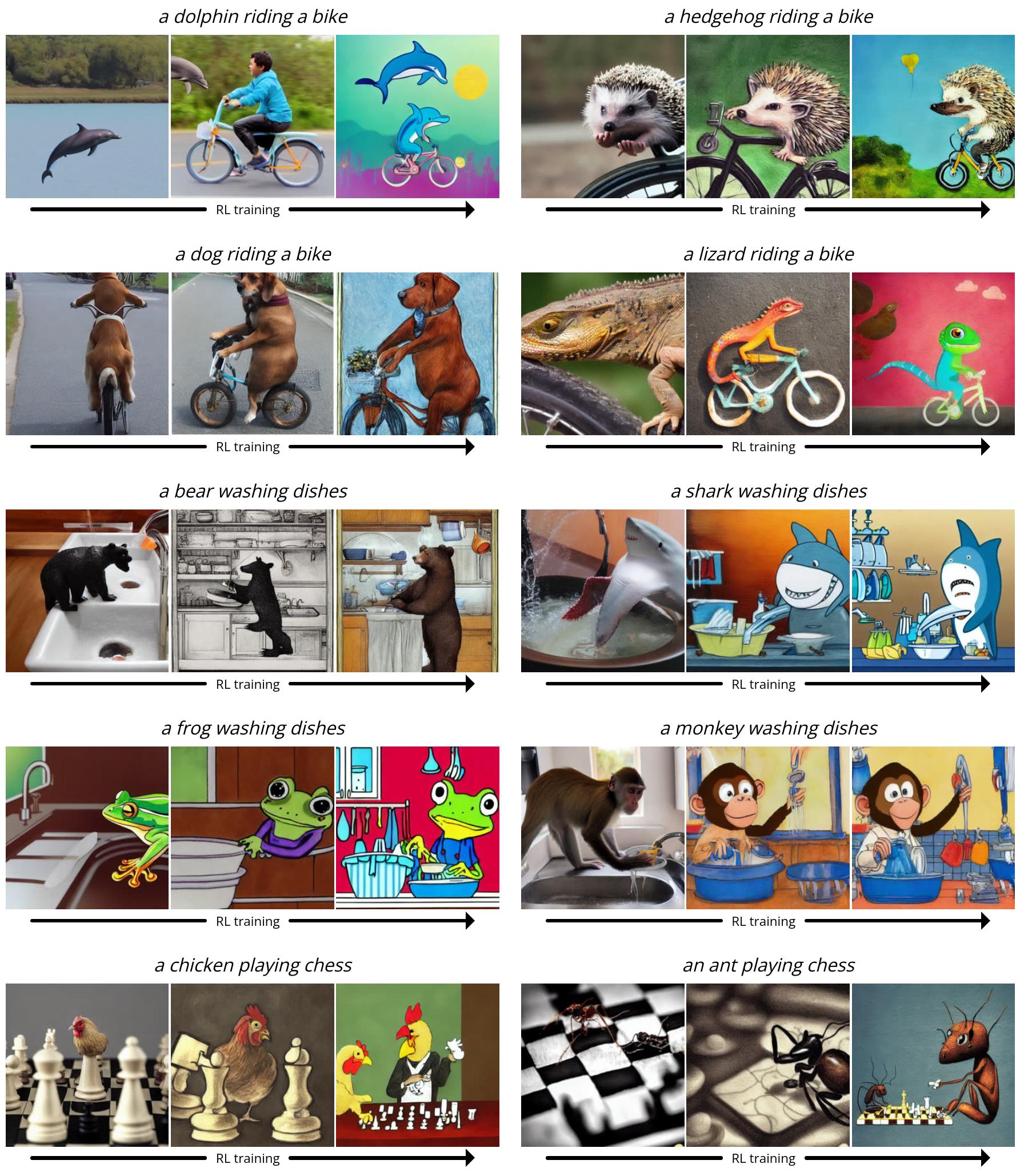
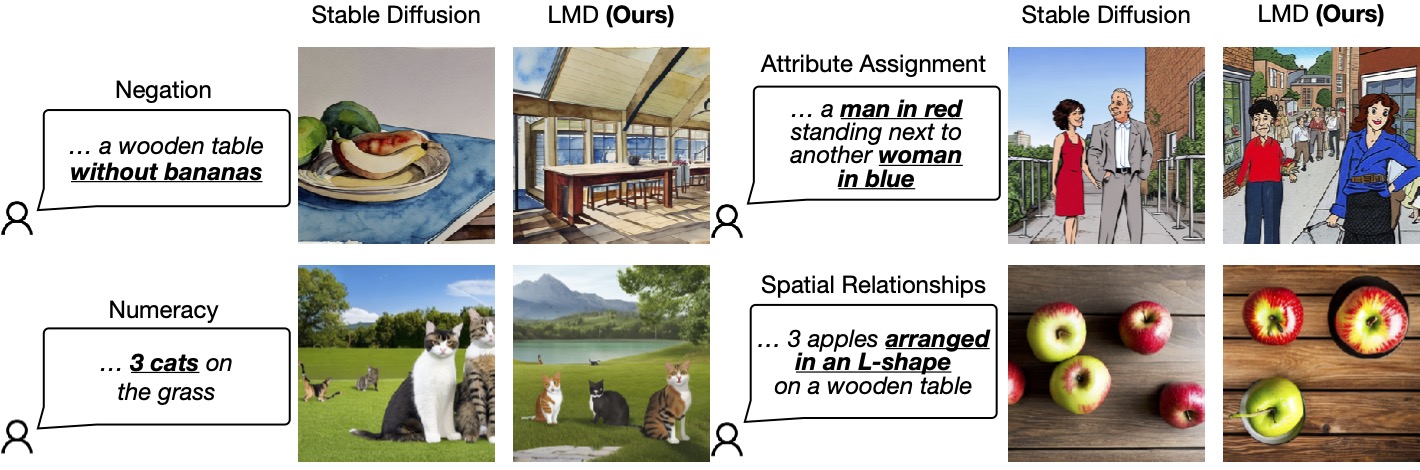
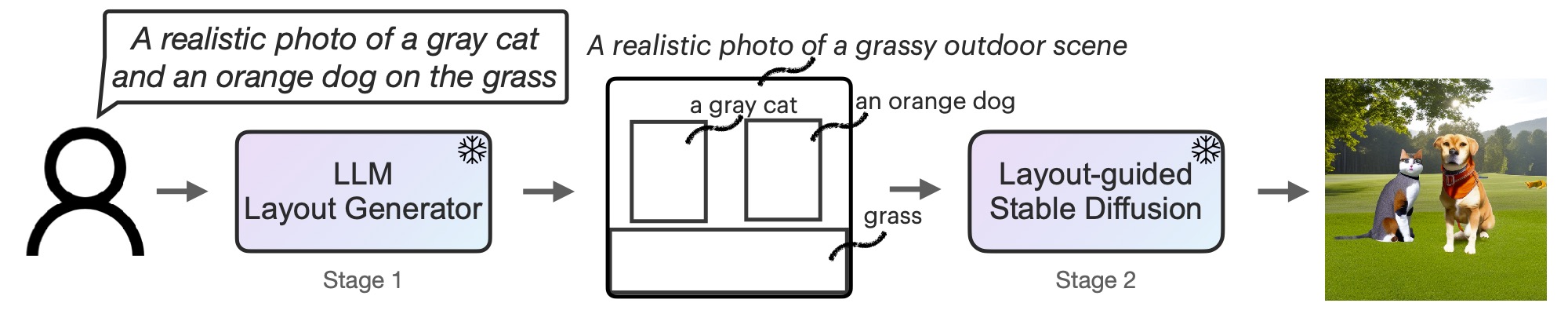
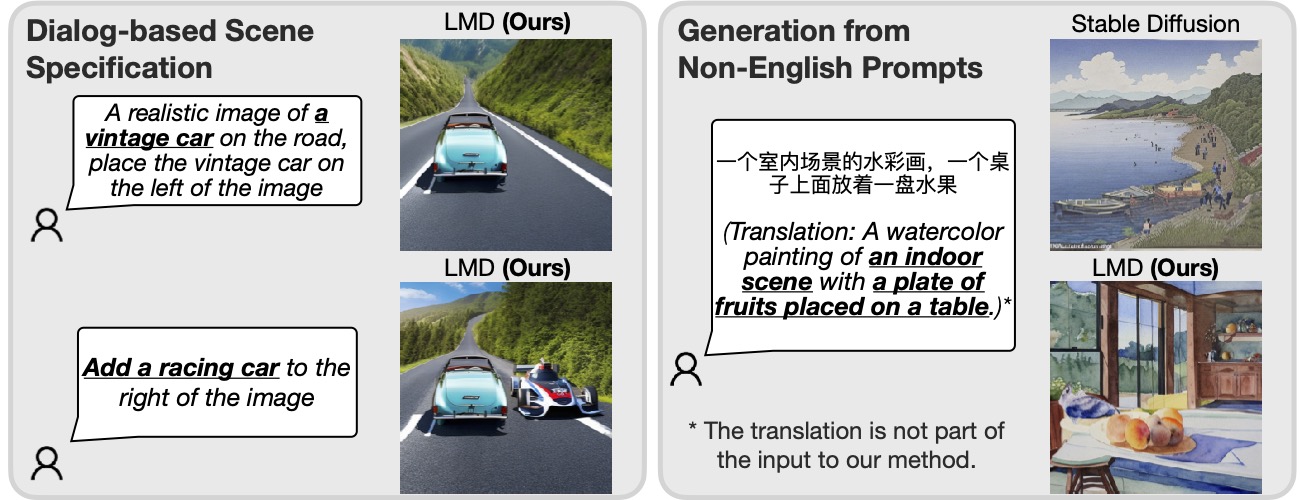
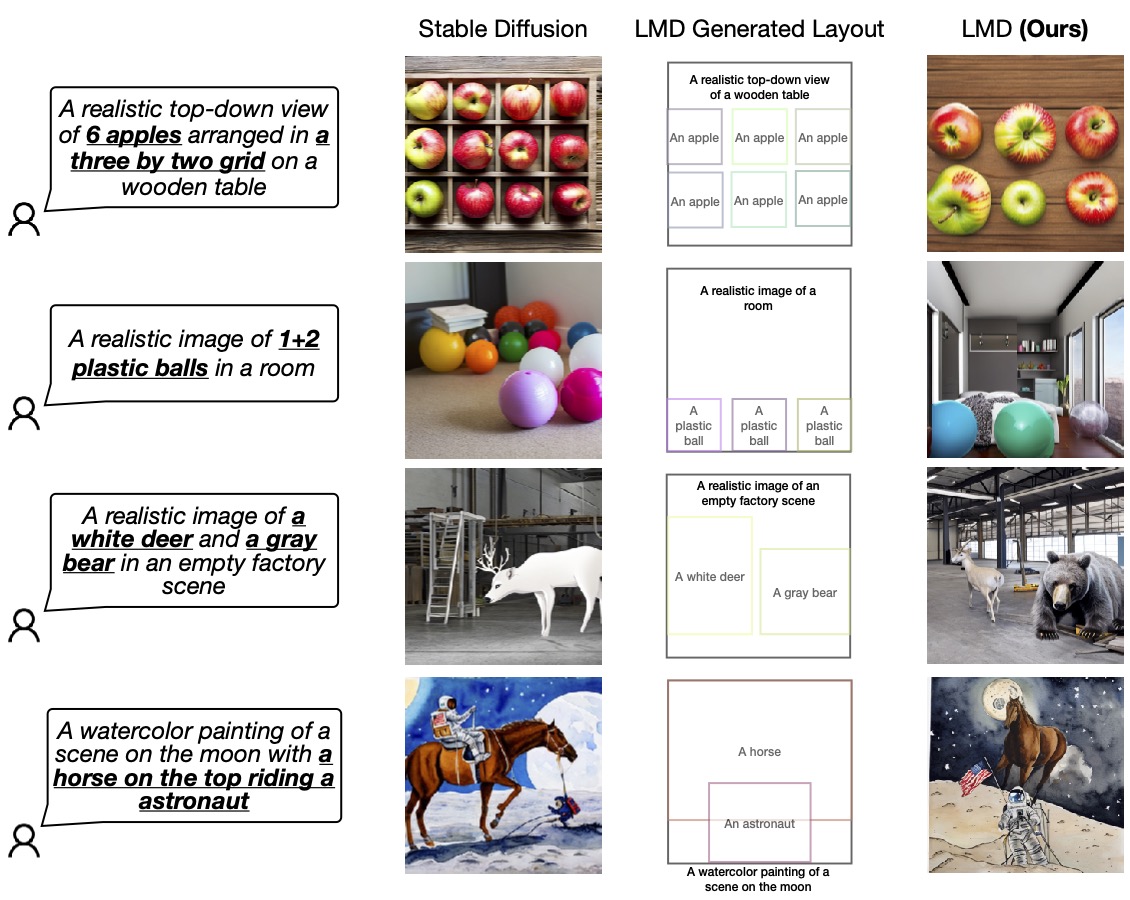





Went ahead and consolidated this resource to the main LLM Guide.
I will do another post later this week answering your initial questions!