@Gamers_Mate pretty much, yeah. The post is hidden in the magazine and on the spam account's profile, but the post isn't fully deleted. And the spam account isn't affected in any way, even if we directly report it as there's no one here with admin privileges who can actually delete accounts or posts.
BenjMathis1
@viking there's been no official announcement or anything, but the last change to Kbin's software was about 4 months ago, and there are no admins here who have the ability to block or ban accounts or other instances, so spam can only be hidden not removed from magazines that still have moderators.
I think it's the Razer Kishi V2 Pro.
Haven't had a ton of free time today to look over everything yet, but the Samsung display stuff I saw was pretty neat. Especially the transparent display. Lenovo also announced a neat 2-in-1 PC/tablet that runs both Windows and Android in their respective modes.
I haven't heard anything about any delays for any supported models, they are however gradually rolling out the update over the next week, so it won't be available for everyone at the same time.
Yeah, the first-party Explorer definitely wouldn't be available through the store. Since it's a core component of the Windows system, I doubt Microsoft could separate it from the OS without much difficulty.
Oh, okay. Yeah there probably are some third-party file explorer apps in the Microsoft Store that have tabs. That I definitely wouldn't be surprised by.
I'm not sure if they've done that yet. If I'm not mistaken, I believe Microsoft has only backported web-based features from Windows 11 to 10 at this point. The File Explorer redesign kind of seems like a lot to backport to 10, especially with its current end-of-support date unchanged.
I wouldn't think so, but I honestly don't know 🤷♂️. I know Mesh is based off AltSpaceVR tech, and that didn't have legs for the avatars either, so that may be why they're missing at launch.
Oh yeah, absolutely. I think there are plenty of privacy concerns that should be addressed. But I don’t know whether the OCR is processed locally or not. I know the plan for Windows 12 at least is to complete a good amount of the intelligence processing on-device, though that is reliant on specific hardware. And I don’t know how or whether these new features factor into that or not.

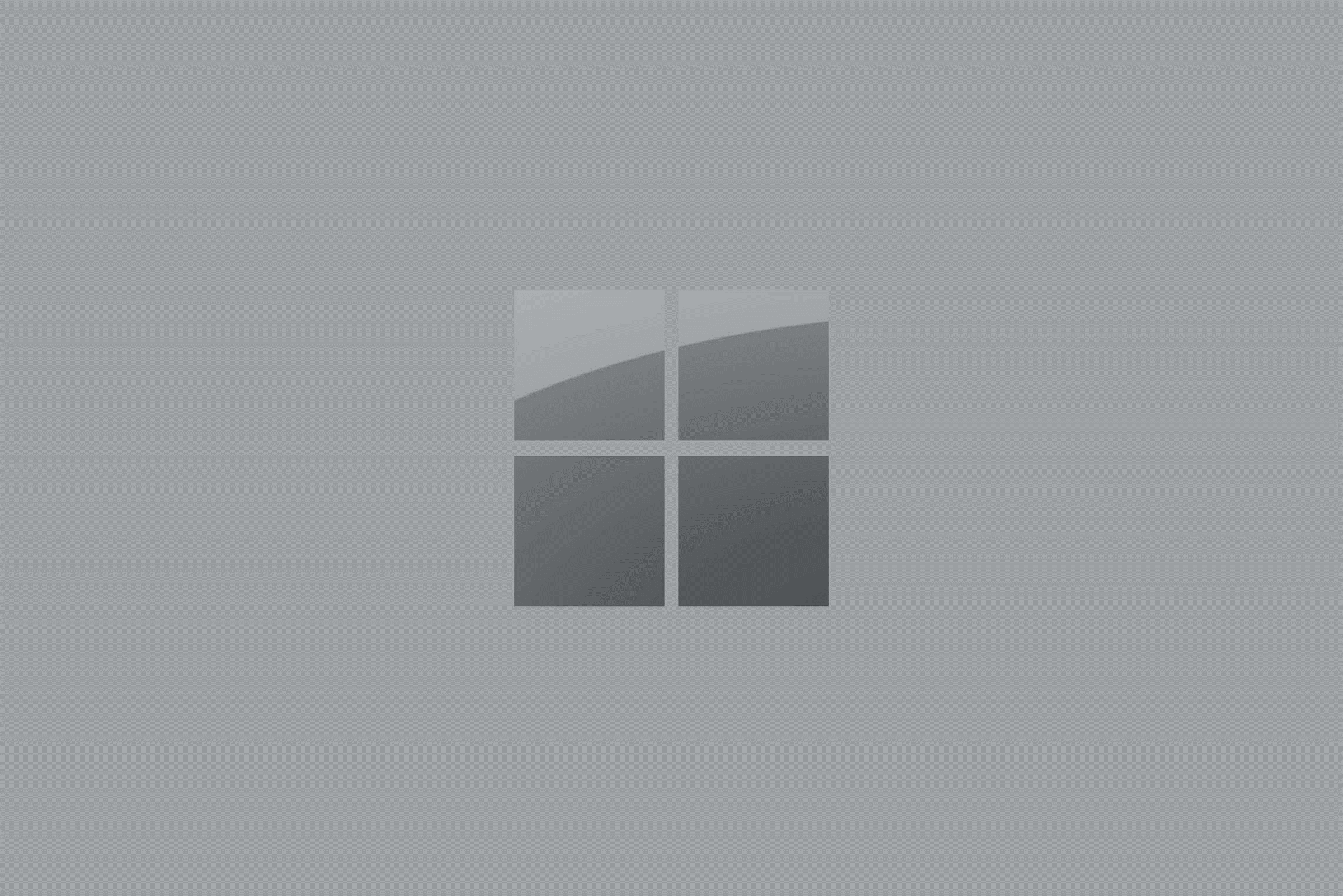

@Gamers_Mate Oh, 100% Everything around Kbin aside, Ernest had a ton of stuff going on in his personal life that should totally take precedent over this here.
I did see the post about applications for instance-wide moderators, which Kbin definitely needs. But I don't believe any action has been taken past the announcement yet.
But that's really interesting. I just checked and I got a notification for your last comment over on my Mbin account as well. I don't know if maybe it has something to do with the fact that my Mbin account is subscribed to this magazine as well and got looped in as well or what? I may have to look into it and see if either it's just a bug or if I'm doing something wrong lol.