God I wish I could completely deny internet access to some of my apps on stock android. It's obvious why they don't allow it though.
Armand1
That would definitely be better.
For people who have not read the article:
Forbes states that there is no indication that this app can or will "phone home".
Its stated use is for other apps to scan an image they have access to find out what kind of thing it is (known as "classification"). For example, to find out if the picture you've been sent is a dick-pick so the app can blur it.
My understanding is that, if this is implemented correctly (a big 'if') this can be completely safe.
Apps requesting classification could be limited to only classifying files that they already have access to. Remember that android has a concept of "scoped storage" nowadays that let you restrict folder access. If this is the case, well it's no less safe than not having SafetyCore at all. It just saves you space as companies like Signal, WhatsApp etc. no longer need to train and ship their own machine learning models inside their apps, as it becomes a common library / API any app can use.
It could, of course, if implemented incorrectly, allow apps to snoop without asking for file access. I don't know enough to say.
Besides, you think that Google isn't already scanning for things like CSAM? It's been confirmed to be done on platforms like Google Photos well before SafetyCore was introduced, though I've not seen anything about it being done on devices yet (correct me if I'm wrong).
I couldn't actually believe this article was real. Figured it was a comedic post like that previous one about switching to Cyrillic letters in the US .
A Little Person on Lemmy! Woo! Go representation!
But also, does this sort of thing happen to you often, as an LP with a regular boyfriend? Just curious.
They hear, but do they really listen?
We keep telling them our great ideas but all they do is put us on lists!
Very disappointing that Match Group, being effectively a monopoly, doesn't give us the one benefit we would get from it being a monopoly: industry-wide bans.
Normally, you'd need a whole bunch of companies to agree on a universal standard for communicating bans between each other and agreements to stick to it (similar to standards like USB) but here they could just do it. They even collect the information, they just don't act on it.
It means too many people have my damn data.
So to sum up the data, it sounds like:
- WD seems to have the most reliable drives of those tested, with Toshiba being a relatively close second
- Some models of drives are significantly more likely to fail than others, with some having a ~6% annual failure rate vs another model from the same company at 1%
- Seagate had a rough year when it comes to reliability
- It's hard to tell if capacity affects drive life as the drives being tested have been in use for different lengths of time
In other news, the sky is blue.
Verbatim is doing more than just keeping the formats on life support – it also unveiled new hardware at CES 2025. Its Slimline Blu-ray Writer lets you back up 4K video to Ultra HD Blu-ray and even comes bundled with antiquated Nero disc burning software.
This is the important part imo, given that LG and Sony both pulled out of the USB Blu-ray reader-writer market
https://www.verbatim-europe.com/en/blu-ray-writers/products/external-slimline-blu-ray-writer-43890
Means we'll be able to rip Blu-ray's into the future. At least, that's what I hope. Need to check there are cracks for these writers.
EDIT: Won't link to it here, but many Verbatim writers, UHD and otherwise, use Pioneer hardware internally and are therefore crackable.

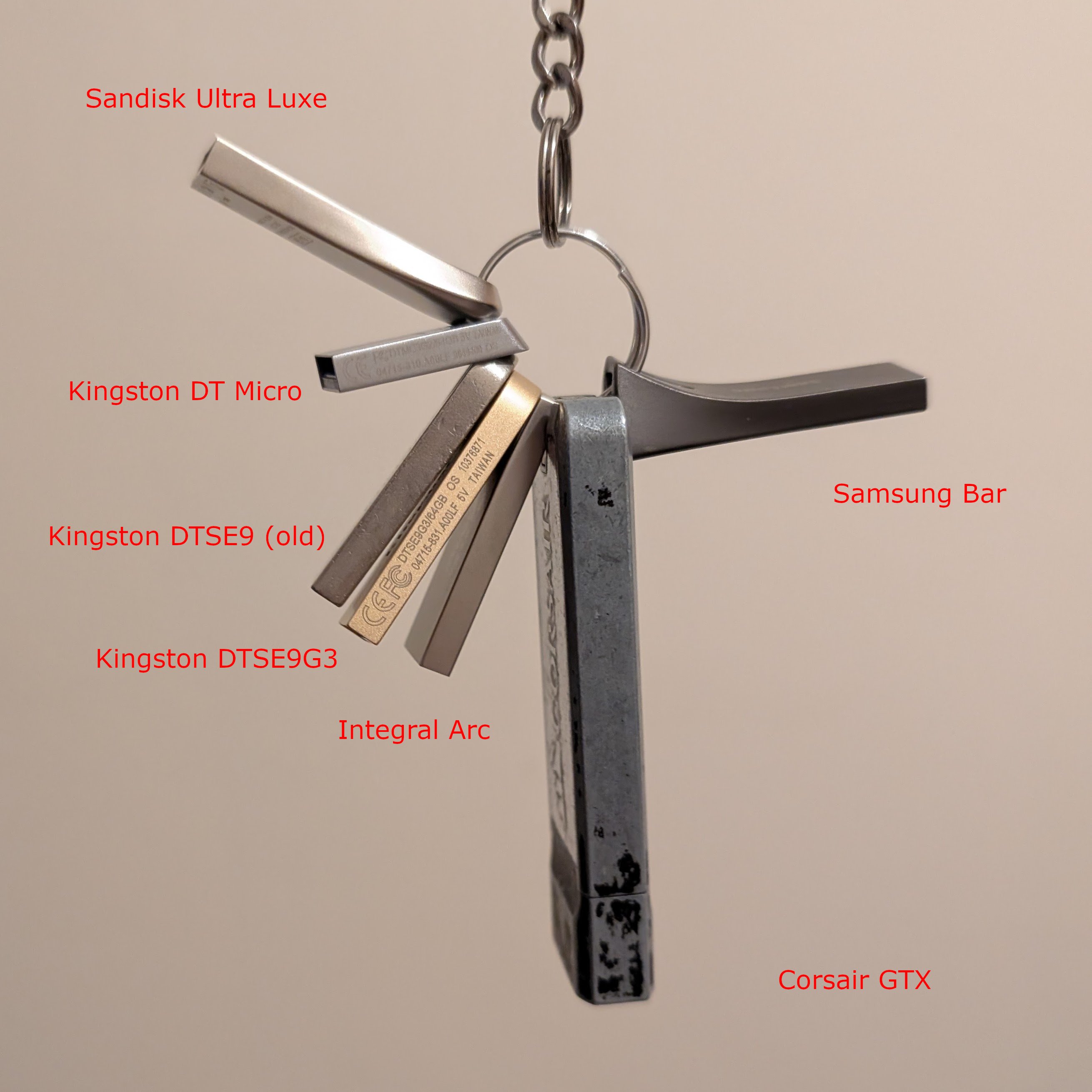
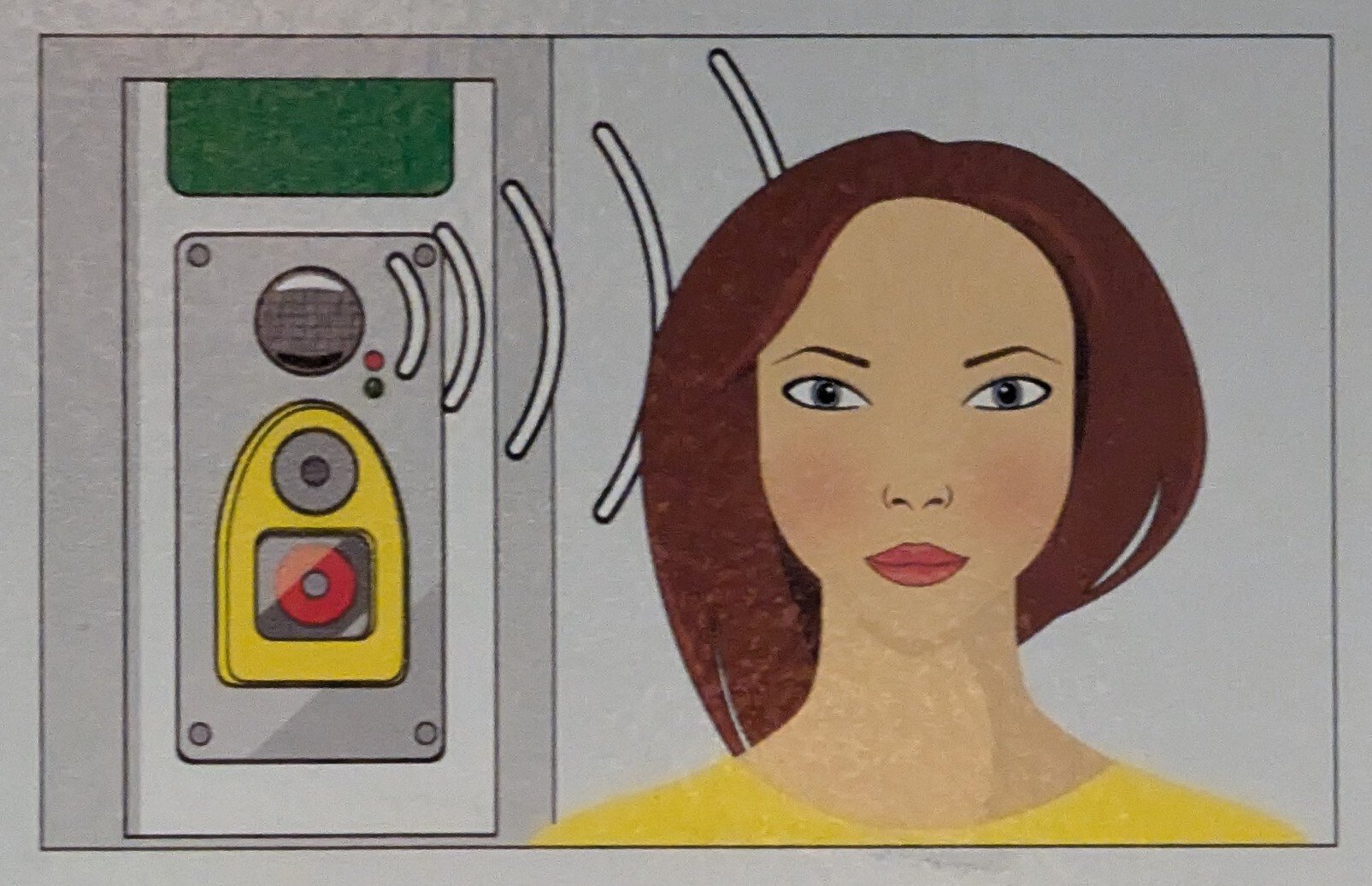
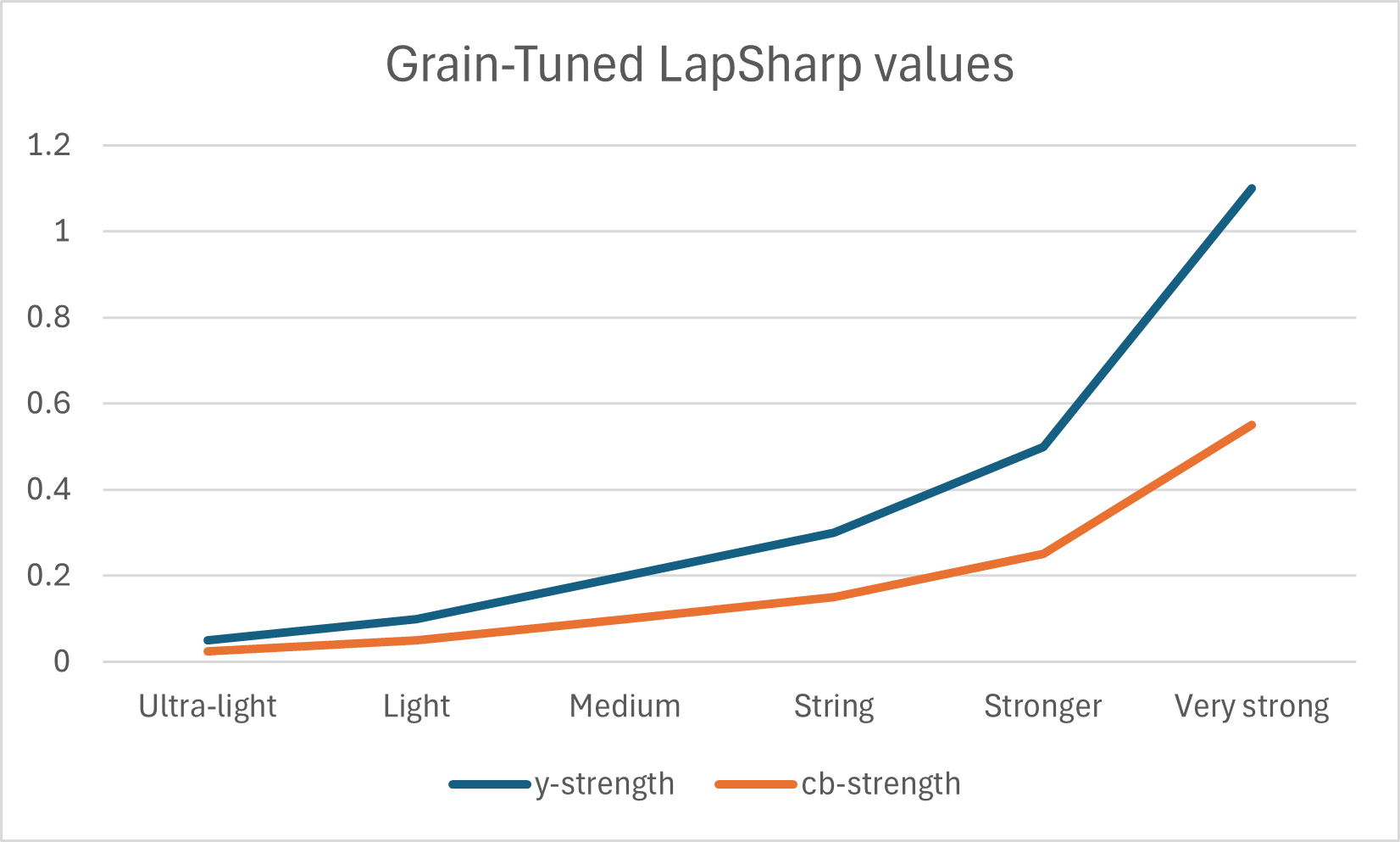
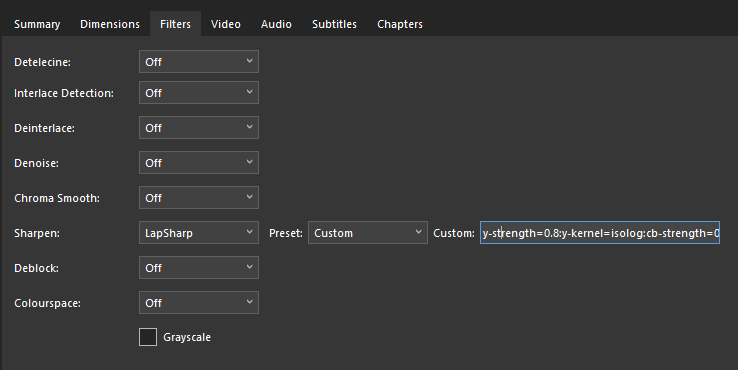
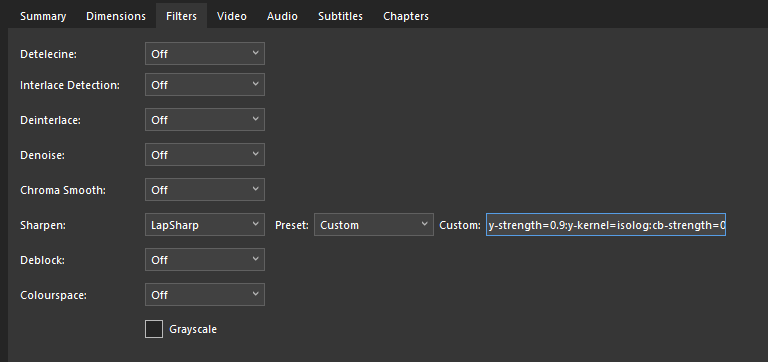
I'll repost my comment from the other post:
For people who have not read the article:
Forbes states that there is no indication that this app can or will "phone home".
Its stated use is for other apps to scan an image they have access to find out what kind of thing it is (known as "classification"). For example, to find out if the picture you've been sent is a dick-pick so the app can blur it.
My understanding is that, if this is implemented correctly (a big 'if') this can be completely safe.
Apps requesting classification could be limited to only classifying files that they already have access to. Remember that android has a concept of "scoped storage" nowadays that let you restrict folder access. If this is the case, well it's no less safe than not having SafetyCore at all. It just saves you space as companies like Signal, WhatsApp etc. no longer need to train and ship their own machine learning models inside their apps, as it becomes a common library / API any app can use.
It could, of course, if implemented incorrectly, allow apps to snoop without asking for file access. I don't know enough to say.
Besides, you think that Google isn't already scanning for things like CSAM? It's been confirmed to be done on platforms like Google Photos well before SafetyCore was introduced, though I've not seen anything about it being done on devices yet (correct me if I'm wrong).