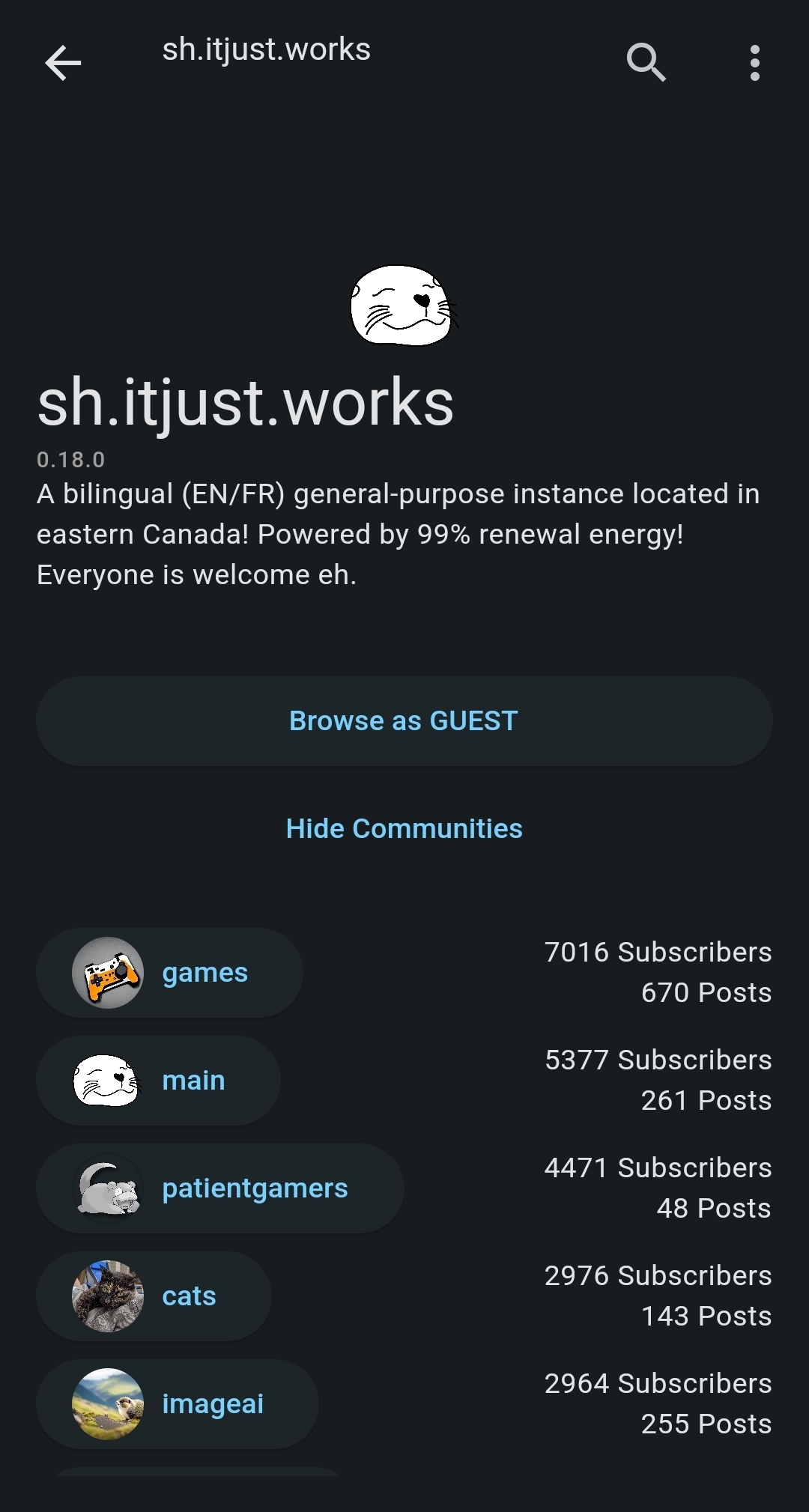For most of the bigger instances you can type in the instance url and add /communities. For example:
https://lemmy.world/communities
When in doubt you can Google “list of communities for (insert instance name)” and you may find a relative link if it’s named something else.