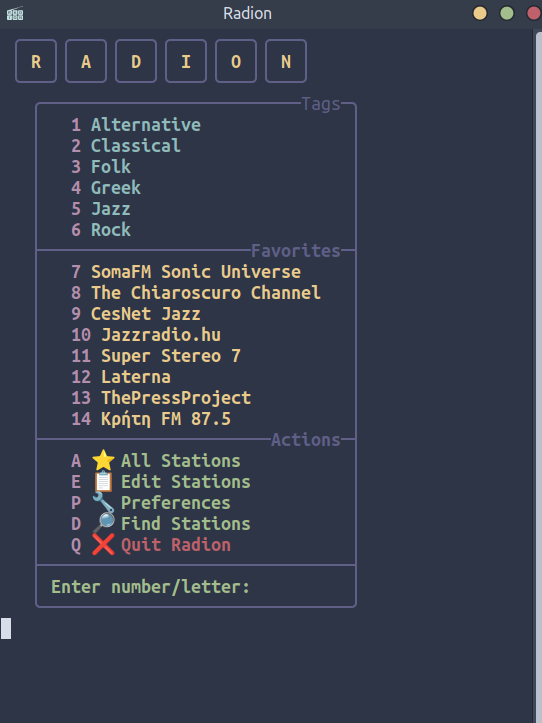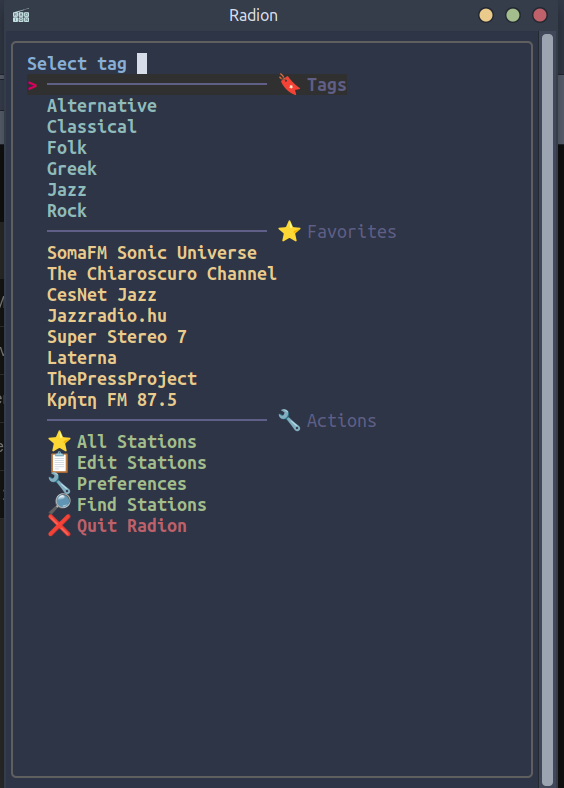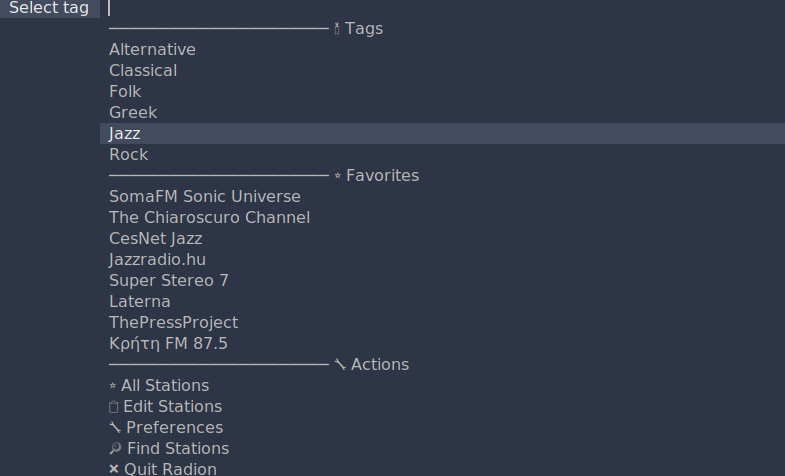Linux
Welcome to c/linux!
Welcome to our thriving Linux community! Whether you're a seasoned Linux enthusiast or just starting your journey, we're excited to have you here. Explore, learn, and collaborate with like-minded individuals who share a passion for open-source software and the endless possibilities it offers. Together, let's dive into the world of Linux and embrace the power of freedom, customization, and innovation. Enjoy your stay and feel free to join the vibrant discussions that await you!
Rules:
-
Stay on topic: Posts and discussions should be related to Linux, open source software, and related technologies.
-
Be respectful: Treat fellow community members with respect and courtesy.
-
Quality over quantity: Share informative and thought-provoking content.
-
No spam or self-promotion: Avoid excessive self-promotion or spamming.
-
No NSFW adult content
-
Follow general lemmy guidelines.
Saving because I want to learn how to make menus like that!
It’s released under GNU GPL2 so just steal this code and fit it to your purposes! Best way to learn imo.
Can you control colors like that only using bash or does that interact with a specific terminal theme?
Asking the important questions here.
The colors for fzf and terminal are defined within the script:
B="\x1b[38;5;60m" #Grid Color
Y="\033[1;33m" #Yellow
G="\033[1;32m" #Green
I="\e[7m" #Invert
R="\033[1;31m" #Red
M="\033[1;35m" #Magenta
C="\033[1;36m" #Cyan
You can find the rofi theme here
dmenu colors are included and can be customized in radion.conf:
dmenu_format dmenu -fn 13 -nb "#2E3546" -sb "#434C5E" -l 24sc -i -p
Terminal background color and theming is in your control.
That menu gives me flashbacks to "TheDraw"
Sorry, had no reference, had to search it.
Well, it is a terminal window.