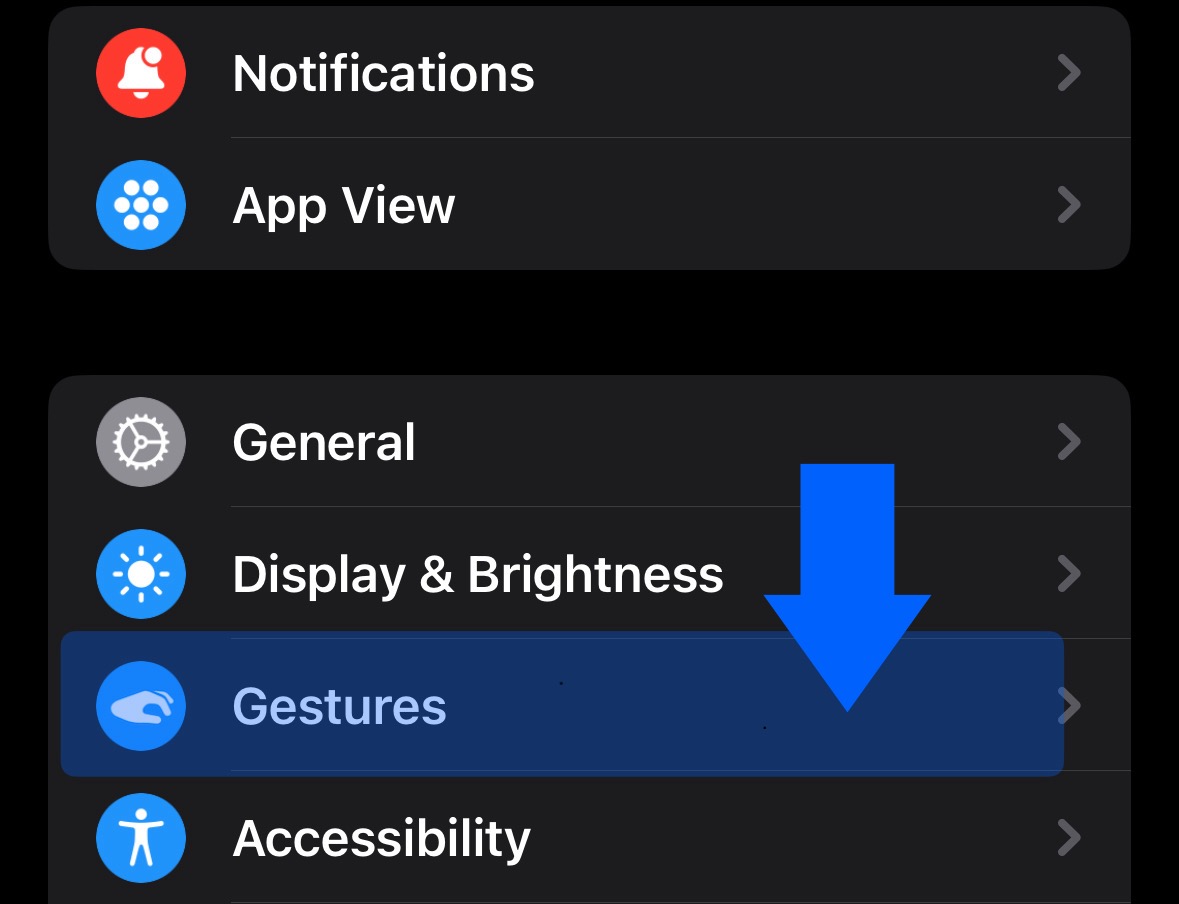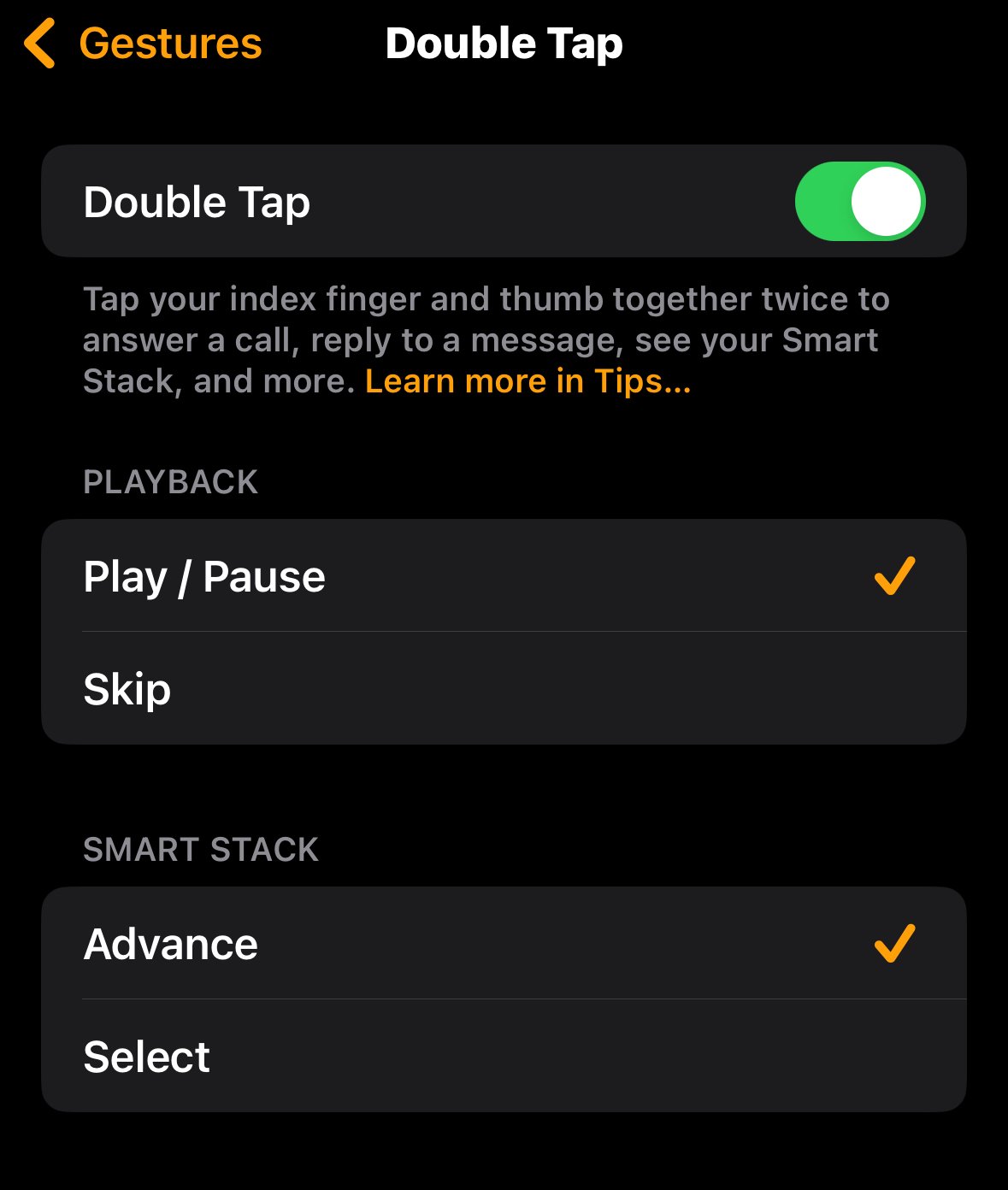I wonder what the reason is to only have it on the new models when there's a similar already existing option in AssistiveTouch settings that uses these gestures to control the watch, which works on earlier models.
Apple
Welcome
to the largest Apple community on Lemmy. This is the place where we talk about everything Apple, from iOS to the exciting upcoming Apple Vision Pro. Feel free to join the discussion!
Rules:
- No NSFW Content
- No Hate Speech or Personal Attacks
- No Ads / Spamming
Self promotion is only allowed in the pinned monthly thread
Communities of Interest:
Apple Hardware
Apple TV
Apple Watch
iPad
iPhone
Mac
Vintage Apple
Apple Software
iOS
iPadOS
macOS
tvOS
watchOS
Shortcuts
Xcode
Community banner courtesy of u/Antsomnia.
Good catch, never realized that until I read your comment.
Double Tap specifically leverages the new models’ on-device ML processing capabilities, which requires the new chip. I haven’t tried it myself, but I’ve also read that Assistive Touch is both less consistent/accurate and burns through more battery.
Ah, that makes sense! AssistiveTouch didn't work well for me either when I tried it, I wanted a way to control the watch when I didn't have my other hand free (mostly while cooking) but it's pretty much just faster to use Siri if possible or free the hand. Which makes sense, since it's an accessibility feature for I assume when you can't use one of your arms at all.
Would love to compare these and see the difference. Also I wonder if AssistiveTouch on the new models also uses the ML now.
Yep, that’s exactly it. I’ve used DoubleTap a bit and it picks up my taps very reliably, but it’s of course much more limited in what it can control. Tbh my main use case is for stopping timers while I have my hands busy cooking, and it works brilliantly for that.
I’m also curious whether AssistiveTouch uses the onboard ML now. It would make a lot of sense since Siri does, but I haven’t seen anything saying one way or the other and haven’t compared the performance between models.