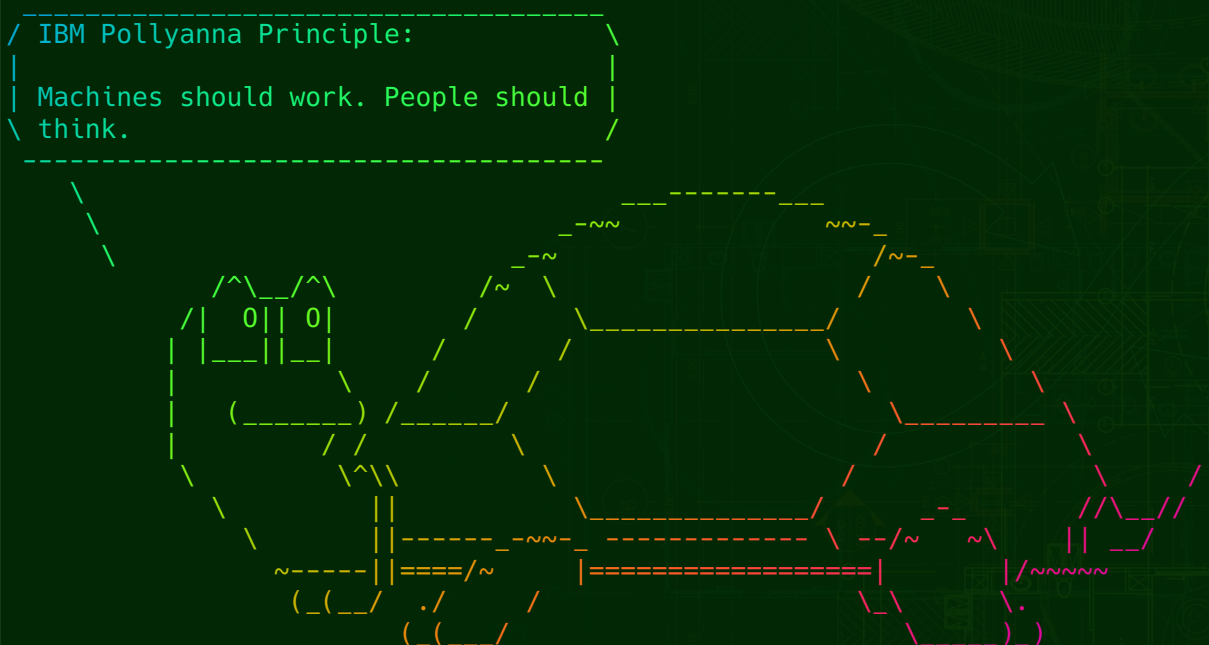Just learned about the "lolcat" command and I have to say, the name is genius.
linuxmemes
Hint: :q!
Sister communities:
Community rules (click to expand)
1. Follow the site-wide rules
- Instance-wide TOS: https://legal.lemmy.world/tos/
- Lemmy code of conduct: https://join-lemmy.org/docs/code_of_conduct.html
2. Be civil
- Understand the difference between a joke and an insult.
- Do not harrass or attack members of the community for any reason.
- Leave remarks of "peasantry" to the PCMR community. If you dislike an OS/service/application, attack the thing you dislike, not the individuals who use it. Some people may not have a choice.
- Bigotry will not be tolerated.
- These rules are somewhat loosened when the subject is a public figure. Still, do not attack their person or incite harrassment.
3. Post Linux-related content
- Including Unix and BSD.
- Non-Linux content is acceptable as long as it makes a reference to Linux. For example, the poorly made mockery of
sudoin Windows. - No porn. Even if you watch it on a Linux machine.
4. No recent reposts
- Everybody uses Arch btw, can't quit Vim, and wants to interject for a moment. You can stop now.
Please report posts and comments that break these rules!
Important: never execute code or follow advice that you don't understand or can't verify, especially here. The word of the day is credibility. This is a meme community -- even the most helpful comments might just be shitposts that can damage your system. Be aware, be smart, don't fork-bomb your computer.
alias updog='sudo apt update | lolcat && sudo apt upgrade -y | lolcat'
edit: throwing it after an SSH login is fucking amazing too
https://yt.artemislena.eu/watch?v=_IZw2CoYztk
I didn’t know the “Machines should work. People should think.” slogan had a name. I thought it was something they came up for the Paperwork Explosion ad campaign.
How do you get the terminal font color gradient? Just got into custom Unix and I need this
If you're asking about the colors in the screenshot.. That's from the lolcat command: if you pipe any text into it, you get the color gradient.
Ah man so there's no way to make all my terminals look like that all the time?
watch me make an alias out of this
I created a QSystemTrayIcon python application just to trigger xcowsay to make a cow give me random quotes, we all have our rabbit-holes :')