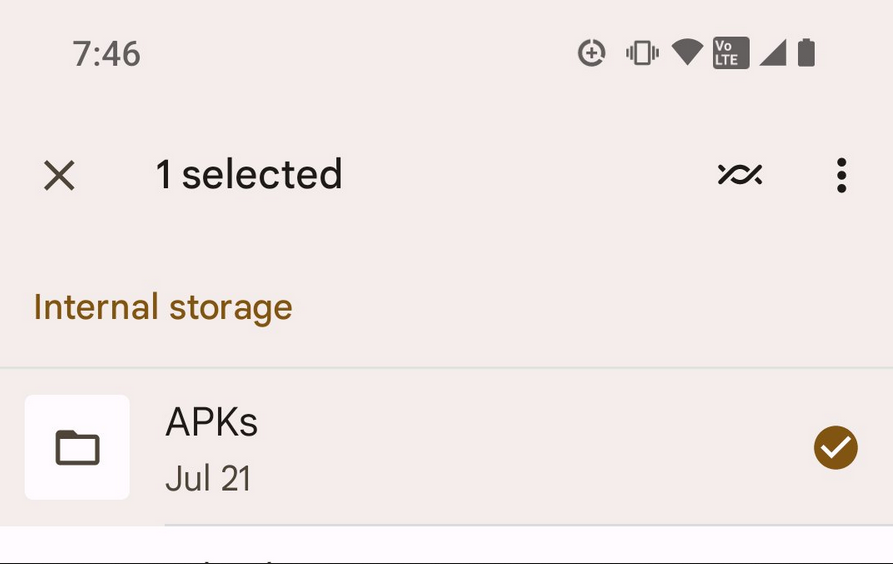Really wish this were just built into Android instead of being tied to the Files by Google app.
Android
The new home of /r/Android on Lemmy and the Fediverse!
Android news, reviews, tips, and discussions about rooting, tutorials, and apps.
🔗Universal Link: [email protected]
💡Content Philosophy:
Content which benefits the community (news, rumours, and discussions) is generally allowed and is valued over content which benefits only the individual (technical questions, help buying/selling, rants, self-promotion, etc.) which will be removed if it's in violation of the rules.
Support, technical, or app related questions belong in: [email protected]
For fresh communities, lemmy apps, and instance updates: [email protected]
📰Our communities below
Rules
-
Stay on topic: All posts should be related to the Android OS or ecosystem.
-
No support questions, recommendation requests, rants, or bug reports: Posts must benefit the community rather than the individual. Please post to [email protected].
-
Describe images/videos, no memes: Please include a text description when sharing images or videos. Post memes to [email protected].
-
No self-promotion spam: Active community members can post their apps if they answer any questions in the comments. Please do not post links to your own website, YouTube, blog content, or communities.
-
No reposts or rehosted content: Share only the original source of an article, unless it's not available in English or requires logging in (like Twitter). Avoid reposting the same topic from other sources.
-
No editorializing titles: You can add the author or website's name if helpful, but keep article titles unchanged.
-
No piracy or unverified APKs: Do not share links or direct people to pirated content or unverified APKs, which may contain malicious code.
-
No unauthorized polls, bots, or giveaways: Do not create polls, use bots, or organize giveaways without first contacting mods for approval.
-
No offensive or low-effort content: Don't post offensive or unhelpful content. Keep it civil and friendly!
-
No affiliate links: Posting affiliate links is not allowed.
Quick Links
Our Communities
- [email protected]
- [email protected]
- [email protected]
- [email protected]
- [email protected]
- [email protected]
- [email protected]
- [email protected]
- [email protected]
- [email protected]
- [email protected]
- [email protected]
- [email protected]
- [email protected]
- [email protected]
- [email protected]
- [email protected]
- [email protected]
Lemmy App List
Chat and More
I also really wish there was a Linux integration
KDE connect is pretty good for that. May not be as fast though.
I've been glancing at Zorin OS again and Zorin Connect caught my eye but I haven't played with it yet. If you're familiar with it, is that just as comprehensive as KDE Connect?
Same thing different branding. Also there's GS Connect for Gnome which is again the same.
KDE Connect can send folders without zipping them?
Here I am still sending things to myself via slack email or WhatsApp, like a complete Neanderthal
also tip: KDE connect can integrate stuff from your android phone into Windows/Linux like a fucking dream. it's been a while since I've used a cable when I have to transfer files between my phone and pc...
it's not just file sharing either. clipboard sharing, notification, media controls, remote input, slideshow cursor, you get the idea right... it's too useful. and it's crazy to me that there's no inbuilt solution from google yet
I've been glancing at Zorin OS again and Zorin Connect caught my eye but I haven't played with it yet. If you're familiar with it, is that just as comprehensive as KDE Connect?
IIRC, that is literally just a skinned KDE Connect lol. Probably even just a name change. Never used Zorin, but this is what I remember either DistroTube or Chris Titus saying.
doesn't zorin charge you for features that others like Kubuntu hand out for free?
I don't think I'm ever going to install it on my machine
Hope it finds its way to every other file explorer
Do you need to be signed into an account in the device you are sending it content to in order to use the wifi direct feature?
Ofc no lol can you imagine that!
Good old trusty usb cable still one I can rely on at least.