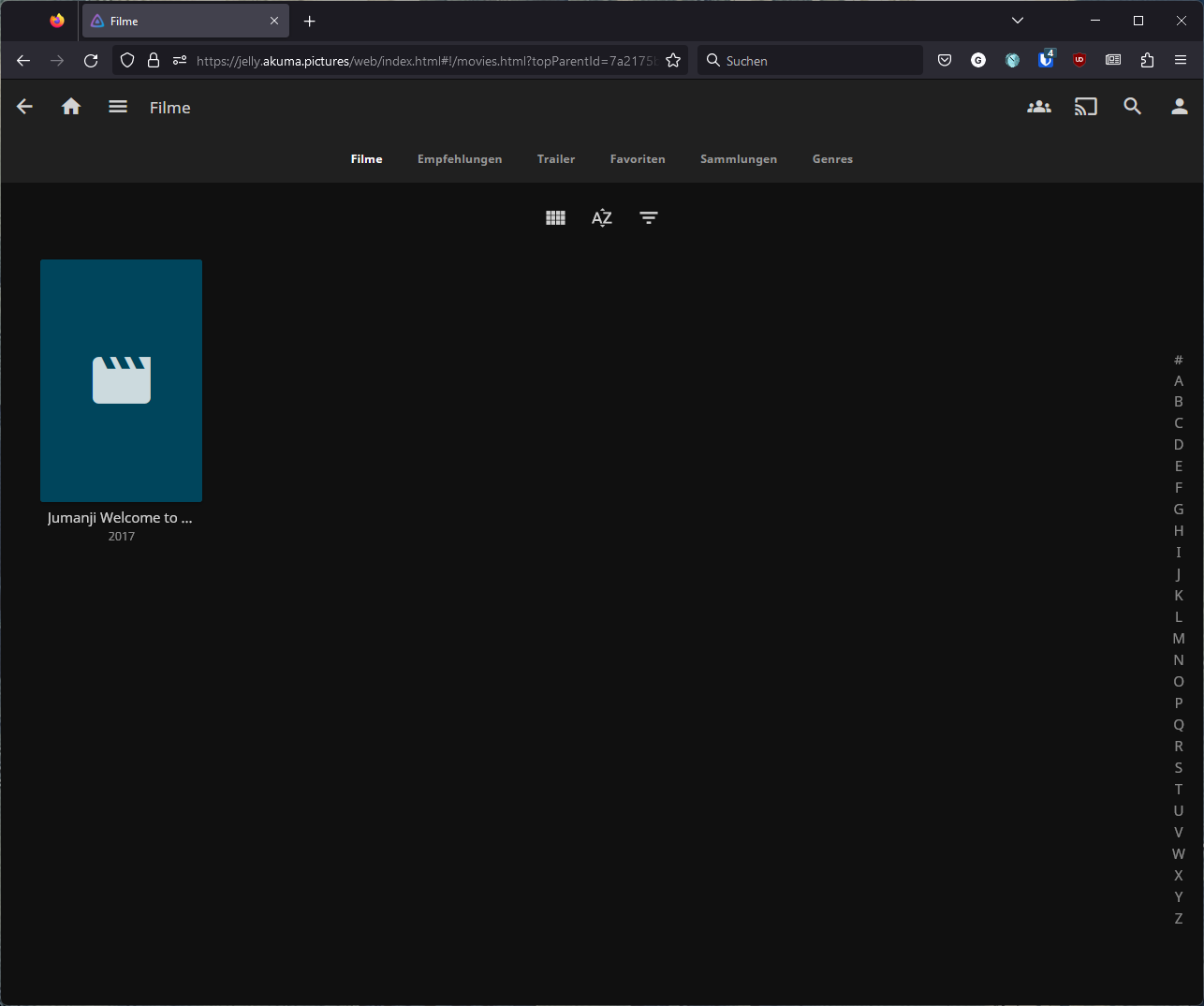I've been trying to setup Jellyfin from the docker container, but I can't get it to work. Whenever access it it only shows me a single movie on the frontpage. If I enter the library it also shows me only one movie. When I click on one of the characters in the library it shows me a single movie starting with that character. When I try to search for a movie it only ever shows me a single match (like only showing a single Batman movie despite multiple ones being in the library).
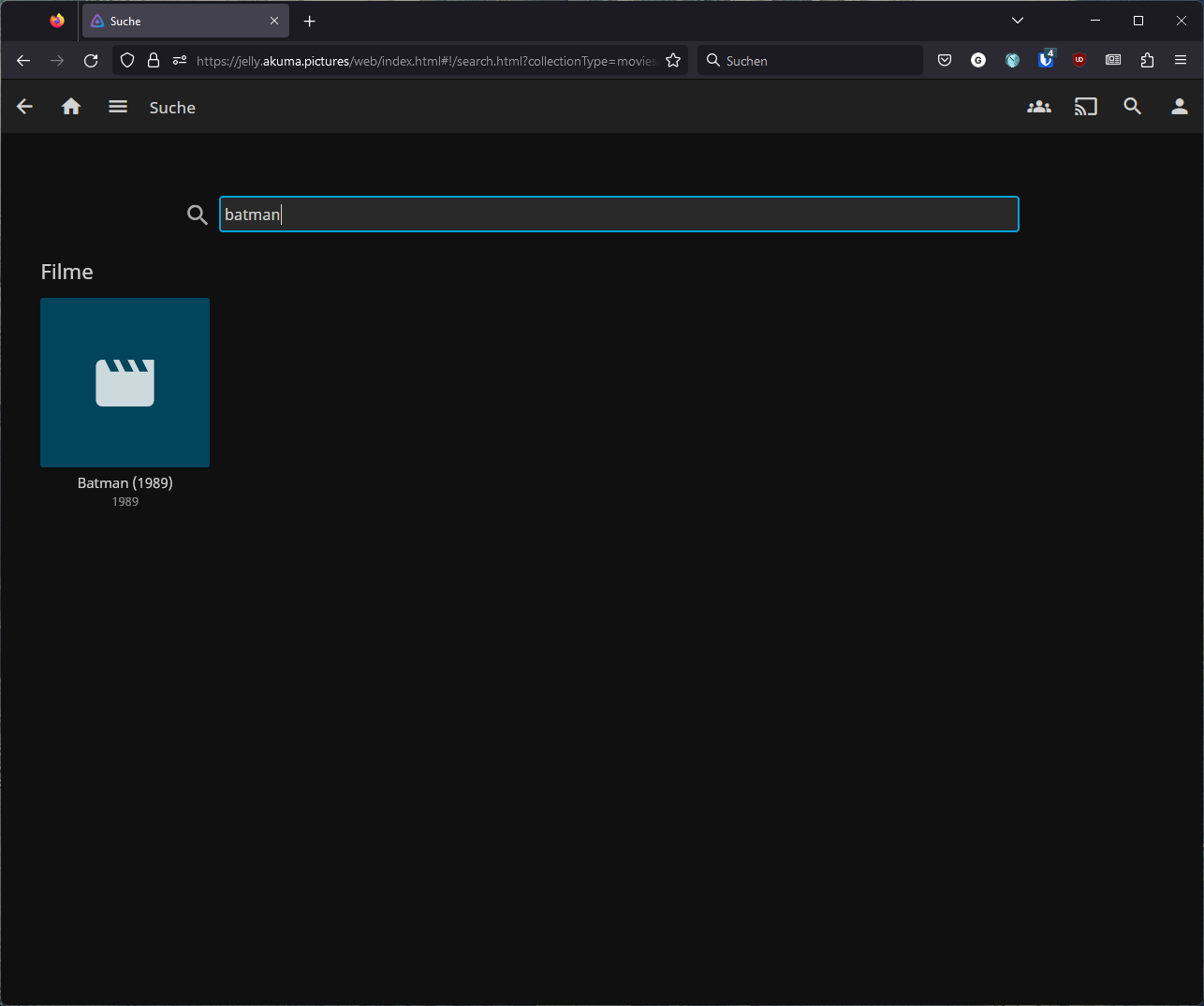
And according to the metadata it has found all the movies, though all fields apart from title and year are empty (though the year in brackets is also added to the name)
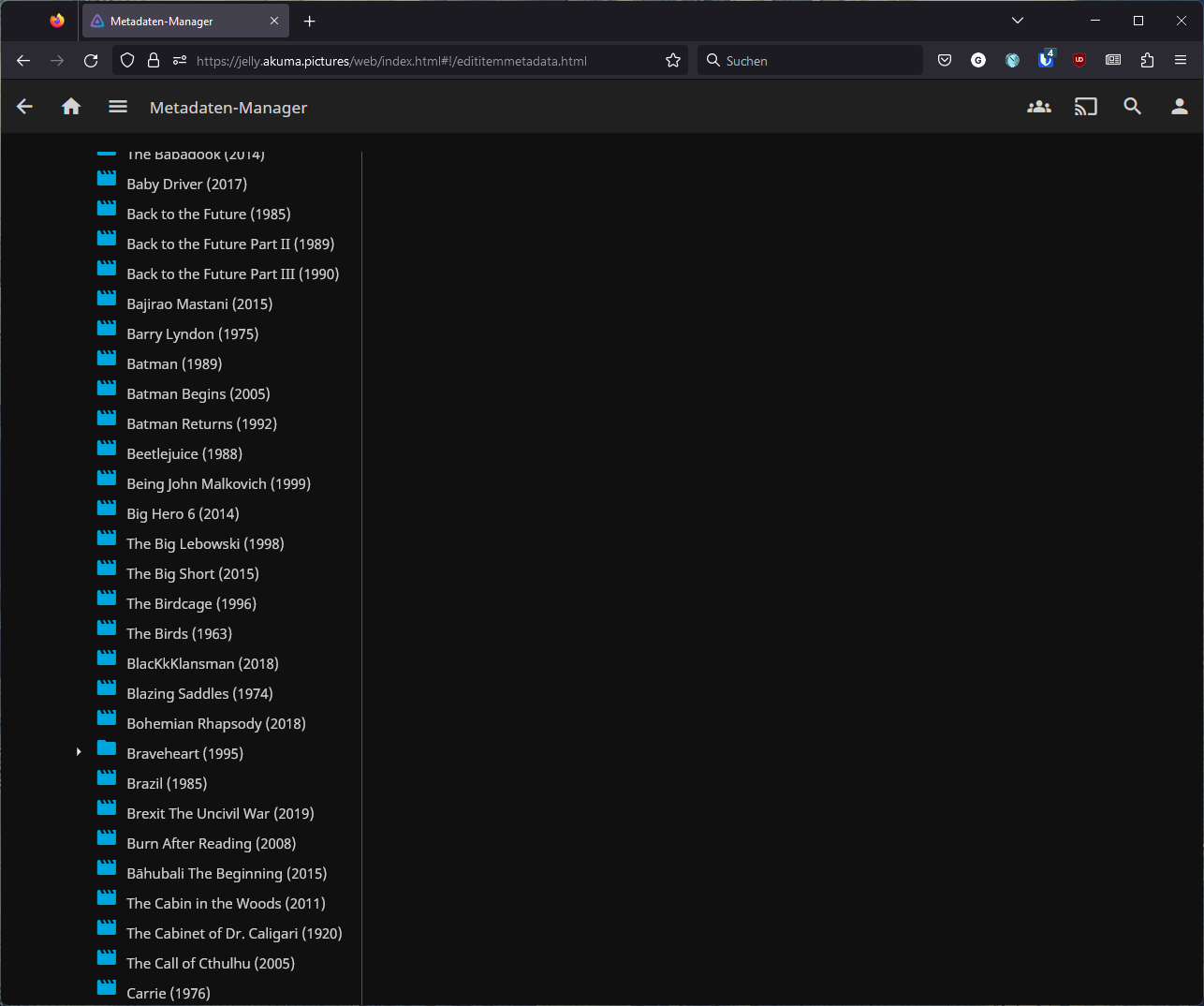
I have had Radarr organize the movie files according to the recommended setup
/data/Filme
├── 2001 A Space Odyssey (1968)
│ ├── 2001 A Space Odyssey (1968) - Bluray-1080p.de.srt
│ ├── 2001 A Space Odyssey (1968) - Bluray-1080p.fr.srt
│ ├── 2001 A Space Odyssey (1968) - Bluray-1080p.mkv
│ ├── 2001 A Space Odyssey (1968) - Bluray-1080p.zh.srt
│ ├── fanart.jpg
│ ├── logo.png
│ └── poster.jpg
├── 23 (1998)
│ └── 23 (1998) - Bluray-480p.mkv
├── 300 (2006)
│ ├── 300 (2006) - Bluray-1080p.de.srt
│ ├── 300 (2006) - Bluray-1080p.en.srt
│ ├── 300 (2006) - Bluray-1080p.fr.srt
│ ├── 300 (2006) - Bluray-1080p.mkv
│ ├── 300 (2006) - Bluray-1080p.zh.srt
│ ├── fanart.jpg
│ └── poster.jpg
├── 3 Idiots (2009)
│ ├── 3 Idiots (2009) - Bluray-1080p.de.srt
│ ├── 3 Idiots (2009) - Bluray-1080p.mkv
│ ├── 3 Idiots (2009) - Bluray-1080p.sub
│ ├── 3 Idiots (2009) - Bluray-1080p.zh.srt
│ ├── fanart.jpg
│ └── poster.jpg
├── Absolutely Anything (2015)
│ └── Absolutely Anything (2015) - Bluray-1080p.mkv
And the owner of the movies is the user which is set in the docker-compose file and I even did a chmod -R 777 * just to make sure.
The same problem appears when I access from behind my traefik reverse proxy or when I access it directly. It also happens with both the official docker image and the one from linuxserver.io.
This here is the relevant part of the docker-compose.yml:
jellyfin:
image: jellyfin/jellyfin
container_name: jellyfin
user: 1000:1000
volumes:
- ./jellyfin-config:/config
- ./jellyfin-cache:/cache
- /data:/media
ports:
- 8096:8096
- 7359:7359/udp #optional
- 1900:1900/udp #optional
restart: 'unless-stopped'
# Optional - alternative address used for autodiscovery
environment:
- JELLYFIN_PublishedServerUrl=example.com
labels:
- "traefik.enable=true"
- "traefik.http.routers.jelly.rule=Host(`example.com`)"
- "traefik.http.routers.jelly.entrypoints=https"
- "traefik.http.services.jelly.loadbalancer.server.port=8096"
- "traefik.http.routers.jelly.service=jelly"
- "traefik.http.routers.jelly.tls.certresolver=letsencrypt"
Here's the logs that I get while running a library scan: https://gist.github.com/MissingNoIOI/ebb...724e4c6320
I orginally wanted to switch over from Plex, but I just cant get Jellyfin to work and Im out of ideas at this point. Any help would be greatly appreciated