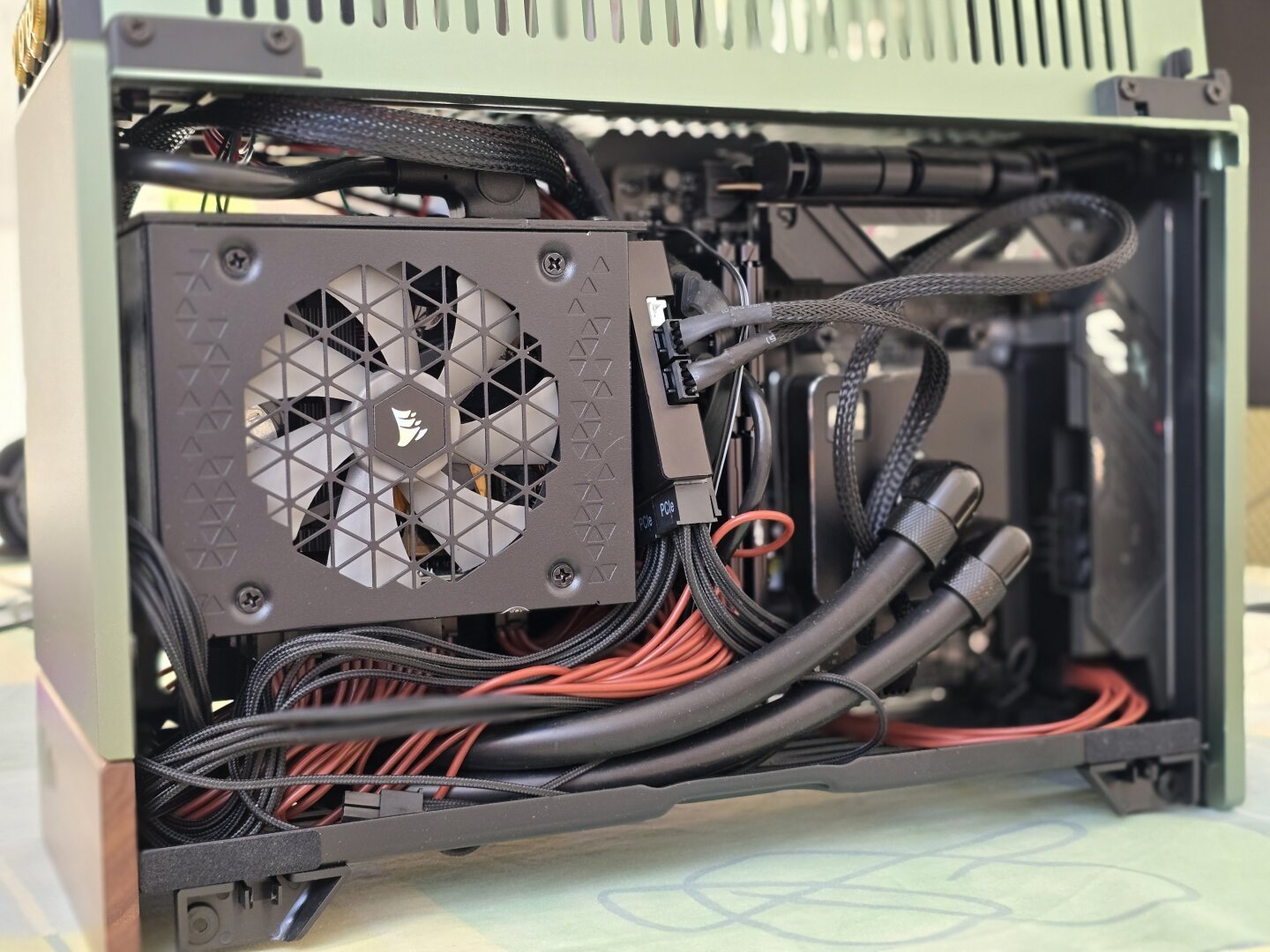Edit: Dropped one more internal photo and fully expecting the community let me know that's definitely not how to route motherboard and fan cables 😂
Wanted to post this here as I'm barely able to call this SFF anymore. I went a little crazy on thingiverse and printed both the Top Hat mod by NaturalNetworks and the dual front fan mod by isotope_jx who both shared their incredible designs. I paired the top hat mod with my Kraken 240mm AIO and the front fan mod is being paired with two Corsair ML120 Pros. I can definitely say my case airflow has improved including the bottom of the case where my GPU sits. Got about 8 degrees lower on the GPU while idle and about 10 degrees under full load. CPU still testing. I did not cut the front of my case as mentioned on thingiverse for the front fan mod so it likely isn't giving the CPU as much air as it could be getting. There are some small gaps but that definitely came down to printer variance. I did PLA for the top hat mod and ASA for the front fan. 50% in-fill on both, supports enabled, using orcaslicer and Qidi Plus 4 printer. Was able to print the entire front fan as one piece but top hat mod I did have to leave in smaller pieces and build it. Rest of the rig info is below. I won't be sharing the inside of my case photos as my cable management is shameful but if there are pictures you want to see let me know!
NR200 All Mesh Side Panels Gigabyte Aorus B550i Pro AX Ryzen 5800X3D Kraken 240 AIO in Push Config Corsair SF750 Platinum 32GB GSkill GDDR4 4000MHz RAM (Running at 3800MHz) MSI 7900 XTX Gaming Trio Classic (PTM7950 Mod for GPU die)