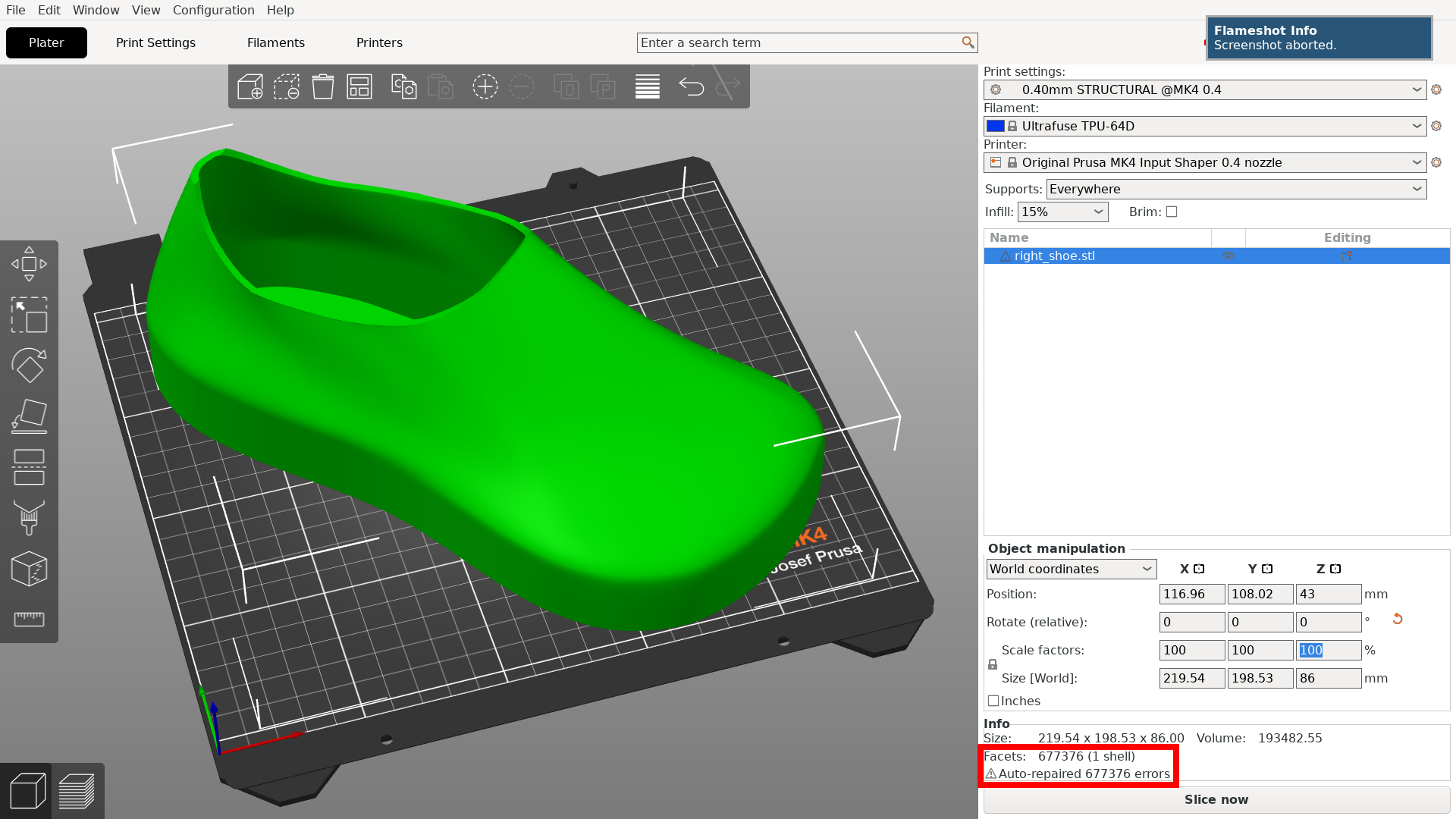All of the the surface normals are backwards. This means your shoe is inside-out; instead of being a solid shoe in a vacuum it's a shoe-shaped-hole inside a solid universe.
By default blender renders all polys as double-sided so you mostly don't notice (other than some lighting oddities near corners). Turn on backface culling if you want to check if your normals are the right way around or not.
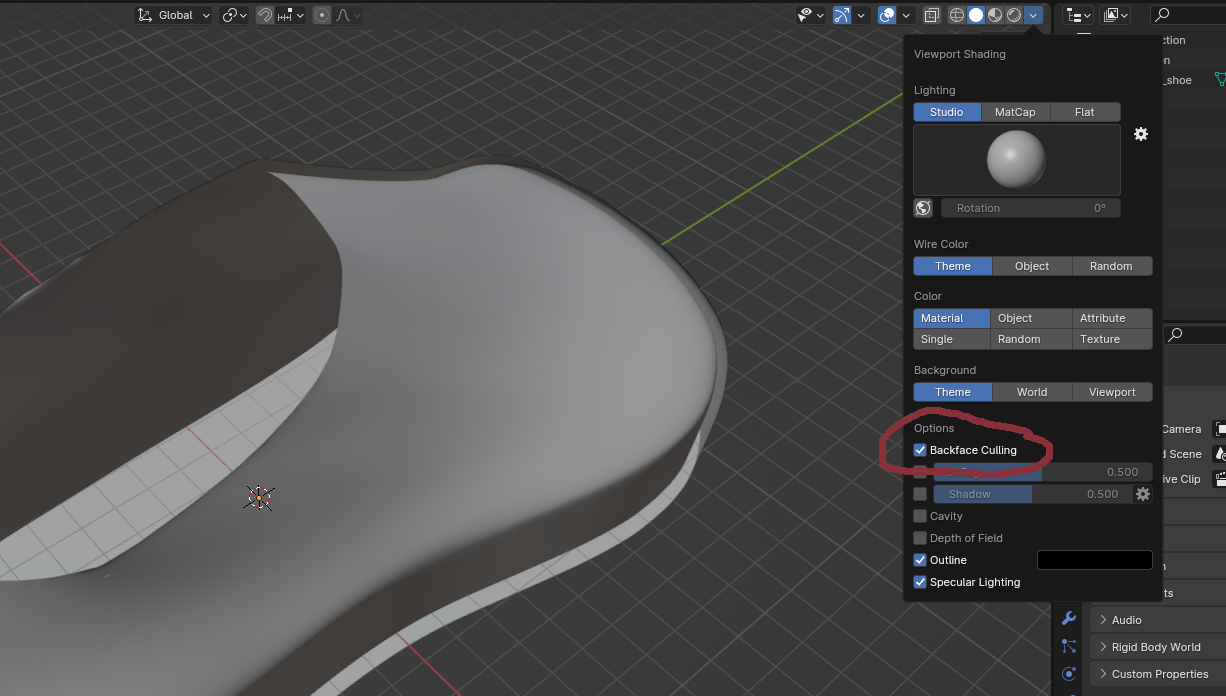
I often end up with some of my polys backwards because of the way I extrude and join parts of my models. I distinctly remember a bug in Gmax (old free version of 3DSmax) where the mirror tool would create polygons with some special, broken property where their normals would be correct in the editor, but completely wrong when exported :( much time and hassle was lost to that.