-
The 3 I'm considering have 2 things in common:
-
They're open source
-
They're offline first. Meaning you'll never lose access to read or edit your notes if you find yourself without internet, in a tunnel, elevator, airplane, etc. This excludes notion and the like from this list
-
-
They are Anytype, Logseq, and SiYuan ( a less known but still incredible PKMS)
- please note these pros and cons are only in relation to using as a method of brainstorming and working on projects.
-
FYI: Logseq is my current PKMS of choice and i've settled on it though if Anytype ever gets trasnclusion support I'll have to go back and see. Also to note: Anytype is currently free, the rest will cost you if you want to utilize syncing across devices
-
Anytype
-
Pros
-
beautiful, slick interface
-
creating types allows for projects to have a more first class feeling.
-
A project can be a type with multiple templates
-
a feature can be a type with multiple templates
-
sets allow for displaying alist of projects based on what type of tepmlates, same for any type (anytype, get it?)
-
-
excellent layout and customizability
-
-
Cons
- Major con no Transclusion. I HOPE they introduce it. my discussion on github is the highest after the docker container ask and the stuf the staff prepopulated. Looks like one of the maintainers noticed it.
-
Mobile experience
- by far the most robust and fuck up proof mobile solution. It handled anything I threw at it and it syncs practically immediately
-
Collaboration
- I believe this is one of their primary focuses at the moment
-
Examples
-
List of projects. Note these can be any scale - a small script, an extension to a browser, an entire program suite or OS, a physical product. Choose your own way of organizing and anytype should be able to accommodate
-
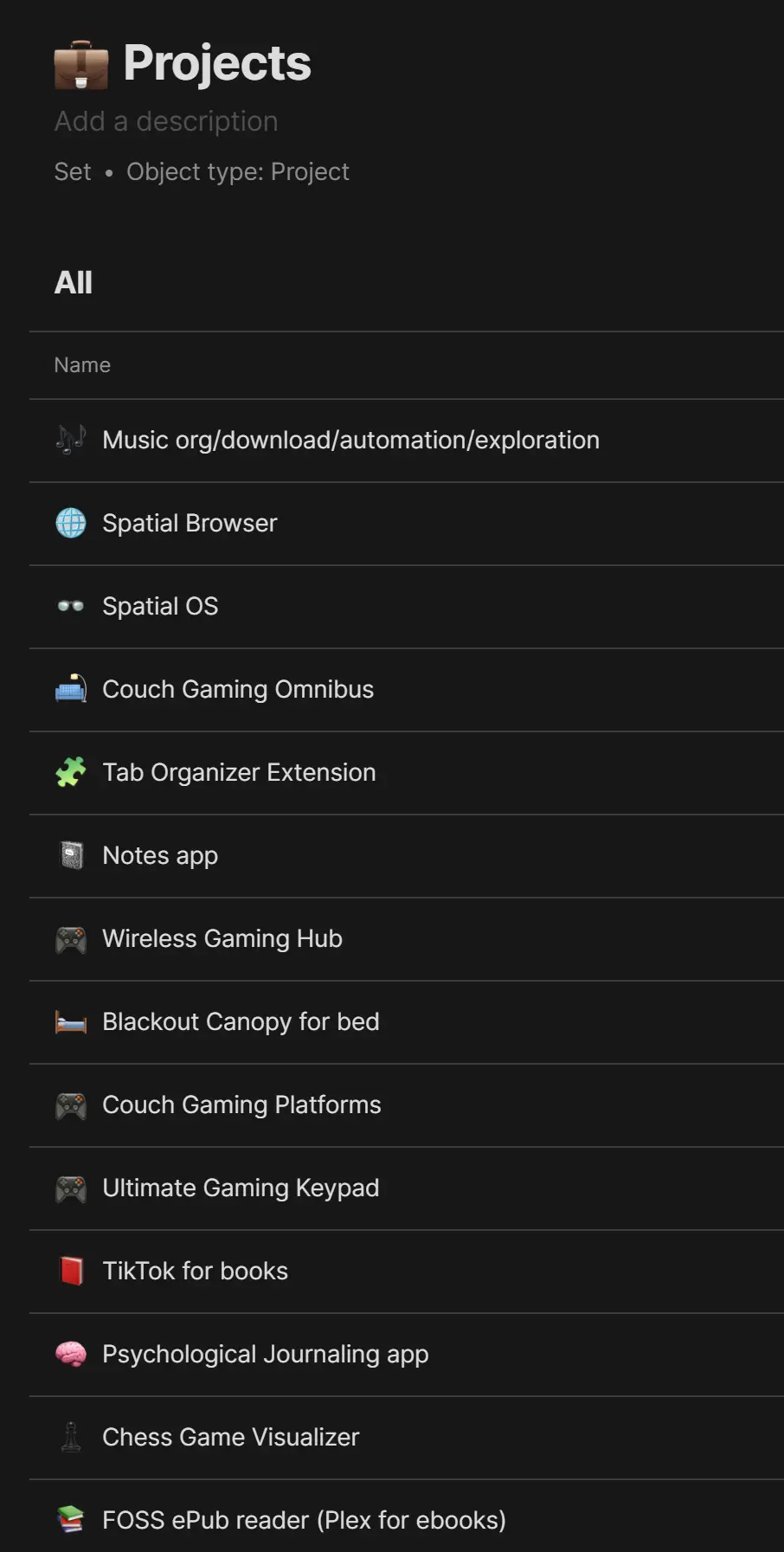
-
Example project main page: Note that I'd prefer to use transclusion here instead of the card previews but anytype doesn't have transclusion support. at first I wrote off the emoji/background, but it's so easy to do (only a couple of clicks) that I did it on a whim and realized I actually love it, and not only that, that little bit of imagery makes it's at least 1 million times easier to quickly identify what page you're on and bring some immediate context to the forefront of your mind. It's a little thing that makes a surprisingly big difference. Anytype uses upsplash images and you just type in what you're looking for (for this example I typed in books), and you'll find a great selection of high quality banners for your pages.
-
also note the organization here. You can have page links (here in cards with previews) as many across as you like and it's easy to arrange them that way.
-

-
-
-
Logseq
-
this is infinite outliner first. collect and connect knowledge. Etc. For projects, it's not as robust as anytype, and while it has transclusion, it doesn't add a lot to a project page
-
This would be better for doing some very quick notes at the genesis of a project. I guess that counts as brainstorming. That said I don't feel as organized and secure as I do working on projects in anytype
-
Pros
-
great for really quick brain dumping (though that's no different than anything else on this list).
-
Transclusion support. though not as beautiful as SiYuan's, it adds about 3 indentations before beginning the actual transcluded content, something they say they're going to address at some point.
-
-
Cons
-
Interface was designed by engineers and it shows.
-
Feels easy to wreck things
-
has some bugs to work out
-
mobile experience is mostly lackluster and seems to be low priority
-
-
Mobile Experience
- mobile is like, mostly unusable for me currently due to a bug where the text your typing scrolls down below your keyboard. so yeah you're typing blind. hope they figure that out soon as it's a breaking bug. Syncing is fairly slow - you can expect to see changes propagate between 10-15 seconds. sometimes a device will say it's fully synced when it's not, and if you don't notice that's not good. best to restart and make it goes through the full sync
-
Collaboration
- on the radar though not currently in the works. I believe it will come some day and that there are some workarounds but nothing built in
-
Examples
- project list
-
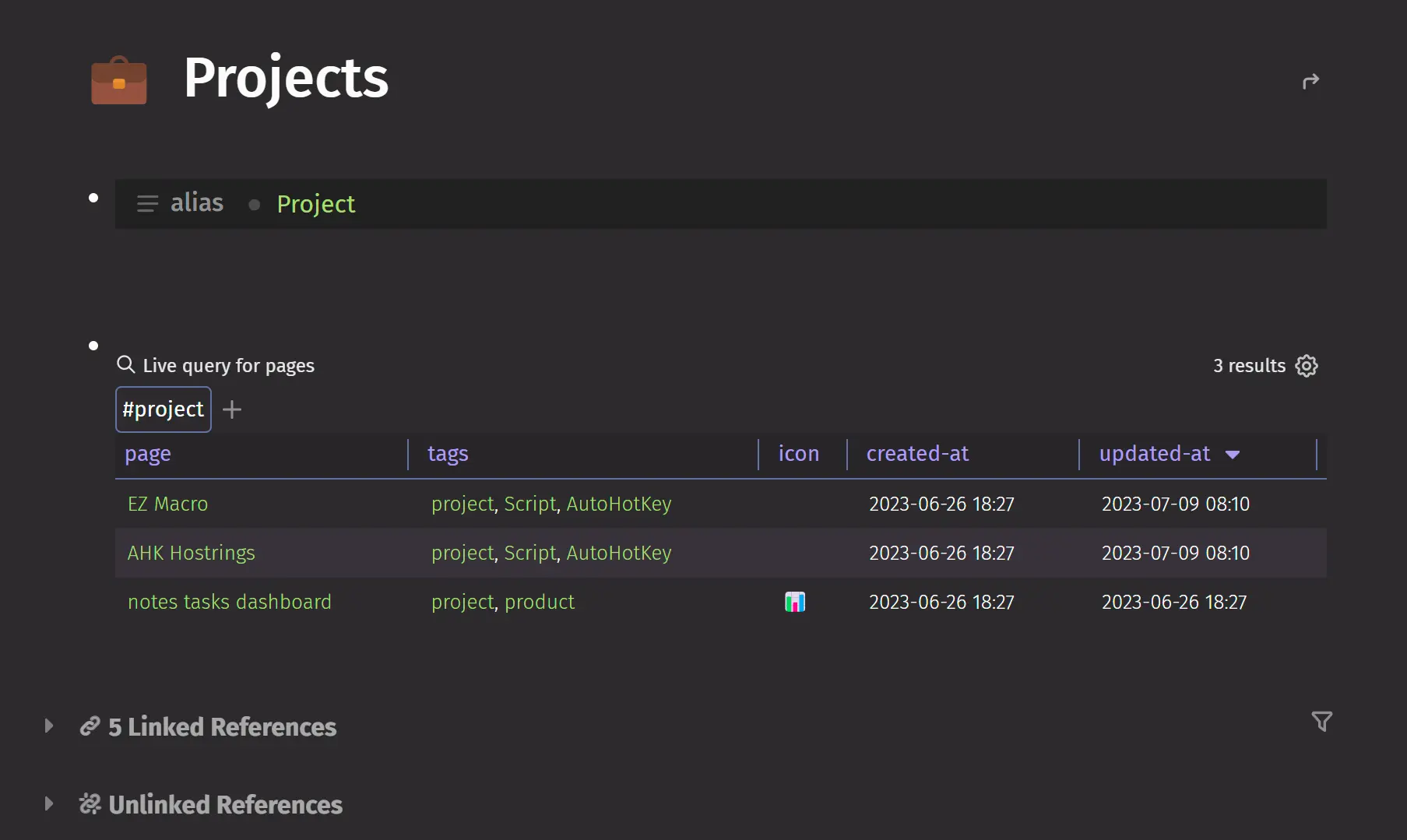
- example project
-

-
-
SiYuan
-
Pros
-
Beautiful editor and transclusion implementation
-
fastest PKMS that exists by a mile
-
can have several notes open in tabs, and it's by far the best implementation of this concept I've seen in any PKMS
-
nice visual customization in line with notion or anytype.
-
-
Cons
- ~~no sets/collections/queries. There's no project page unless you build it and update it yourself~~ I take this back, I forgot that SiYuan actually has SQL queries! It's actually VERY robust. You can for example, run a widget that queries all your projects and embeds information from them. It's extremely powerful and belongs in the PROs section but I will keep it here
-
Mobile Experience
- Mobile device is probably about equal with logseq. Nothing spectacular, nothing too extremely buggy but it just feels like you're a bull in a chinashop with this. Like you have to be very careful not to break things. Still, from what I've seen, it doesn't have the same litany of bugs logseq has
-
Collaboration
- No idea where they're at with this. I don't believe it's a priority.
-
Examples
-
This is just their tutorial landing page, but you can get an idea of the layouts and customization possible. It just looks gorgeous and it's the fastest PKMS I've used.
-

-
-
-
Ending thoughts:
-
Mobile: Anytype wins
- without a doubt the best mobile experience. more polished and robust. You don't feel like a bull in a chinashop like you do in logseq or even siyuan to a degree. That said, logseq still wins in one very small but very important department, and that's swiping to adjust indentation. may seem small but if indentation is buried behind several menus, it's just painful when your'e in the middle of jotting down some important notes. That said logseq mobile is broken (at least for me)
-
Collaboration: no one wins, though anytype is focusing on this
- Most likely will have to choose another program, probably something that isn't offline first. For this there are a million great options
-
Best overall: Anytype.
- Being able to create a type is awesome. Then having multiple templates off that type, and "collections/sets" to allow organizing lists of those projects with fairly strong filters and sorting is great. This ability, while exists on logseq, requires knowledge of some programming languages. I think called datalog. In SiYuan I don't believe it's possible. One quick sidenote about SiYuan though, it's a fantastic app and the developers/maintainers work at a blinding pace. One time I made a comment about the line spacing on their english forum, liuyun.io, and the developer answered within a few minutes stating that it was already fixed and in the upcoming version. Anything said about SiYuan is liable to change at a moment's notice (but in a good way!)
-
Best for early/initial braindump: Logseq
- With its infinite outliner, logseq is fantastic for braindumping quick and dirty prototypes to be fleshed out more fully in another PKMS. I definitely don't think Logseq is the best for projects, but it's definitely not worthlesss
-
Best price: Anytype (for now). Anytype is free.
- It will be free forever if you decide to selfhost. They will almost certainly add paid plan to use their synving infrastructure (which they implemented brand new for the work they're going to do on collaboration soon)
-
Privacy: Logseq, Anytype.
- Both can avoid the company's servers completely if you set it up that way. Anytype will required self hosting which for now is not very good because to use the mobile ios app selfhosted, you need to compile through xcode and sideload it onto your device...yeah that's a blocker. Logseq is possible to avoid completely their servers, but it's a worse experience. it's hard to set up. And I believe that their syncing is locked to allow them to eventually offer a premium plan. Anytype's syncing mechanism is up on their github right now.
-
@MonkCanatella
A strong point of #SiYuan mobile app is that you can annotate PDF too. On #Logseq mobile you can't annotate, but also can't view the area highlight you already made on desktop.
If SiYuan is like Obsidian, then their widgets/plugins should work on mobile the same way as on Desktop. For Logseq, it's been "on our roadmap" together with the PDF annotation on mobile for the past 2 years.