Sounds awesome! It's free and you can always add back any functionality in case you need it
minimalism
About us
An open, user owned community dedicated to the philosophy of minimalism and the minimalist way of life. All types of posts are allowed, as long as they are relevant to the topic of minimalism.
Rules
1. Be honest with yourself and others.
The goal is to develop yourself personally and as a community. Seriously, if you’re not honest with yourself and pretend to be someone else, you’re not going anywhere. The first step to progression is acceptance, isn’t it?
2. Be polite to others and respects each others opinions.
Your freedom ends where somebody else's begins. Remember that there are people that may see things differently than you.
3. Keep it theme-oriented, up to date and relevant.
In general, all types of contributions are allowed, but the relevance to this community must always be evident and presented openly by the contributor. Posts that do not meet these requirements will be removed after a public warning.
4. Use self-moderation measures first before reporting.
This community is fundamentally built upon freedom of speech. Since everyone understands minimalism differently and we do not want to exclude any kind of content a priori, we appeal to the individual users to block/mute posts or users who do not meet their requirements. Please bear this in mind when filing a report
Other great communities:
Def. I'm really happy with my phone now, so I think I will just stick with this for a few more years now.
So I canceled my Light phone pre-order and bought a new synth module instead.
Oooh, what did you buy?
Actually 2 modules.
Super Synthesis PHRSR and 20PFM
But I think I might also get an After Later Audio 1u Ornament and Crime or a 2HP Pluck.
I went with the Pluck.
I'll grab the uO_c next month when the fun money replenishes.
Thanks for this! I preordered a LPIII. Going to try this out and see if this takes care of my needs.


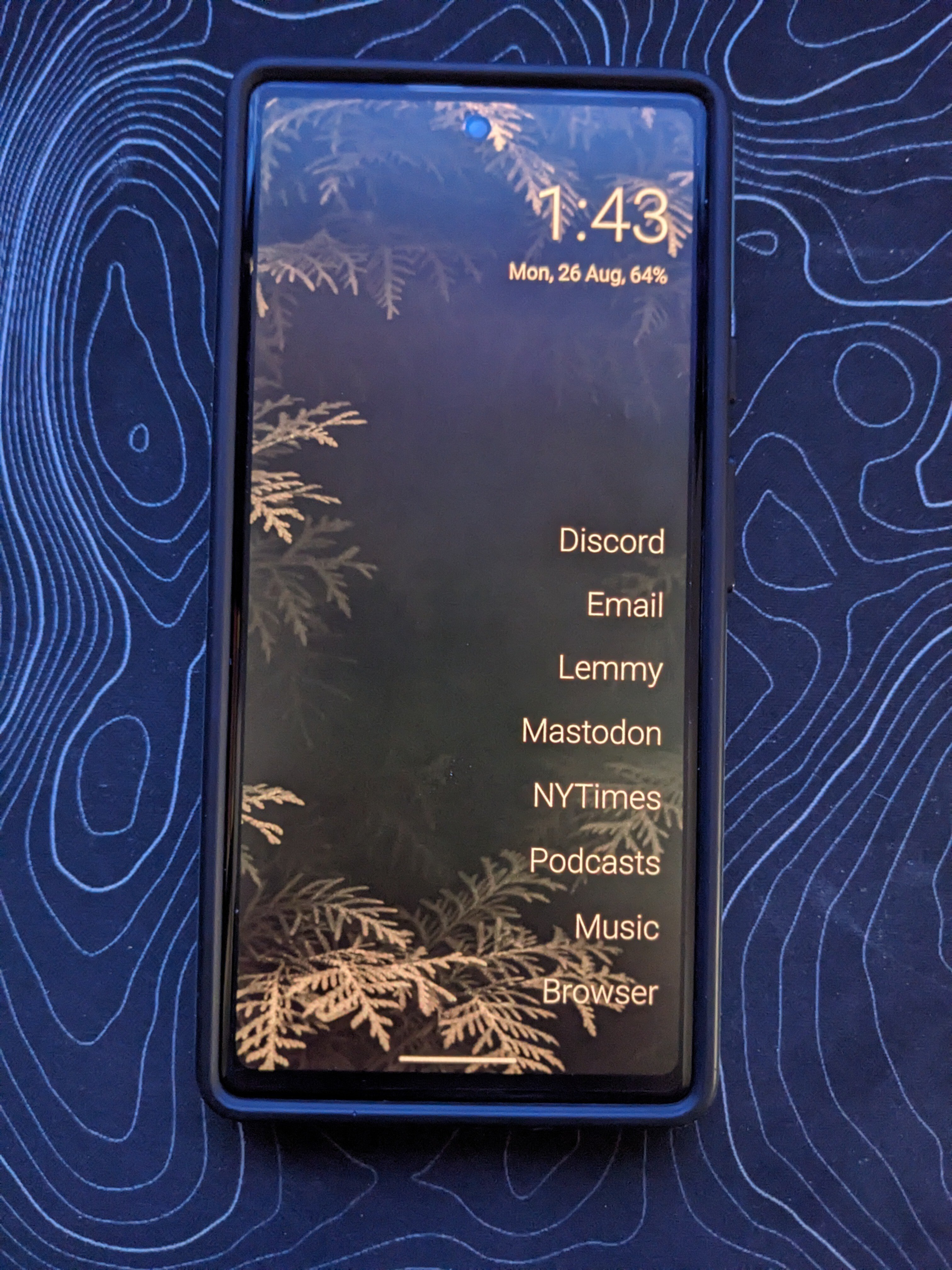
You get to messages and phone by swiping left or right respectively
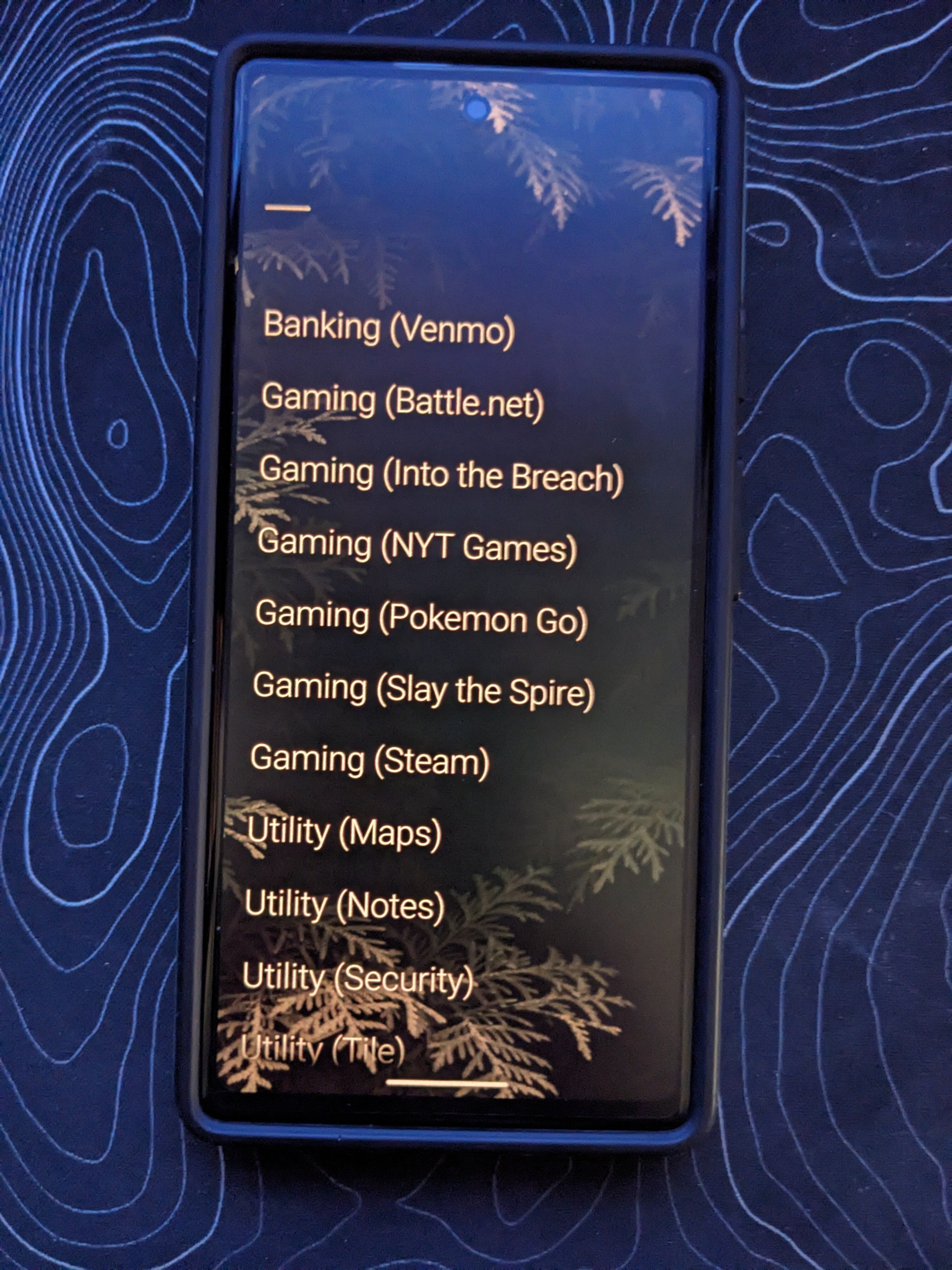
There are only like 3 other apps in the drawer, I renamed them all put them in sections.
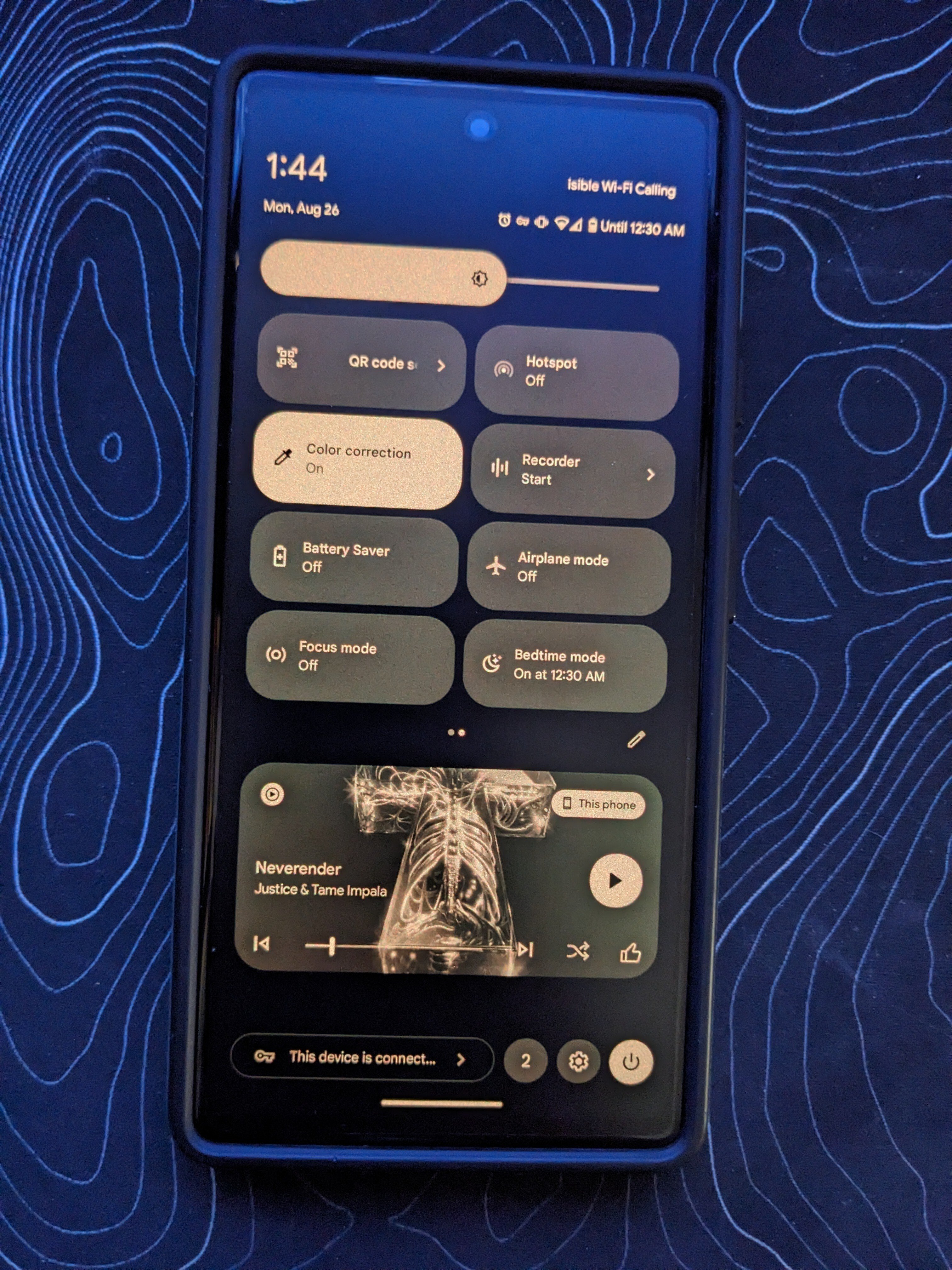
This is where I get to settings and a few other apps I hid.
Other things to note:
You get to the clock / alarm by tapping the clock, same for the calendar.
You get to hidden apps by doing a long press and then tapping Olauncher at the top, but I means, you should try to get rid of as many apps as you can - once you start deleting it gets easy to keep doing it.
Gimmie a few minutes and I will take some photos of how it looks since I can't screenshot the launcher home page
With all of that - you can also save money on a replacement phone. Why pay 800 when a 200 dollar phone can do all of that easily too?
Honestly with the changes made, I see no need to replace this. When the time does come I'll buy a used phone that's a couple of generations behind and wear that one out.
I can easily get another 2-3 years out of this now.
great idea! you may also consider Arcticons to get a unified look for all kinds of app icons.
Ah I see the launcher has no app icons but it is still a useful resource