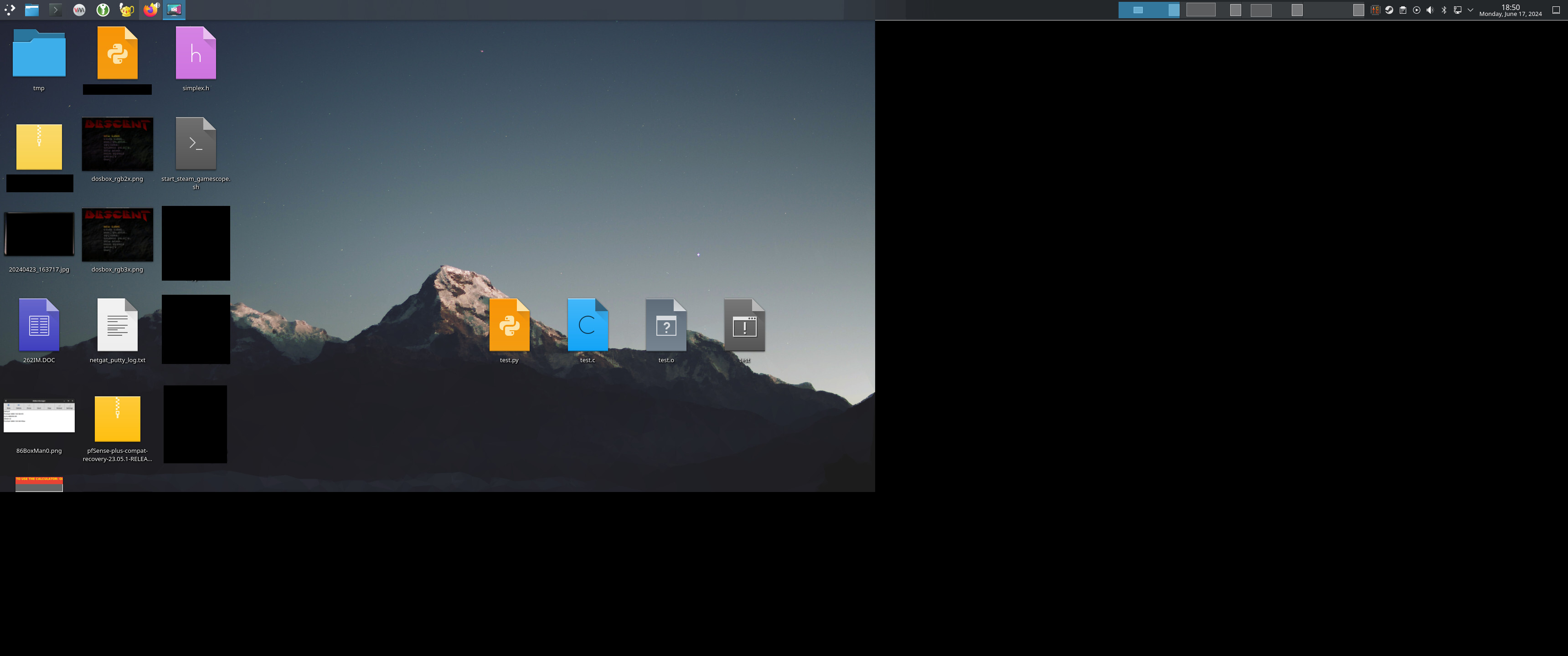Hello, First post! Having a minor issue but not sure it's worthy of a bug report yet (or rather, whose bug it is). Note: the blacked out icons in the screenshot are not part of the problem - they just contained personal info, so censored them out manually.
At least a couple times a day, when I click on my desktop, it resizes itself, leaving a large black region around it, and cutting off icons. I've only seen one other similar report, but it was just on Reddit with no solution found. When it happens, I have to change my resolution to something else and back.
I'm kinda stuck on Debian Testing for now (bookworm generation), but I can bump specific packages to Sid or external repo, if someone knows what I need.
Otherwise, is there any other known fix? I can't help but think this may be another Wayland issue (I've had several and they're usually weird...see my dual monitor setup below for an example).
Other system details:
Software:
- Plasma 5.27.11
- Frameworks 5.115.0
- Qt 5.15.13
- Kernel 6.9.9
- Wayland
Hardware:
- Ryzen 5950X
- RX 6900 XT
- Dual monitors (3440x1440 & 1920x1080 - I mention because it looks like the desktop gets resized to 1080 and I noticed previously on Cinnamon, the system would get confused as to which monitor was supposed to be primary from time to time, causing weird issues...maybe a clue that it's a Wayland issue. Also, windows struggle to remember their positions on my 2nd monitor, after screen unlock or resolution change)
- 64GB RAM, NVMe SSD, MSI Tomahawk, etc...a decently high-end system from 3-4 years ago.