Lemmy NSFW
Updates about lemmynsfw.com
Solid work!
thumbnails are blurred
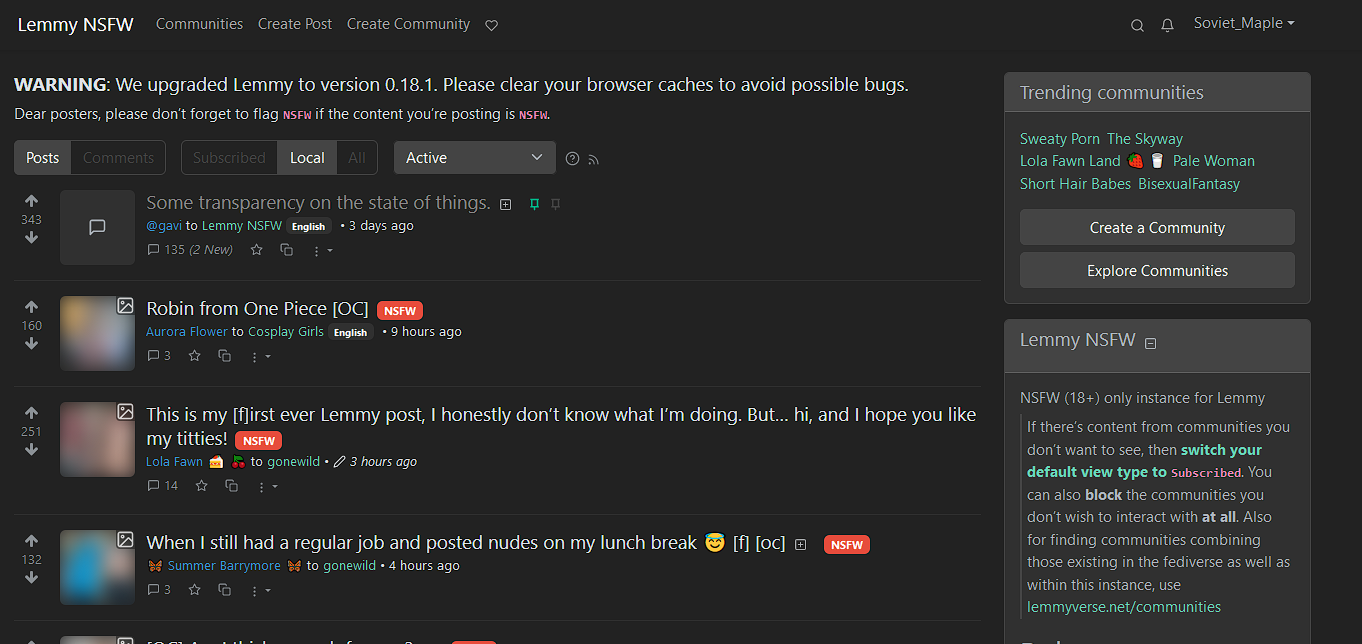
Local Setting are gone
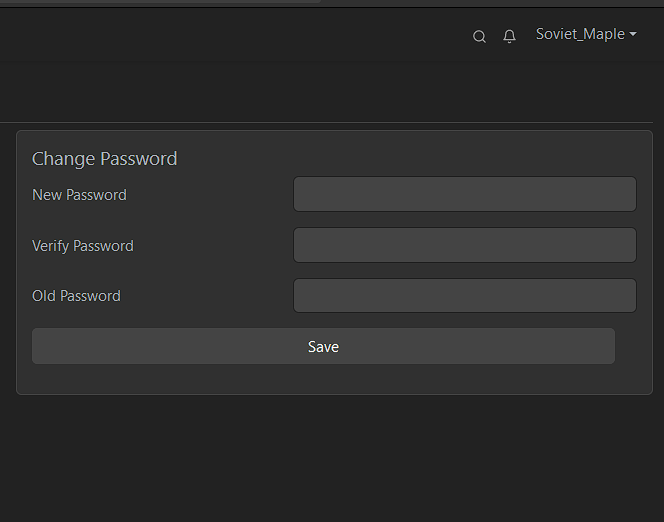
anon view is not censored btw
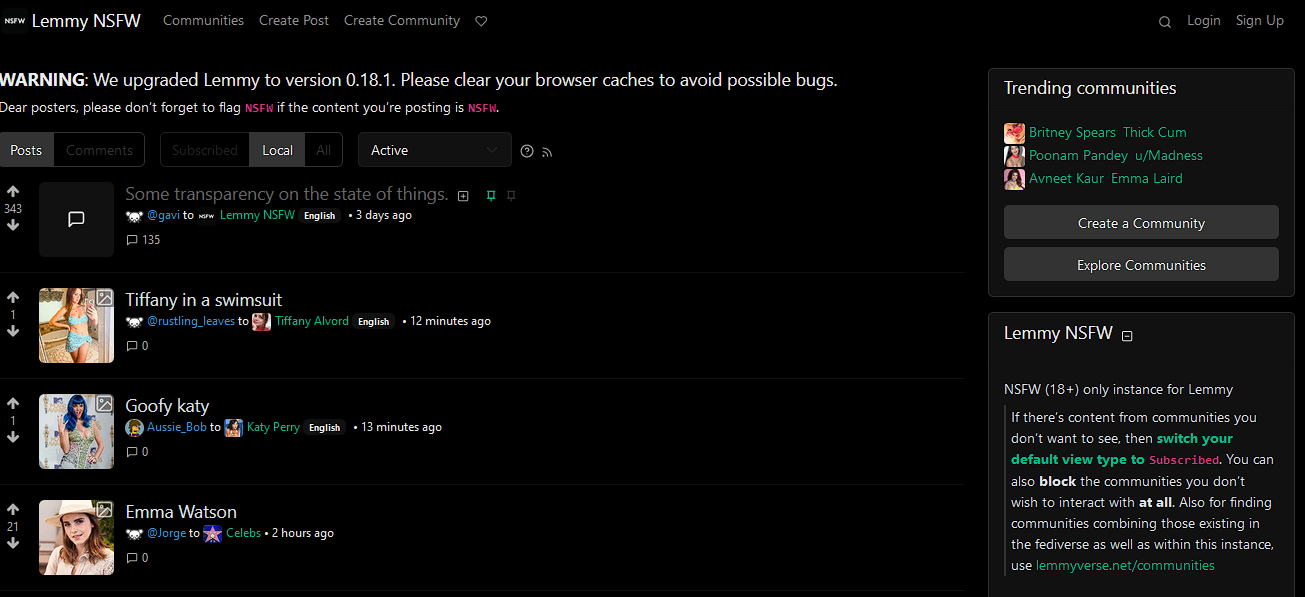
i’ll add it.
Seems to have reverted again?
Thanks for all your hard work!
I was googling about that and came here, yea no way to un-blur images, nor local settings, weird.
Is there any chance this update could be applied again? The options seem to have disappeared recently and it's the worst
I'm totally new on this "Lemmy thing", I'm using Jerboa for Lemmy and all the NSFW images are blurred, I've tried to change it in the settings but I couldn't find anything about this. How can I change this on app? I've missed something?
My changes are only about the web ui. Not sure about mobile apps.
There is a PR for this setting on the Jerboa app.
Is there anything that can be done to have RedGifs thumbnails show up like other images/gifs? A proper embedding of those links would be an amazing improvement, lots of porn to share from there :)
absolutely, my next improvement is it. but i don't have enough time for this. can take 1 week.
That's a better answer than I hoped :)
Also having RedGifs videos play like on old.reddit.com, expanded right in the community page, that would be great. But anyway, no rush, thank you!
Yeah agree. We should be able to view content without entering to the post page.
Oh thank god I can turn off auto expanding images, I hate that.
For apparent reasons I only browse LemmyNSFW in private mode. This also means that even though I log in I have to go reset my “local” settings every time.
Not going to demand or ask anything, but for me that UX doesn’t work well at all.
And depending on browser - local storage gets cleared somewhat randomly.
Relevant XKCD: https://xkcd.com/1172/
Hey sorry for the latency! It's kinda busy here. Those settings really only "local". So there is no way that those could be used on private mode.
But the good thing is, a friend added those settings to the main repo, so these settings will be saved to your account. Hopefully on 0.18.1. So please wait for a lil while.
Awesome, thanks!
These settings worked for me! Only problem is if I upvote something it collapses every image, losing my place on the page. Anyone else experiencing that?
Running from webapp on iOS
oops it really resets it.
On the web interface here:
All the nsfw thumbnails are blurred, and there's no setting to un-blur them.
The post photos used to expand when scrolling down my home feed, but they don't anymore, and I have to click on each post, then click on each photo to view it.
This is very inconvenient.
Excellent work! Thank you so much!
Don't see it on android chrome even after clearing cache and deleting cookies.
It's under standard settings block. Should be between settings and password change. Can you check there?
Just showed up now. Weird.
If this place had gold I would give you gold!
This is a really clever solution!
I see that the UI and backend have been modified to support these changes.
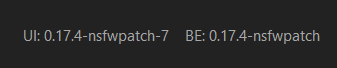
Do you plan on maintaining forks of those repos, or is this more of a quick fix stopgap?
ty. as I see, the developers are already working on these changes so I don't think I will go more than small patches.
Edit: I'm publishing the source though. It's on http://git.lemmynsfw.com/
Do you plan on making pull requests available on your gitea? I can imagine some people would be willing to contribute such small patches instead of making proper code changes in lemmy's main repo.
Though I of course understand if you don't want that!
I wish people would contribute. Enabled it, we'll see.
any plans to upstream these to lemmy itself?
nope. i'm not related with them and not discussed what to add to the app and what to not. also these are just patch. normally, when user clicks save button, these settings should be saved to the db. i just added a few lines of code to achieve these options.
for some reason the menu to get to the settings and profile now opens behind other elements most the time 😕
I am browsing usin firefox mobile
Tried Chrome, opera gx, and FF, clearing cache on all of them, and I still can't find these settings.