I can't log into kbin.social as well. I also have a long password (keychain generated)
Mlem for Lemmy
Official community for Mlem, a free and open-source iOS Lemmy client.
Rules
- Keep it civil.
- This is a forum for discussion about Mlem. We welcome a degree of general chatter, but anything not related to Mlem may be removed at moderator discretion. This is not a forum for iPhone/Android debate. Posts and comments saying nothing but "iOS bad/I use Android" will be removed as off-topic.
- We welcome constructive criticism, but ask that it be both precise and polite.
FAQ
- When will insert feature here be implemented?
- Check our issue board--if there isn't an issue open for the feature you want, feel free to open an issue or make post! Just remember that devs are people too--we're doing this for free in our spare time, and building a quality app takes a lot of patient work.
- Is Mlem available for Android?
- No. Mlem is written using SwiftUI, which is not currently supported on Android. If such support becomes available, we will look into bringing Mlem to our Android friends.
- How do I join the beta?
- We are currently testing our new 2.0 codebase on TestFlight. We have two beta groups: a weekly group that receives the current state of our development branch every week, and a stable group that receives a curated pre-release build at the end of each development cycle.
- Join the weekly beta
- Join the stable beta
- How do I join the dev team?
- Head over to our recruitment channel, or go straight to our GitHub and read CONTRIBUTING.md to get started.
I am also unable to log in to lemmy.ca
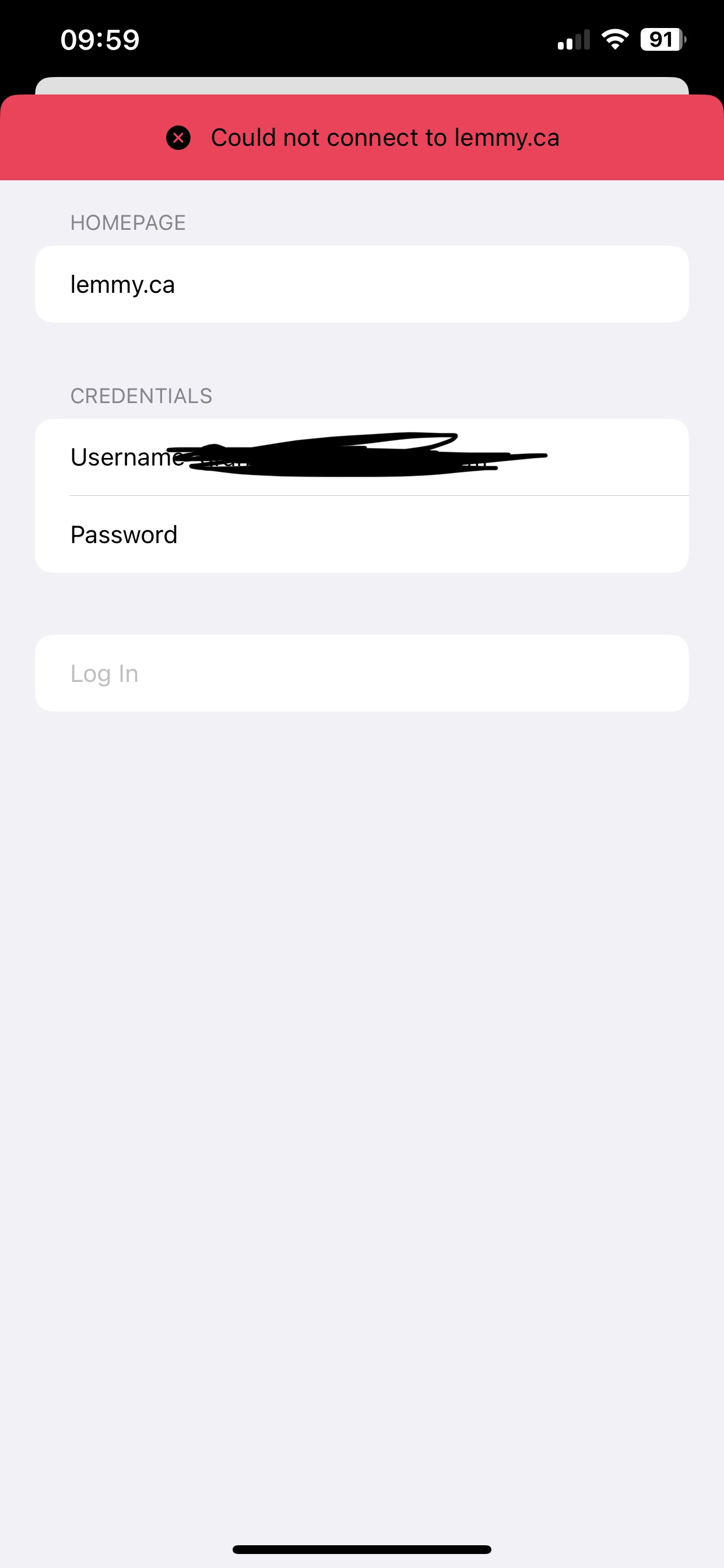
For anyone else with the same problem, make sure to use your username and not your email when logging in. My password manager saved my credentials with the email address as the "username"
I’m having the same issue logging into midwest.social. It shows I’m logged in briefly then gives the red “could not connect to…” banner. It had worked successfully for me a few versions ago.
I figured it out. It shows a successful login then failure to connect when I use my email address to login. If I use my username instead of email everything works.
Glad that worked for you, but unfortunately is not doing the trick for me. I may just need to wait until the next app update to see if that fixes it. (Previous versions of the app worked.)
Thank you, this was the solution for me too!
I'm having the same issue with my own instance, it seems like it may be a bug with the app
I just tried logging into beehaw and had no problems. What kind of characters do you have in your password? I tried a password with diacritics, quotes and slashes, and it worked fine.
I think it's the length of the password that affects log-in from mlem. I changed my original password to a shorter one and I can now log in. I also did a couple rounds of changing password (1 more long and 1 more short; both only have -, numbers and letters), and I was only able to log in with the short one. I didn't experiment on how long the passwords can be for mlem to be able to take.
Hmm, thank you for the insight. I will try it with ridiculously long passwords to see what I can do about it
FWIW, my Beehaw password is currently 15 characters, and I managed to log in ok, in this, my first try of Mlem. I'm enjoying it so far - thank you :)
Was just about to post about the same issue when I saw this thread. Had anyone been able to fix it? Still not working for me for midwest.social.