That's hilarious...I legit thought it was a novelty miniature decoration...I'm still not entirely convinced I'm not being fooled, haha
ErgoMechKeyboards
Ergonomic, split and other weird keyboards
Rules
Keep it ergo
Posts must be of/about keyboards that have a clear delineation between the left and right halves of the keyboard, column stagger, or both. This includes one-handed (one half doesn't exist, what clearer delineation is that!?)
i.e. no regular non-split¹ row-stagger and no non-split¹ ortholinear²
¹ split meaning a separation of the halves, whether fixed in place or entirely separate, both are fine.
² ortholinear meaning keys layed out in a grid
No Spam
No excessive posting/"shilling" for commercial purposes. Vendors are permitted to promote their products/services but keep it to a minimum and use the [vendor] flair. Posts that appear to be marketing without being transparent about it will be removed.
No Buy/Sell/Trade
This subreddit is not a marketplace, please post on r/mechmarket or other relevant marketplace.
Some useful links
- EMK wiki
- Split keyboard compare tool
- Compare keycap profiles Looking for another set of keycaps - check this site to compare the different keycap profiles https://www.keycaps.info/
- Keymap database A database with all kinds of keymap layouts - some of them fits ergo keyboards - get inspired https://keymapdb.com/
It's very much functional :) But to be fair, the perspective does a lot in this picture. Close-up:
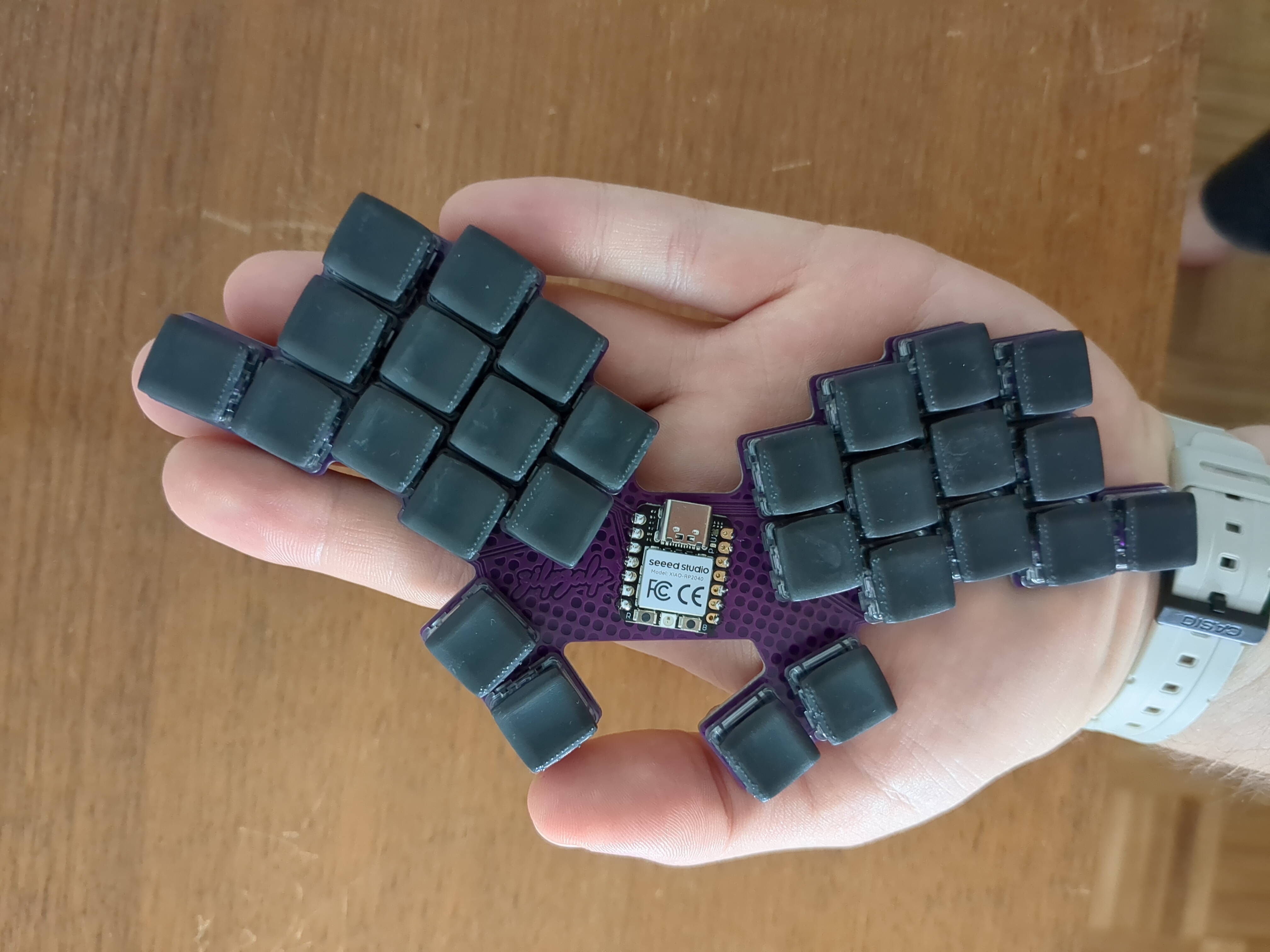
Functional as in it technically works or that its comfortable and realistic to use?
Mx spacing is 19.05mmx19.05mm. Choc spacing is typically 18mmx17mm. And this is 16.5mmx16.5mm? Maybe its just your hands but those appear even smaller than that.
Well I've been using it for a few days and very happy with it :)
And you're right, it's smaller than that! The spacing is 15mm x 15mm
That thing is tiny!!
It's minimal choc spacing (while not cutting off stuff from the switches). To be honest I didn't expect to be able to work so well with it but here we are :D
Very minimalist. How hard is it to get use to the layout? You have to use key-combos for some letter, isn't it?
Yup, I currently have v, z, and q on combos.
You can also check my current keymap in the repo I linked above (in the example_keymaps directory).
I've been using this layout exclusively for a few months now, the initial learning curve was actually not that steep, since I had been on the Aptmak layout for a while before reducing it a bit to this state.
How are the keycaps 3d printed, Is it FDM, SLA or something else?
Also when you do combos to make lets say Q do you use one finger inbetween the keys or two fingers?
They are resin prints from JLCPCB.
For the combos, it depends! For horizontal combos, i always use 2 fingers. Vertical combos, 1 finger.
Man, your mouse is almost as big as the keyboard!
brb looking for a bigger mouse
