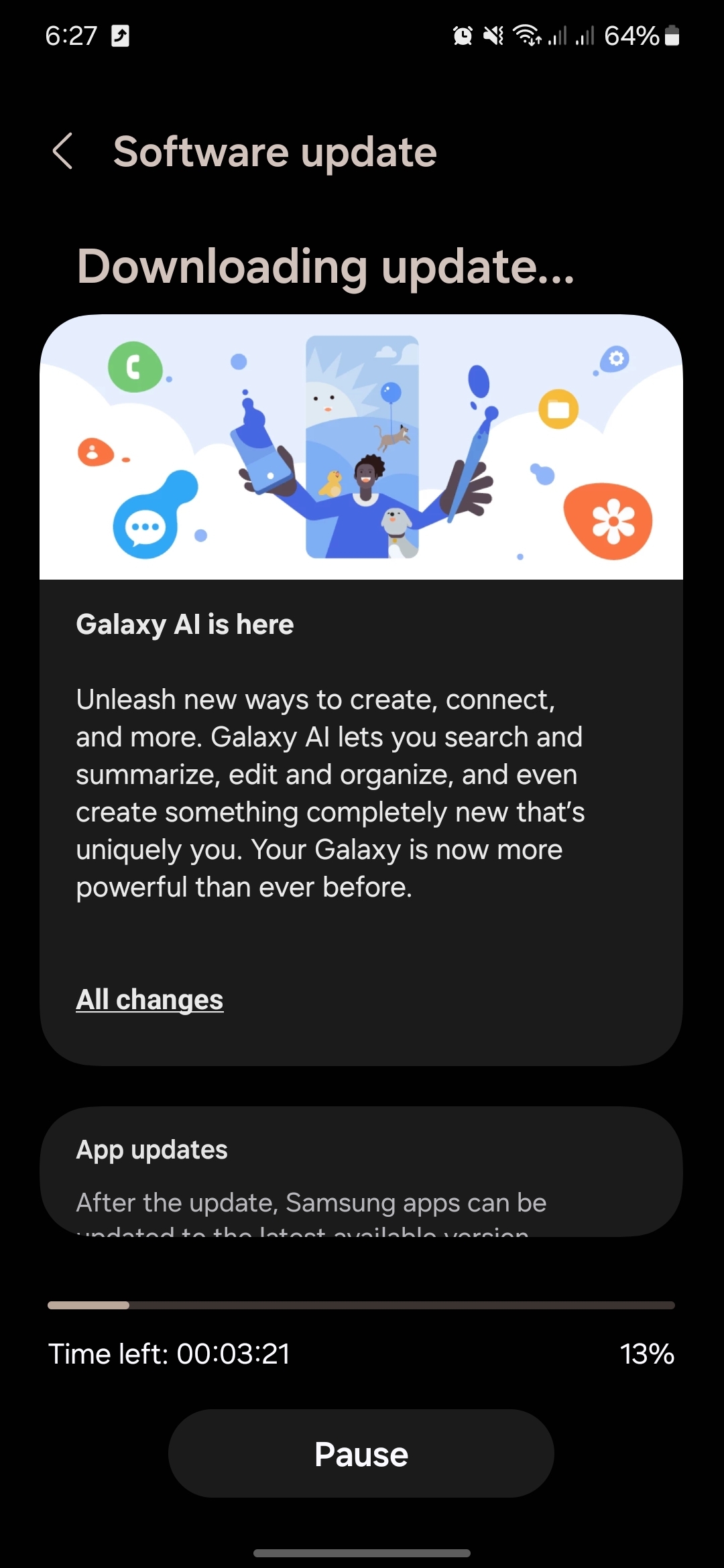I am a little nervous to install a major update from Samsung. With the 6.0 update it got into a boot loop and I had to completely reset the phone. I might wait a week and see what other people say about it.
Samsung
Welcome to the Samsung community! This is a place to discuss everything related to Samsung devices, including news, reviews, tips, tutorials, rooting, and app discussions.
Rules
- Stay on topic: all posts should be related to Samsung devices, One UI, or the Samsung ecosystem.
- No support questions/rants/bug reports: please refrain from posting individual support questions, rants, or bug reports. This community is focused on providing general information and discussions.
- Describe images/videos: when sharing images or videos, please provide an explanation in the self-post body. Memes are not allowed.
- No self-promotional spam: active community members are welcome to post their apps but should also participate in comments and discussions. Please do not post links to your own website, YouTube channel, or blog.
- No reposts/rehosted content: whenever possible, submit original sources. If the original source is not available in English, you may provide a translation. Reposts of the same content are not allowed.
- No editorializing titles: when submitting articles, do not change the titles. You may add the author's name if it is relevant.
- No piracy: sharing or discussing pirated content is strictly prohibited.
- No unauthorized polls/bots/giveaways: please do not create unauthorized polls, use bots, or organize giveaways without proper authorization.
- No offensive/low-effort content: avoid posting offensive or low-effort content that does not contribute positively to the community.
- No affiliate links: posting affiliate links is not allowed.
Always a good idea to back up your data before a major update on any device (be it a computer or a phone), and ideally frequently.
Yeah but Google/Samsung doesn't really make it easy to back up the phone. All of their backup solutions are limited to specific apps/data.
I wish we have a solution similar to what iPhone have since day one.
I disagree. You have the built in Samsung cloud backup (search for "backup" in settings). You can temporarily backup your entire phone and the data is available to you for 30 days for free. Have you tried this yet. It does a phenomenal job restoring when things go horribly wrong with an update.
Thanks. Looks like this is relatively new. Previously I used Smart Switch to backup data to PC, but it only supported certain (mostly Samsung) apps.
I will try the temporary cloud backup this time.