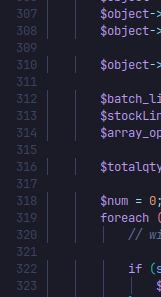Well, it's not an issue or a bug. It's a logical way to work. When you create a newline to space some code, there is not tab char on it. So (neo)vim just show an empty line (no tab list char)
this post was submitted on 14 Jun 2023
4 points (100.0% liked)
VIM - Vi Improved
103 readers
1 users here now
VIM - Vi Improved, text editor community
Please use English.
founded 4 years ago
MODERATORS
This is Neovim specific, not Vim. I haven't looked at Neovim in a couple years. What else is in your config? According to the git directions, it looks like you should have:
require("indent_blankline").setup {
show_end_of_line = true,
}
in there. Again, I don't run Neovim, so I can't test it out.
These are actually important. The "holes" show you that there is no (spurious) whitespace on that line.
view more: next ›