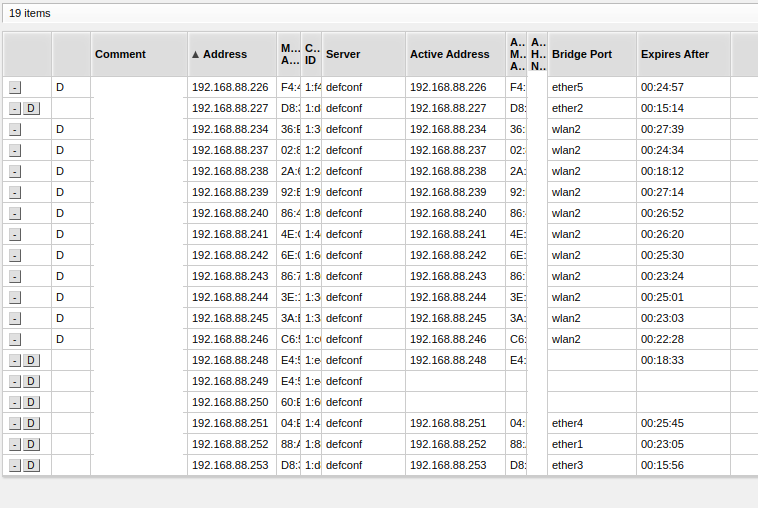this post was submitted on 02 Feb 2024
5 points (100.0% liked)
Mikrotik
224 readers
1 users here now
A community-contributed sublemmy for all things Mikrotik. General ISP and network discussion also permitted. Please ensure if you're asking a question you have checked the Wiki First: https://help.mikrotik.com
Mikrotik Rules: Don't post content that is incorrect or potentially harmful to a router/network.
This in itself is not a bannable offence but answers that are verifiably incorrect or will cause issues for other users will be edited or removed.
Examples: Factual errors - "EOIP is always unsecure" Configuration problems - Config that would disable all physical interfaces on a router Trolling - "Downgrade it to 5.26"
founded 2 years ago
MODERATORS
there doesn't seem to be anything here