This is how I've been doing it all along:
[](https://i.imgur.com/tF1IMJV.jpeg) *Nightlife in Prague*
Could you tell me what the new method is?
@[email protected]
This is a community for discussion about this particular Lemmy instance.
News and updates about lemm.ee will be posted here, so if that's something that interests you, make sure to subscribe!
Rules:
If you're a Discord user, you can also join our Discord server: https://discord.gg/XM9nZwUn9K
Discord is only a back-up channel, [email protected] will always be the main place for lemm.ee communications.
If you need help with anything, please post in !support instead.
This is how I've been doing it all along:
[](https://i.imgur.com/tF1IMJV.jpeg) *Nightlife in Prague*
Could you tell me what the new method is?
@[email protected]
I'm referring to the option in settings that was added at some point, which automatically expands the post media on the front page.
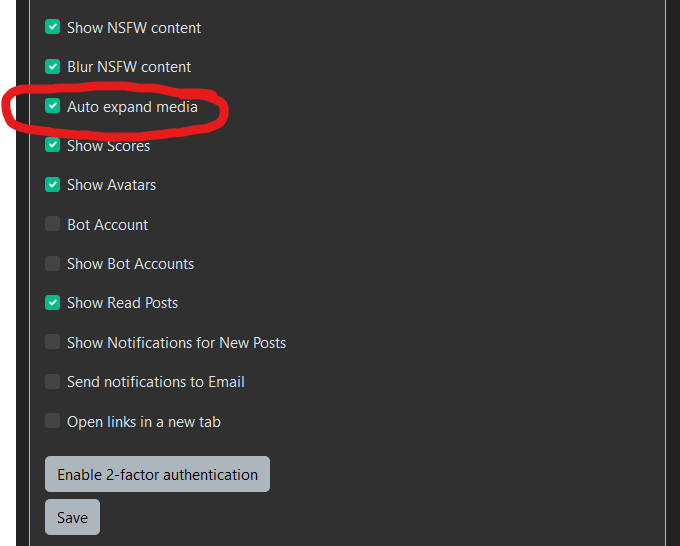
Not sure when it came in, but I'm pretty confident it wasn't there when I created my account.
Thanks, got it!
I personally hate it, but it's always great to have options.
Btw, I was initially confused, and the code I mentioned above works inside posts, not from the list view.
Yeah the code you've mentioned is the standard for posting images within a comment. What annoys me is the text in square brackets is merely used for disability apps - I would like it to pop up as alt-text also, like in an xkcd comic. But yeah you don't actually need to put anything inside the square brackets. If you look at the source of my comment above, it only has the link in the round brackets. This is what happens now when you simply past an image into the comment box, it uploads to your instance and generates the link automagically.
With regards to the auto-expand function, I also don't completely like it, as I said in the OP. On old reddit there was an extension called Reddit Enhancement Suite (RES), which added a bunch of extra features and buttons. One button was "Show Images", which would expand all images and gifs (not videos that might have sound) that you had on the page. The button would then change to "Hide Images", which would contract them. This is the best functionality, imo, as it gives you full choice. But if I have to choose one default and manually change, like lemmy makes you, I'd prefer auto-expand, as I don't like having to click every image to expand it - I just want to scroll down a page, view some memes, and open news links and comment links in the background to read when I feel like.
I also use an extension that makes opening links a lot easier. If I hold right click a link and drag down, it opens in the background; if I hold right click and drag up, it opens in the foreground. I use the background one extensively to queue up a bunch of tabs to read, as I scroll through some memes and whatnot until I want to view something in depth, then start going through the tabs.
Yeah the code you’ve mentioned is the standard for posting images within a comment.
Actually it's a little more than just that. It's a way not just to show the image auto-scaled down to the comment, but to create a popup option that can display a full-size version of that same image when clicked. Notice the hotlink option as you hover over the image, due to the image URL being listed twice, not once. I've rarely seen that method used on Lemmy, hence the share in case it was useful to anyone reading.
Anyway, I'm very interested in what you're saying, so this will just be a drive-by comment for now.
If possible, maybe I can help you test and ponder this stuff so that at the very least, we can better-shape an efficient suggestion to add to the GitHub for a future Lemmy. Cheers for now.
Actually it’s a little more than just that. It’s a way not just to show the image auto-scaled down to the comment, but to create a popup option that can display a full-size version of that same image when clicked.
Ahh I see, it's a nested link.
It doesn't so much expand the full sized image when you click, it links to the image directly. It could link to anything.
OMG, I haven't seen that song/dance since the 80's!
I love how you slipped it right in where I clicked.
HAHAHA... cleverest shizzle I've seen in ages!
Alright, what's our plan!?
(let's huddle together & plan)
That was very helpful, thank you! I wonder if this will increase server load :D