Thought I'd linked to my git, here it is!
NixOS
NixOS is a Linux distribution built on top of the Nix package manager. Its declarative configuration allows reliable system upgrades via several official channels of stability and size.
This community discusses NixOS, Nix, and everything related.
I've been tempted to try hyprland. Theres limited wayland based tiling window managers. How easy was it configure? Do you enjoy using it? And in general, do you have problems with running applications?
The defaults for hyprland are pretty good in my eyes, I've made some tweaks to the colour scheme, animations and even animated window borders but really its what you make of it.
Love using Hyprland, its minimal (which is a plus for me), no real issues outside of a sleep bug with my laptop when running hybrid graphics mode (amd igpu + nvidia gpu)
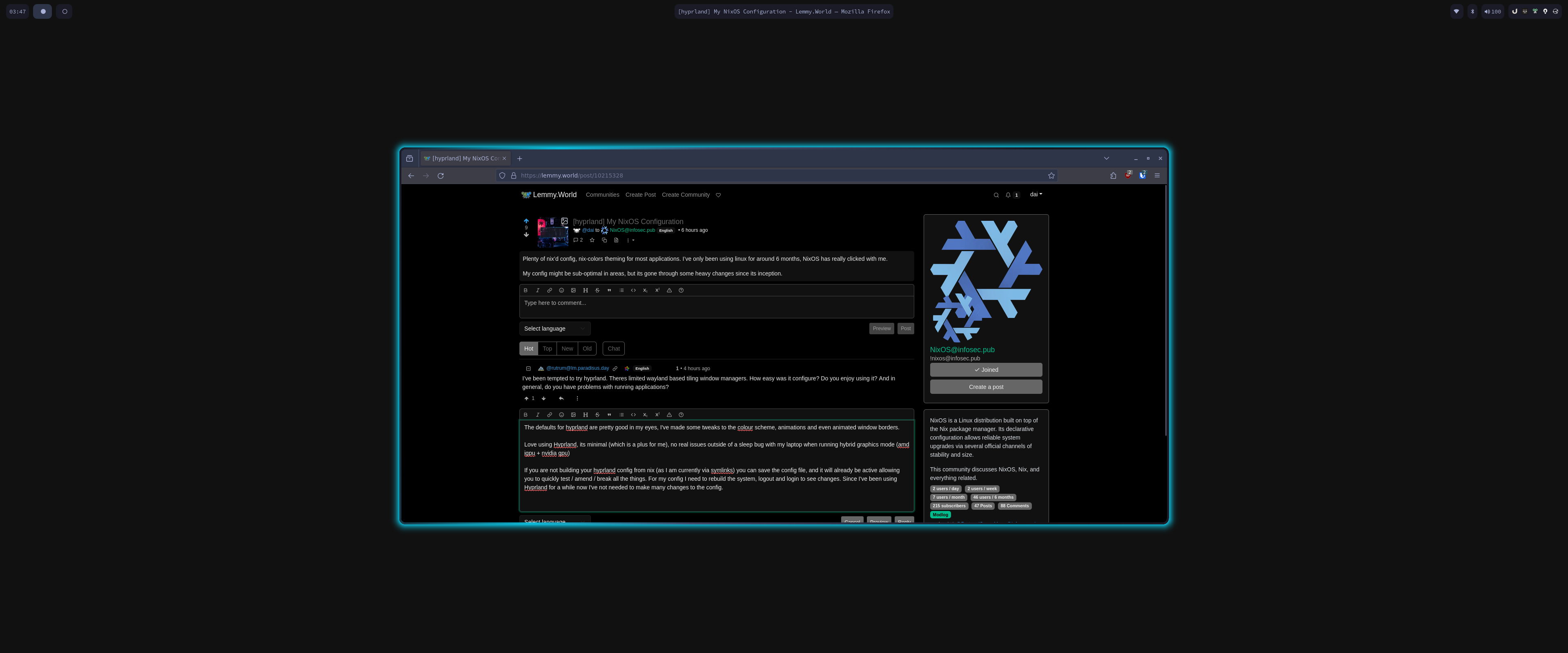
If you are not building your hyprland config from nix (as I am currently via symlinks) you can save the config file, and it will already be active allowing you to quickly test / amend / break all the things. For my config I need to rebuild the system, logout and login to see changes. Since I've been using Hyprland for a while now I've not needed to make many changes to the config so that works better for me.
I jumped from KDE to Hyprland, without having used a tiling window manager before, so adding all the necessary applications for things like brightness control, audio control was all quite a bit to take in from a full-fledged desktop environment.
I tried it out for the first time, the other day. The defaults are so good that you could get away with not configuring it at all!
Unless you want theme customisations and you have particular donkeys and workflows obviously.
Never used a tiling window manager. What additional programs/packages does one need to make it functional? For the most part, as everyone's usage is different. And does it work with gaming without making you read through a manual to setup the frame/window correctly? Would be interested in trying hyprland, but don't want to sink weeks into tweaking it. :)
To break it down, tiling wm just.. manage windows.
Since I posted my config here it's changed quite a bit. If you wanted to rip out my hyprland.conf check /nixos/home/hypr/default.nix
There should be some home.file = text '' text here ''; with my config for the bones I use.
You should be able to decipher where these should live, but some of the values like ${spaghetti.user} or the nix-colors palette values won't work without too having that installed.
~
My first days of using hyprland went something like this:
What package would you need to change wifi configurations. You using NWM, IWD or WPA? Does that package have a GUI or are you comfortable using the terminal in TUI or typing configurations via commands, or editing files using vi / nano?
Oh, that package you just installed isn't running at boot, better add that to the exec once in hyprland.conf
Wait that package should be added as a service and not as the package?! Do I still need to enable the package or does services.foo.enable = true; handle that?
Home-manager sounds like a waste of time, why would I want refactor my config for the Nth time?
Man Home-manager makes configuring everything so easy, why was I doing everything manually before?
Wait I don't have a calculator installed? Why am I editing basic text files in Lite-XL? Oh, I'll need some scripts to change keyboard brightness, I could add a Dunst notification to foo.bar that would be cool! Man I wonder if this program let's me change XYZ?
It's become a lot 😅
~
Once I got out of that mess, picked some basic packages that fit my needs I moved onto... adding more packages, configurations, modules, hosts, theming support and so on.
For your gaming question, yeah it works great! If your using NVIDIA hardware read the wiki and add the suggested config options to hyprland.conf but it all should hit the ground running without much configuration. The closed drivers will perform much better in gaming.
If your on AMD Graphics just send.
Full screen games work fine, same with windowed.
If you've not tried gaming under Wayland you shouldn't really be too concerned, it works mostly fine these days under Steam / Proton. Expect ~some~ issues but it's always good to expect worse than you'll receive.
Thanks for the details. I've jumped around, but use Gnome as it just works and I don't have to tweak much. It sounds like hyprland would allow more control, that after I got past the initial setup, I could kind of set it and forget it, until I wanted to add to it as the landscape changes over the years. Maybe I will continue with both hyprland & Gnome until I get my footing.
Good to know that you can use GUI along with TUI. I would want a GUI wifi manager, because I don't want to mess around with configuring my wifi in the terminal.
Home-manger is great, but yeah, I get the original sentiment. Flakes and home-manager are complicated, until they are not. :)
Also good to hear it works great with gaming. I was just concerned that because most games are full screen and Gnome does it for you, that it would nuke your window setup in a tiling window manager like hyprland, but again I've never used a tiling window manager (other than failing with herbstluft many years ago).
Wayland is great. Just need to figure out remote access and I think I have all the features that X11 offered at this point.
I didn't say it earlier- but your setup looks great btw.
Cheers man, appreciate it. It's an awful mess rn, but an ever changing awful mess.
Ahh I tried to have herbstluft running before I had hypr running, but my Linux inexperience got me when I landed in a tty and couldn't run the wm.
Remote access into my personal machines isn't required outside of SSH, for work I remote into Windows machines using remmina without any issues. I ~was~ working on screen sharing in my config, in /hardware/audio/ but got distracted by the rest of my config.
Running Hypr for a while has really given me more insight into the "bloat" of modern desktop environments, NixOS too has pushed me further into that rabbit hole.
I mean, if your running Nix why not add another branch to your git and give it a twirl?
