this post was submitted on 18 Apr 2024
943 points (97.8% liked)
PC Master Race
15389 readers
27 users here now
A community for PC Master Race.
Rules:
- No bigotry: Including racism, sexism, homophobia, transphobia, or xenophobia. Code of Conduct.
- Be respectful. Everyone should feel welcome here.
- No NSFW content.
- No Ads / Spamming.
- Be thoughtful and helpful: even with ‘stupid’ questions. The world won’t be made better or worse by snarky comments schooling naive newcomers on Lemmy.
Notes:
- PCMR Community Name - Our Response and the Survey
founded 2 years ago
MODERATORS
you are viewing a single comment's thread
view the rest of the comments
view the rest of the comments
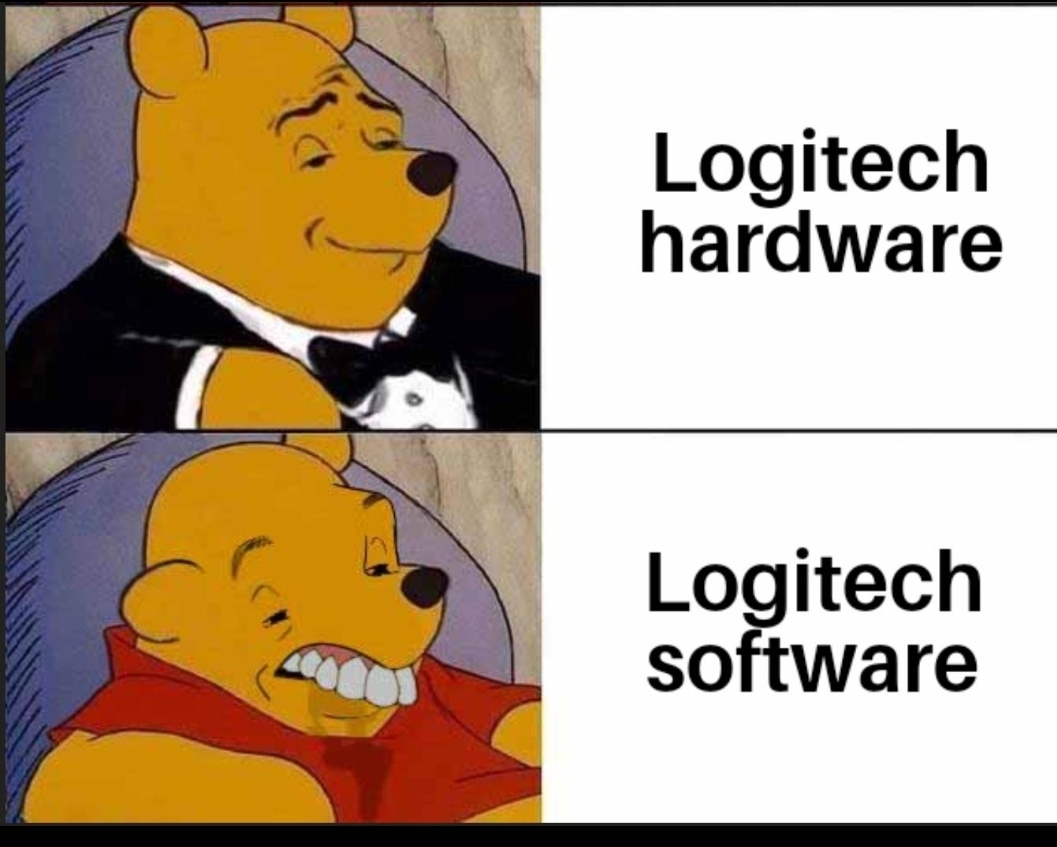
Their "Onboard memory manager" software for their mouses is actually pretty good. It's only 10MB in size and doesn't require any installation. The only downside is that I had to "enable" the onboard memory of my mouse by first installing their usual crap software.
I’ve never understood that. What’s the benefit? Is it for switching between multiple computers and not losing your settings?
Yes. And I think some high end mouses can store multiple preset settings in memory to switch on the fly without requiring any software. Moreover, there are some scenarios in which you can't install any software, in an office-issued computer or in a eSports tournament computer.
Disco. Thanks for clarifying.
I too had to resort to that.