this post was submitted on 02 Apr 2024
1145 points (96.7% liked)
Memes
46492 readers
1416 users here now
Rules:
- Be civil and nice.
- Try not to excessively repost, as a rule of thumb, wait at least 2 months to do it if you have to.
founded 5 years ago
MODERATORS
you are viewing a single comment's thread
view the rest of the comments
view the rest of the comments
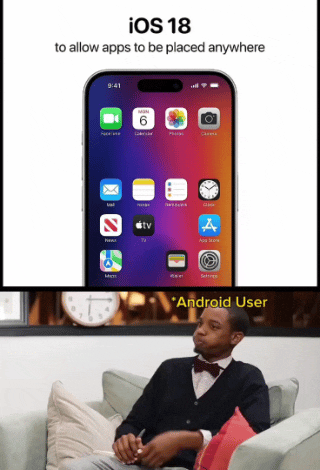
You can tho? You can use arrow keys to move around the text, and hold down control to move by entire words in most apps. CMD + C to copy and CMD + V to paste (CMD is what they call the super key). But yeah, they're trying to push a pointer-centric design that nobody really wants instead of putting the keyboard first.
That's copy/paste. There is no cut command in Mac AFAIK. There's only the move command, which requires an additional modifier when pasting. If there's a key combo for that modifier, then I would like to know what it is. The only way I know how to do it is with the context menu from right clicking and the modifier key. But still, why do they do it differently than every other operating system?
Because they are smarter than you, and know what you need better than you do, duh!