this post was submitted on 27 Mar 2024
14 points (85.0% liked)
PC Master Race
15130 readers
708 users here now
A community for PC Master Race.
Rules:
- No bigotry: Including racism, sexism, homophobia, transphobia, or xenophobia. Code of Conduct.
- Be respectful. Everyone should feel welcome here.
- No NSFW content.
- No Ads / Spamming.
- Be thoughtful and helpful: even with ‘stupid’ questions. The world won’t be made better or worse by snarky comments schooling naive newcomers on Lemmy.
Notes:
- PCMR Community Name - Our Response and the Survey
founded 2 years ago
MODERATORS
you are viewing a single comment's thread
view the rest of the comments
view the rest of the comments
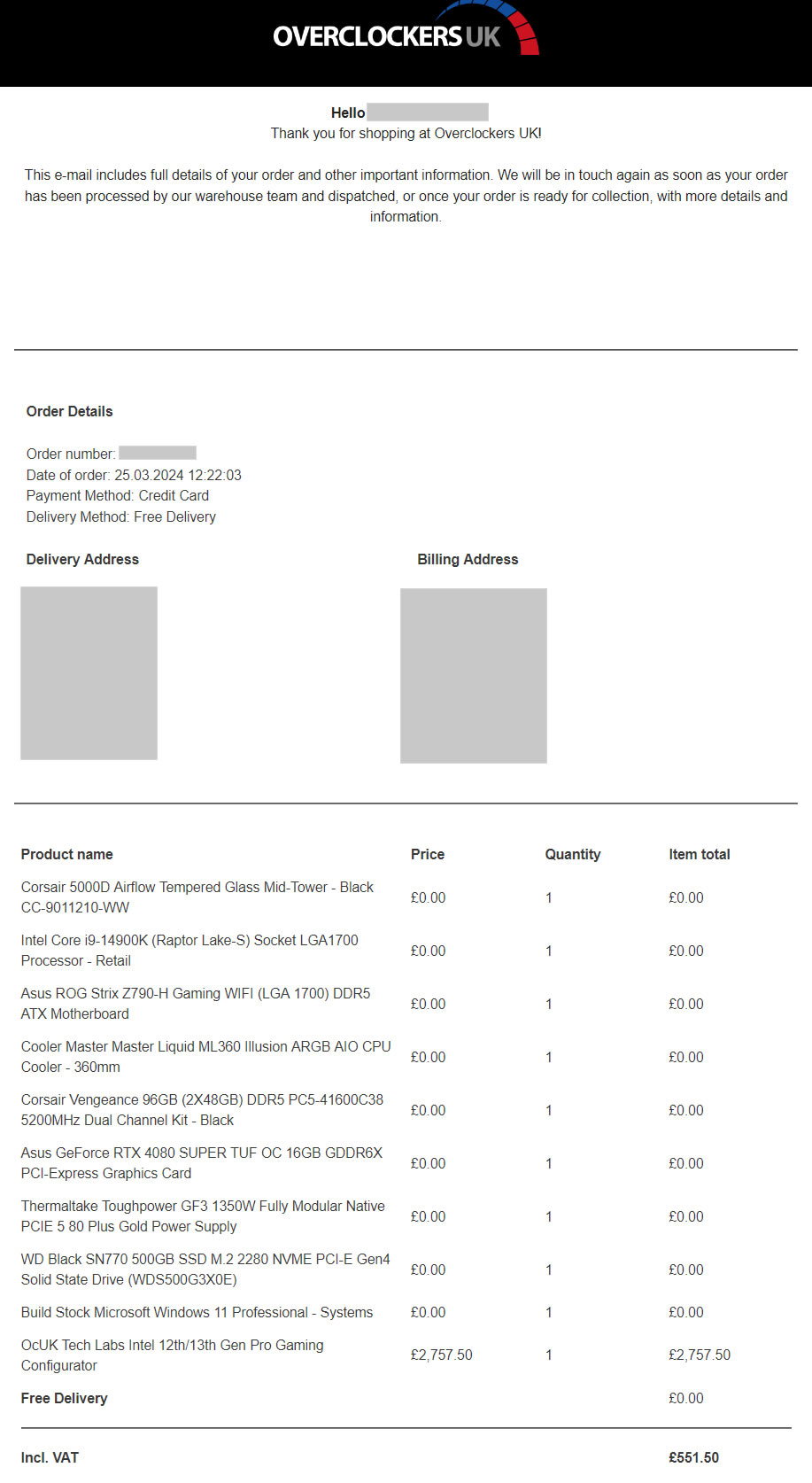
I get ya want to overclock, buy why on a rendering machine? Are those seconds saved worth loosing an entire render and having to restart / clear CMOS
The more ram the less stable overclocking will get. Hence why most rendering machines stick with JDEC timings
Feel free to ignore me as the most ram I've OC'd if 64gb
Hey thanks for your reply, are you saying memory training is only related to overclocking?
As no, i dont intend to overlock the machine. I dont know much about PC building and had seen some videos with people talking about memory training, i just assumed it was a part of the build/boot process for all machines.
I guess my question really is then, does having a very large amount of RAM have a negative effect on boot times, and is there any variation in that depending on the type of boot, cold/soft etc.
Ok, I may have misunderstood what you ment.
The more ram you have in a system the longer training can take. DDR5 is the worse offender. Don't be surprised if it takes 10 min or more to train 192gb.
Memory training happens after every cold boot (from off state). Every PC will do this it is normal.
If you're not overclocking and you have instabilities there is something wrong. Need to use something like OCCT to find the problem.
I see you have 14th gen Intel, I would recommend getting a contact plate as Intel's mechanism sucks ass.
Oh i should have been clearer sorry, sadly the instability in this case will be me, dialing in the optimal settings for renders in 3DSMax, often pushing it too hard, and can not be avoided, usually it will just bluescreen and I hit the reset button, sometimes though i have to force it from the power button, also forcing a cold boot. This has been a normal part of working with Max for me across all machines for a quarter century now, and is totally expected.
This is also why i was concerned about cold boots and asked the question here, and your answer leaves me wondering if its worth upgrading the RAM, since I dont fancy wating to reboot for 10mins.
Thanks for taking the time to explain it, though one would think this wouldnt be an issue anymore. I guess i will get the machine as is and then decide again after testing.
BSODs aren't normal under any circumstances. That's the last resort error handler when it becomes impossible to salvage the running system safely and it's better to just crash the whole computer.
You can't push a computer "too hard" through just userspace software to the point it inevitably crashes. If you can crash it by using too much CPU or GPU, you have hardware problems or sketchy decade old drivers you shouldn't use. It's not the Windows 9x days anymore, computers don't crash because you look at them wrong anymore.
You are quite right, but Its older versions of max with decades old plugins that are usually the issue, sometimes though i cannot avoid using these as i specialise in max and often customers dont bother updating stuff, but still need compatibility. Also alot of it is caused by me, i have often (not always by choice) had inadequate hardware, where once you start rendering, the machine will lock up in a way where its quicker to just reboot (even task manager can get locked out) than just wait for max to exit gracefully. While it is possible to find the sweet spot, some amount of crashing to desktop/forced rebooting is kind of inevitable in these cases, and here i am just considering the worst case scenario.
I appreciate your reply though, as offcourse its not normal, but some 3dsmax versions especially with older plugins/scripts are not unlike a modern game, where if you add too many mods or put too many parts on your rocket ship, will quite happily crash or freeze your machine entirely, or even BSOD.
It really shouldn't lockup the whole machine or BSOD still, 3DSMax plugins don't run as kernel drivers (I hope?). Although the lockups could eventually lead to BSODs if it corrupts files everytime you have to hard reset. The kernel has the final word unless compromised by a driver, it really should be able to kill 3DSMax and leave you with a usable computer.
I don't know Windows enough, but you should be able to configure it so it can't use quite all of your RAM and CPU so there's always a bit of memory and a CPU core available for Windows to function. That would greatly help not being stuck unable to open task manager. Run 3DSMax as a low priority task as well, so that Windows will prefer giving CPU time to literally any process first and 3DSMax gets whatever is left (which should still be plenty).
I'd still make sure to Google any BSOD codes and investigate their cause. Maybe over time your CPU gets a little toasty, or the CPU vendor got a little too greedy with the turbos and boosts, or just can't sustain the load all that long. I had to underclock mine because I had occasional lockups during long builds and it's been solid since.
It's generally preferable to leave some performance on the table if that avoids full crashes. Each crash is a potential corruption of your project's files, a long interruption in your workflow, and an annoyance.
Just did a quick search. 3DSMax loves ram apparently. May actually be beneficial to get more ram. I've never used it just Fusion.
Might be worth checking.... Plz don't hate me... Reddit
Haha i know, ive been using it since v2.0 and i dont think i have ever had a machine that wasnt actually a server where it really had enough ram, as much i love to hate on it though, its really amazing software, and being able to watch it grow for so long and by so much has been quite the trip, as well as an honor.