this post was submitted on 13 Feb 2024
1781 points (96.9% liked)
Memes
44093 readers
1866 users here now
Rules:
- Be civil and nice.
- Try not to excessively repost, as a rule of thumb, wait at least 2 months to do it if you have to.
founded 5 years ago
MODERATORS
you are viewing a single comment's thread
view the rest of the comments
view the rest of the comments
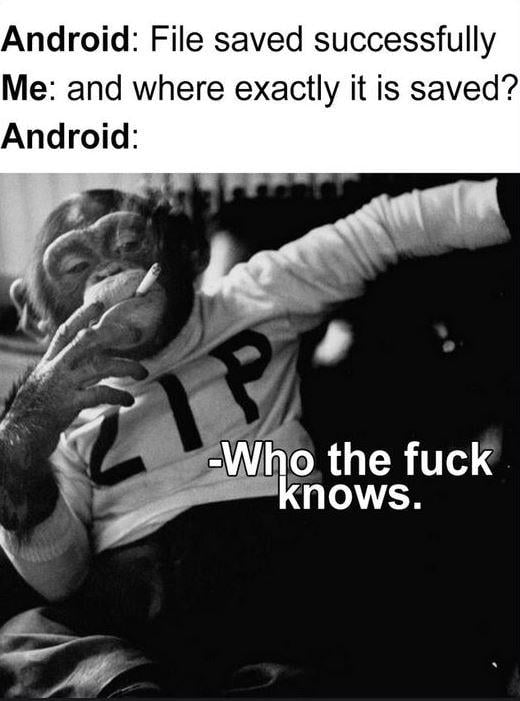
Have you checked your "Downloads"-folder?
Ever since like android 11 nothing saves in my download folder anymore on the SD card I have inserted.
Everything gets saved deep in the android subdirectory, and then somewhere in a folder named loosely after the app that downloaded it, where the app has made ANOTHER folder to put the file.
And then you can’t even move it with a third party folder app. It’s gotten so annoying lately I’d swear they just want to kill the SD card from android completely.
On my Android 13 device browsers save in sd card/Android/data/com.my.browser. This folder can only be accessed on the default, hidden file manager or on a PC. Not even read-only access, but straight up nothing. At this point I just don't bother directly downloading to my sd card anymore, I just download to internal storage and move it all to sd card/Downloads every so often