this post was submitted on 07 Jan 2024
474 points (79.6% liked)
linuxmemes
22045 readers
708 users here now
Hint: :q!
Sister communities:
Community rules (click to expand)
1. Follow the site-wide rules
- Instance-wide TOS: https://legal.lemmy.world/tos/
- Lemmy code of conduct: https://join-lemmy.org/docs/code_of_conduct.html
2. Be civil
- Understand the difference between a joke and an insult.
- Do not harrass or attack users for any reason. This includes using blanket terms, like "every user of thing".
- Don't get baited into back-and-forth insults. We are not animals.
- Leave remarks of "peasantry" to the PCMR community. If you dislike an OS/service/application, attack the thing you dislike, not the individuals who use it. Some people may not have a choice.
- Bigotry will not be tolerated.
- These rules are somewhat loosened when the subject is a public figure. Still, do not attack their person or incite harrassment.
3. Post Linux-related content
- Including Unix and BSD.
- Non-Linux content is acceptable as long as it makes a reference to Linux. For example, the poorly made mockery of
sudoin Windows. - No porn. Even if you watch it on a Linux machine.
4. No recent reposts
- Everybody uses Arch btw, can't quit Vim, <loves/tolerates/hates> systemd, and wants to interject for a moment. You can stop now.
5. 🇬🇧 Language/язык/Sprache
- This is primarily an English-speaking community. 🇬🇧🇦🇺🇺🇸
- Comments written in other languages are allowed.
- The substance of a post should be comprehensible for people who only speak English.
- Titles and post bodies written in other languages will be allowed, but only as long as the above rule is observed.
Please report posts and comments that break these rules!
Important: never execute code or follow advice that you don't understand or can't verify, especially here. The word of the day is credibility. This is a meme community -- even the most helpful comments might just be shitposts that can damage your system. Be aware, be smart, don't remove France.
founded 2 years ago
MODERATORS
you are viewing a single comment's thread
view the rest of the comments
view the rest of the comments
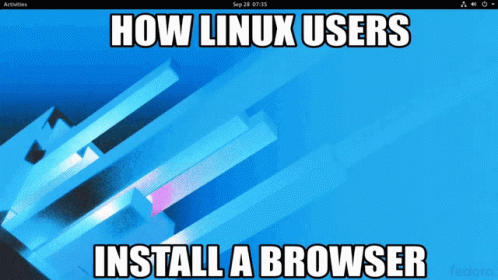
Neither do I. If the errors made sense or the tutorials were more current I suspect I'd have no issue.
Investigating further I think I do see your issue. You started out installing software the way you do on Windows: Going out to the vendor's website and downloading a .exe. I went straight to my distro's package manager and installed a .deb, which worked fine...even if I got a 4-year old version of the software.
I will notice that on chrip.danplanet.com, it does briefly mention the legacy version can be installed "On Linux, via flatpak" which doesn't seem to be true at least anymore; neither Mint's software manager nor flathub.org return any relevant hits for "chirp."
Let's see if I can get it installed on my Mint machine by simply copy-pasting the commands listed on this page.
One criticism I can level right now about this tutorial page: Step 1. Install Distro Packages branches, you're supposed to use the APT command if using Debian, Ubuntu, Mint, Raspbian etc . or the DNF command if using Fedora and compatible (which would include Red Hat, Nobara etc. Instructions for Arch-based distros are not included, I suppose if you Arch btw you don't need them. It's probably in the AUR. Point is this is a branching path, but doesn't have a 1.1 or 1.2. Next up, under Install CHIRP (and Python dependencies) this also branches, but has a 2.1 and 2.2 notation. My distro, Mint 21.1, is based on Ubuntu 22.04, so I cound in the Ubuntu 22.10 and earlier section, so I'll run that command.
It returns an error, and on further examination, it's pretty clear as to why. PIP is Python's package manager, which can and usually does download packages from a central repository, but in this case the ./ in the command means its looking for a file in this directory. Just above this, in a place that doesn't look like a step in this process, it's telling us to download the latest .tar.gz from another page.
So I go to this page and download the chirp-20231223-py3-none-any.whl file, noticing that this is a different file name than the one listed in the tutorial command. Since I used Firefox to download this file, I know that it landed in my ~/Downloads folder. I cd ~/Downloads, then run the pip command, substituting the name of the file I just downloaded.
The next instruction is to run ~/.local/bin/chirp, so it apparently installed it in the .local/bin hidden directory. Running that command launched the program successfully. It prompted me if I wanted to create a desktop icon, which isn't exactly what this did. What it did was create a .desktop file, which added CHIRP to my application menu...which is what I wanted it to do anyway. But I could have done this manually because it told me what the command to launch the program was.
The documentation isn't 100% straightforward. The formatting of two different either/or branches are not formatted similarly, and the "download the file" part doesn't look like a step, it's mentioned in insufficient detail as part of the description of the next step. There isn't enough information in this tutorial alone to figure this out, you have to have looked around the site a bit and have some experience doing this to figure it out.
This is also a personal note, but I would prefer that end-user applications not be installed with PIP. If you're not going to publish to the native package formats like .deb or .rpm, I would prefer you published a Flatpak on Flathub, or if you're being really lazy an appimage.
I think I'm going to contact the webmaster here with these critiques, to hopefully make it more consistent and clearer.
My first attempt was apt-get install. I'm fairly comfortable with Linux as a server (basic lamp setup) though I make no claims if being an expert.
It's clearly not in the default repos for Raspian (at least not when I tried), and that could be half my issue, my hardware while popular is not x86 or x86-64.