this post was submitted on 09 Jan 2024
582 points (97.7% liked)
memes
11291 readers
4578 users here now
Community rules
1. Be civil
No trolling, bigotry or other insulting / annoying behaviour
2. No politics
This is non-politics community. For political memes please go to [email protected]
3. No recent reposts
Check for reposts when posting a meme, you can only repost after 1 month
4. No bots
No bots without the express approval of the mods or the admins
5. No Spam/Ads
No advertisements or spam. This is an instance rule and the only way to live.
A collection of some classic Lemmy memes for your enjoyment
Sister communities
- [email protected] : Star Trek memes, chat and shitposts
- [email protected] : Lemmy Shitposts, anything and everything goes.
- [email protected] : Linux themed memes
- [email protected] : for those who love comic stories.
founded 2 years ago
MODERATORS
you are viewing a single comment's thread
view the rest of the comments
view the rest of the comments
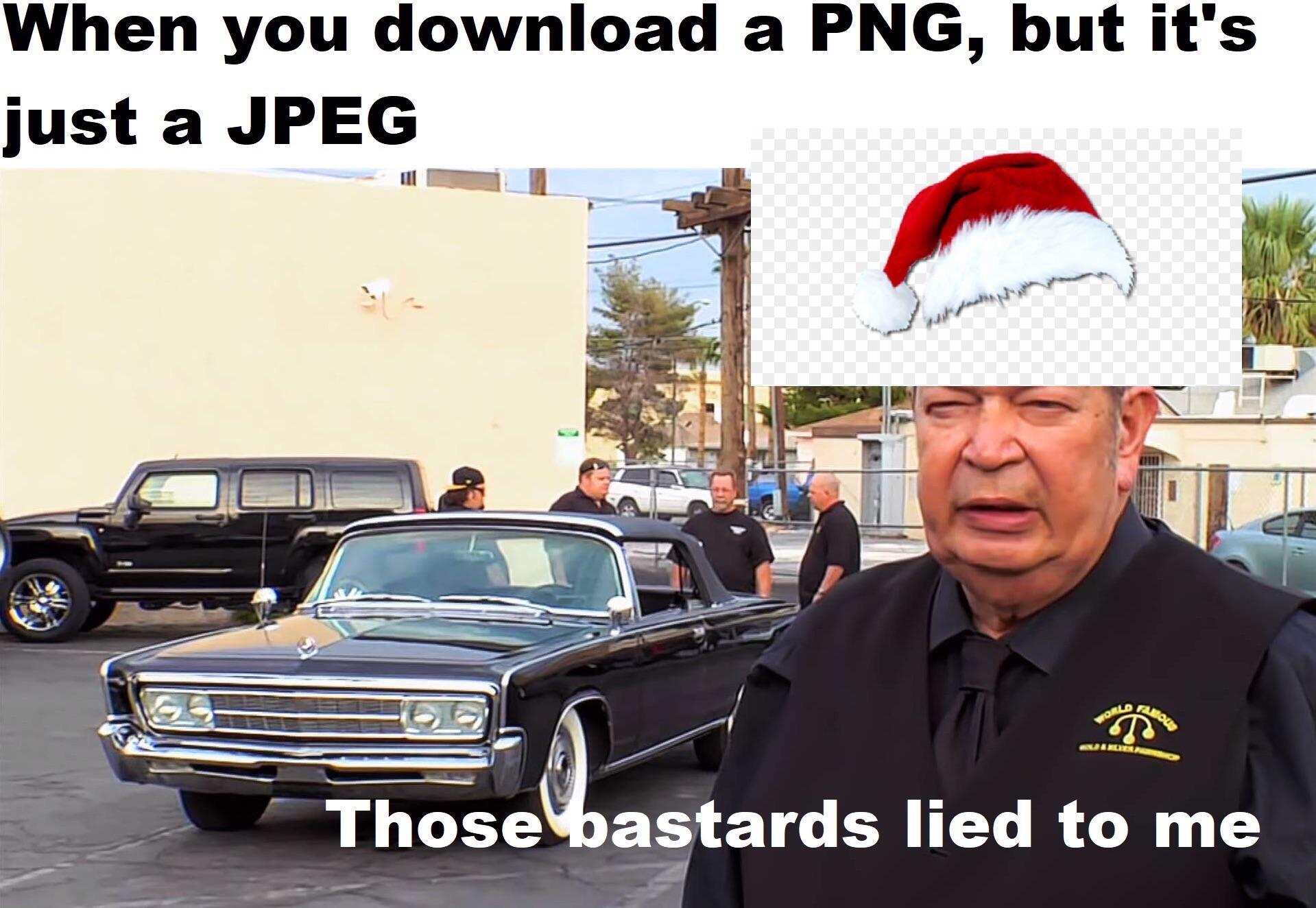
Why is that a problem? Unless you use outdated software any app should open it just fine.
As an example, on my computer I have 2 (3 if you count WMP) apps for opening photos and 2 for editing ones:
Default Windows Photos App - Opens WEBP
Honeyview - Opens WEBP
Windows Media Player - Opens WEBP files, but I guess this is an obscure way to view pictures.
Built-in MSPaint - Opens WEBP, but doesn't save them
paint.net - Opens WEBP and saves them
And of course web browsers open them as well just fine.
Website forms when you're adding a file: WebP? What the fuck is that?
I remember once I was making a presentation using Google slides, I wanted to add an image when it told me that "webp format is not supported". Webp... Made by google... In google slides...