this post was submitted on 13 Nov 2023
6 points (80.0% liked)
YNAB
502 readers
1 users here now
Welcome to YNAB! This community is dedicated to the discussion on the popular budget software You Need A Budget. We welcome any posts here regarding YNAB. Feel free to post your questions, budget strategies & advice.
founded 2 years ago
MODERATORS
you are viewing a single comment's thread
view the rest of the comments
view the rest of the comments
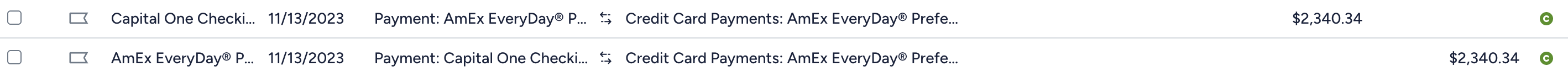
After you have the money in Ready To Assign, did you have an overspent credit card category in the budget? If I try to replicate what you did, I do indeed have the money in Ready to Assign but I also have an overspent credit card category, and the fix would be to assign the RTA money to that credit card because you sent more to the credit card than you had set aside for the payment. If that's the issue, see https://support.ynab.com/en_us/when-your-credit-card-payment-category-is-red-a-guide-SJDSr3Q1i
That said, I usually don't have to do this so perhaps the reason is that you had some credit card payments that weren't budgeted for (maybe you only started with YNAB recently?).