this post was submitted on 10 Oct 2023
845 points (97.0% liked)
Programmer Humor
32710 readers
1637 users here now
Post funny things about programming here! (Or just rant about your favourite programming language.)
Rules:
- Posts must be relevant to programming, programmers, or computer science.
- No NSFW content.
- Jokes must be in good taste. No hate speech, bigotry, etc.
founded 5 years ago
MODERATORS
you are viewing a single comment's thread
view the rest of the comments
view the rest of the comments
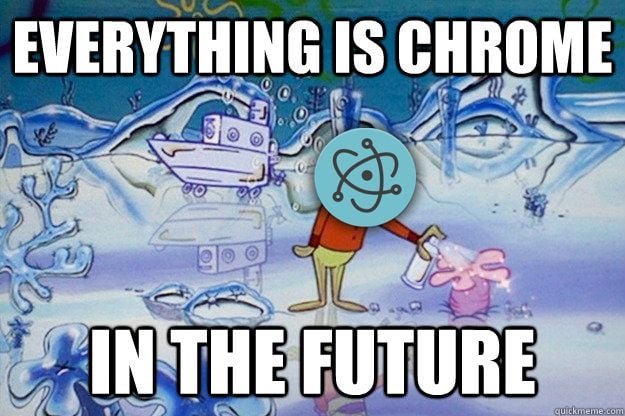
'Ate chrome
'Ate system d
'Ate GNOME (not racist just don't like it)
Love me firefox
Love me openrc
Love me TTY and DWM
Love me Gentoo
wayland is the future old man
Wayland can't even remap keys to other characters.
Yet
Yeah, but when?
IIRC it's actually in development.
They make a few Wayland DWMs
"Wayland will be ready for production in less than 2 years."
- Wayland fanboys since 13 years
I'm using and comfortable with Wayland, particularly Hyprland, that too on an Nvidia card.
It's not perfect, but for me it feels way better than X.
I currently configure Hyprland on a laptop that is not used for video editing or excessive YouTube usage or gaming or multimedia.
And for this, yes, it's fine.
Except the stupid keyboard thing.
Interesting, could you tell me what sort of glitches you encounter when you do these in Hyprland? I'm assuming you're an Nvidia user like me.
Most gaming issues I've encountered were solved by simply running all games on Gamescope...which is ironic because gamescope is used for running X programs inside a wayland container but whatevs, if it works it works.
Yep, Nvidia.
Kdenlive was unusable due to he UI flickering and randomly showing massive black and white bars. It was actually so bad, that it for some reason ruined my configuration and I had to re-setup it under X11 when I switched back.
YouTube video ran noticeably worse than on X11. micro lags and overall worse picture quality.
I also was not able to get OBS working. Despite everything being set up as in the instructions it did not find any screens or windows to record.
I actually did! I managed to get discord screenshare to work too, all in Hyprland.
I actually planned to write a post detailing it out.
Fellow gentoo user
Flex your makeopts jobs amount. I've got 30.
I don't know why but you comment reminded me that I haven't updated in a week 💀
I use gentoo on a laptop so I have 4 makeopts jobs only.
Ow. I didn't use gentoo until I had good enough hardware that updates wouldn't take 2 days to finish. I used arch or freebsd when I only had a laptop available.
Surprisingly, it only takes a couple of minutes. Except if I have to update firefox or nodejs or clang or llvm or gcc, those take 4 hour minimum and it's worse when they all have to update at the same time. It's spring where I live and I don't want to know what will happen to my laptop when i try to update on summer.
I think for me, it takes around 45 minutes to do a full system update when I run it. I usually run it every 3 days or so.
Simple as
I want to get better at using TUIs and all the lot of lighter-weight software, but I've quite frankly been too stupid to learn it.
I downloaded Gentoo onto an old Chromebook with the Mr Chromebox script. Currently am trying to make it into a sandbox for me to learn more about how init systems, compilers, and other lower level OS details.
Other than reading the Wikis, are there any projects that you'd suggest to increase one's ability in those realms? Thanks!
Really what got me to learn to use the terminal more was downloading systems without tons of gui apps. Most base systems will be like that. In general my only gui apps are a file browser, web browser, and audio tools. Debian, arch, gentoo, nix. Avoid stuff like mint or endeavour if you want to force yourself into learning the terminal. The more you use it, the better you'll get. Using gui apps isn't bad, sometimes it just works better for specific actions. But knowing how to use the terminal helps for when nothing else works.
Oh hi, Cave :D