this post was submitted on 08 Sep 2023
1269 points (97.9% liked)
linuxmemes
22364 readers
1421 users here now
Hint: :q!
Sister communities:
Community rules (click to expand)
1. Follow the site-wide rules
- Instance-wide TOS: https://legal.lemmy.world/tos/
- Lemmy code of conduct: https://join-lemmy.org/docs/code_of_conduct.html
2. Be civil
- Understand the difference between a joke and an insult.
- Do not harrass or attack users for any reason. This includes using blanket terms, like "every user of thing".
- Don't get baited into back-and-forth insults. We are not animals.
- Leave remarks of "peasantry" to the PCMR community. If you dislike an OS/service/application, attack the thing you dislike, not the individuals who use it. Some people may not have a choice.
- Bigotry will not be tolerated.
- These rules are somewhat loosened when the subject is a public figure. Still, do not attack their person or incite harrassment.
3. Post Linux-related content
- Including Unix and BSD.
- Non-Linux content is acceptable as long as it makes a reference to Linux. For example, the poorly made mockery of
sudoin Windows. - No porn. Even if you watch it on a Linux machine.
4. No recent reposts
- Everybody uses Arch btw, can't quit Vim, <loves/tolerates/hates> systemd, and wants to interject for a moment. You can stop now.
5. 🇬🇧 Language/язык/Sprache
- This is primarily an English-speaking community. 🇬🇧🇦🇺🇺🇸
- Comments written in other languages are allowed.
- The substance of a post should be comprehensible for people who only speak English.
- Titles and post bodies written in other languages will be allowed, but only as long as the above rule is observed.
Please report posts and comments that break these rules!
Important: never execute code or follow advice that you don't understand or can't verify, especially here. The word of the day is credibility. This is a meme community -- even the most helpful comments might just be shitposts that can damage your system. Be aware, be smart, don't remove France.
founded 2 years ago
MODERATORS
you are viewing a single comment's thread
view the rest of the comments
view the rest of the comments
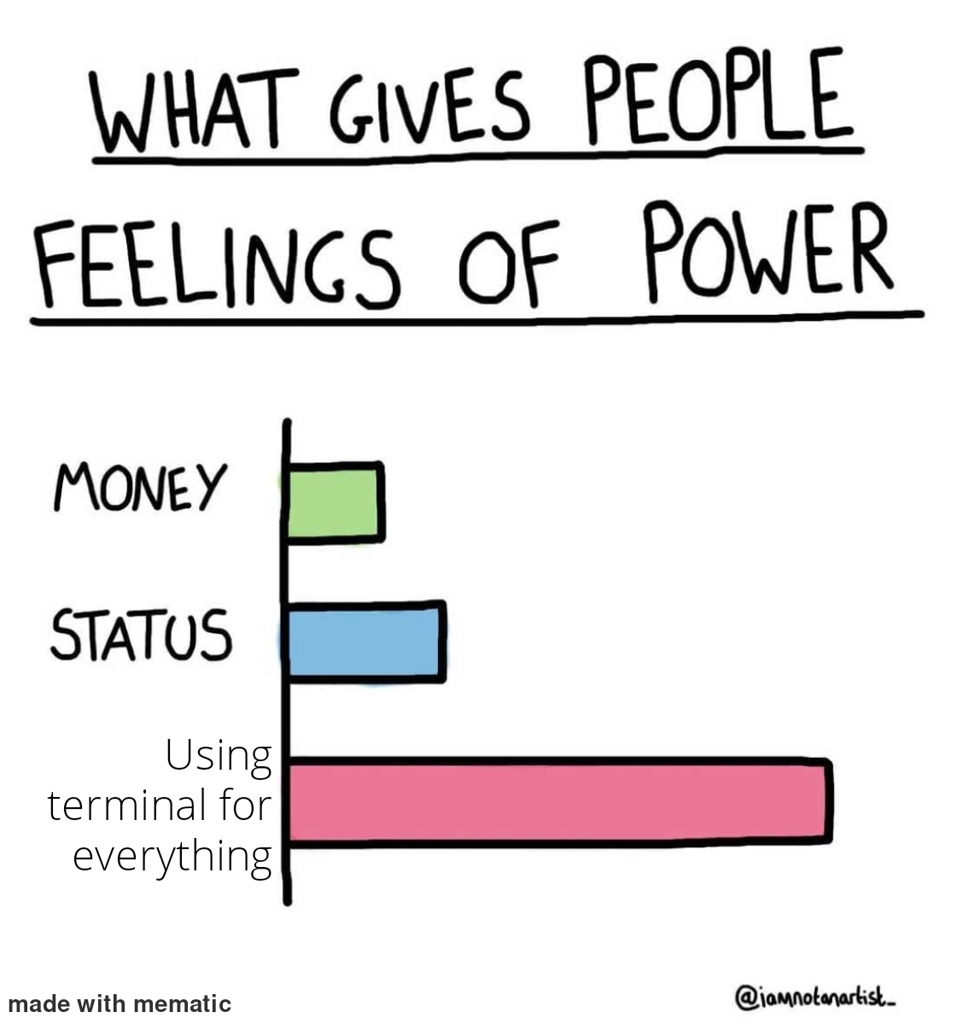
Brilliant, also works for Wayland systems
It might be installed, but not used. You can't have both running. But there's a compatibility layer. Sometimes.
I believe XWayland does, in fact, use X. That's the way the compatibility layer works - anything that isn't wayland-native gets ran in an X server, and XWayland then handles the input and display between Wayland and the internal X server.
Oh, interesting. I should really try it out. But I've been on the "my machine's working, and there's no real incentive to change thing" team for a while now :D
Yeah, the reasons to switch to Wayland are either just to use the newest thing, or niche things like fractional DPI scaling support in GNOME. I started using it for that and decided to stick with it, even though I no longer need that, and so far it's been fine.
Many people complain about Wayland being a waste of time because of the missing features - I hope it grows to be a full fledged replacement of X, it's probably not something you should be explicitly switching to if you don't want to deal with the issues. I like setting things up and learning how stuff works, so it worked out for me.
I can tell you that if you switch, for example, screen sharing will probably be broken in various applications, you might experience some issued with copy/pasting between applications, screenshotting/screen recording software might have issues (in particular, there's no way for an app to know where its window is on the screen), at least on Plasma some apps/games will pause/stop working when minimized, because they stop rendering and they might have logic tied to that.
So... Yeah, might be fun to try out - you can have both installed at once and choose which you want on the greeter - but might not be good enough as a daily driver for you.