this post was submitted on 03 Feb 2025
96 points (98.0% liked)
KDE
5826 readers
34 users here now
KDE is an international technology team creating user-friendly free and open source software for desktop and portable computing. KDE’s software runs on GNU/Linux, BSD and other operating systems, including Windows.
Plasma 6 Bugs
If you encounter a bug, proceed to https://bugs.kde.org, check whether it has been reported.
If it hasn't, report it yourself.
PLEASE THINK CAREFULLY BEFORE POSTING HERE.
Developers do not look for reports on social media, so they will not see it and all it does is clutter up the feed.
founded 2 years ago
MODERATORS
you are viewing a single comment's thread
view the rest of the comments
view the rest of the comments
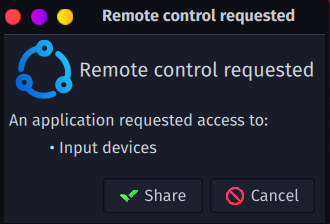
In your Steam input settings, are you able to remove the desktop control mapping (or whatever it's called)? At least that's the tip I found one day when I went searching for a solution; however, on my Steam Deck, I couldn't find a way to disable desktop control. I just ended up assuming it was a result of playing on a steam deck (probably so my system wouldn't become unusable in desktop mode while on the go).
I do see that option to disable
Desktop LayoutunderEdit, its the top most option. You don't have that on the Deck? Maybe steam is set to always be in big picture mode on the Deck. I want one pretty bad.Thanks for the tip, too late for a gaming session tonight. If I start now I'll be up till 2. I'll try it out tomorrow!
So, when I was originally looking into this, I was playing something in desktop mode with my system docked and a keyboard and mouse attached I think.
Anyway, that option does not exist for the built in controller, no. Right now I'm using an external controller, got frustrated because the desktop mapping randomly minimized the emulator window. So I went looking, and yup - "official layout for - disabled" shows up.
So thank you for the reply! Just solved a headache for me!