this post was submitted on 22 Dec 2024
2 points (58.3% liked)
Firefox
4264 readers
75 users here now
A community for discussion about Mozilla Firefox.
founded 2 years ago
MODERATORS
you are viewing a single comment's thread
view the rest of the comments
view the rest of the comments
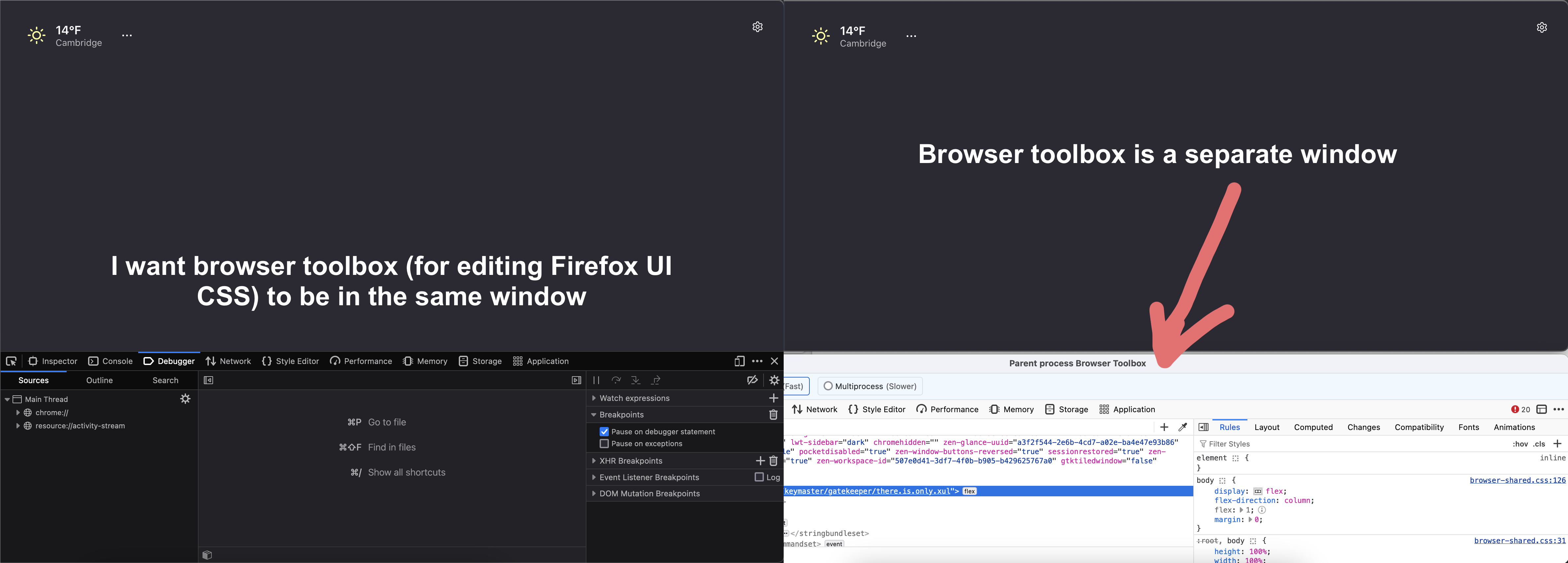
The
...menu in the top right has an option to pick where the toolbox is docked.Unfortunately that option is not there
https://support.mozilla.org/eu/questions/1022724
This suggests you can go to
about:configand setdevtools.toolbox.hosttobottomfor the toolbox.However, it also suggests that the
Parent processtoolbox you are looking at can't be docked.Try using Ctrl+Shift+K to open the console for a specific window/tab (this one should be dockable) instead of Ctrl+Shift+J, which opens a console for every window/tab combined (so can't be docked to a specific window/tab)
(Also who downvoted me for being the only one to even attempt to offer a solution, geez. Makes people not even want to try to help.)