hi there, hope this is okay to post. I also hope this isn't too complicated a fix. essentially I am having trouble updating through Pop!_Shop and I am getting the following error:
Failed to update "Operating System Updates" This may have been caused by sideloaded or manually compiled software, a third-party software source, or a package manager error. Manually refreshing updates may resolve the issue. Details: E: dpkg was interrupted, you must manually run 'dpkg --configure -a' to correct the problem.
the good news is, I think I know exactly what manually compiled software this is in reference to. this issue first cropped up a few days ago after I manually installed the Mullvad Browser using the following commands outlined on their installation page
the commands listed on the link, which I followed exactly are: Download the Mullvad signing key sudo curl -fsSLo /usr/share/keyrings/mullvad-keyring.asc https://repository.mullvad.net/deb/mullvad-keyring.asc
Add the Mullvad repository server to apt echo "deb [signed-by=/usr/share/keyrings/mullvad-keyring.asc arch=$( dpkg --print-architecture )] https://repository.mullvad.net/deb/stable $(lsb_release -cs) main" | sudo tee /etc/apt/sources.list.d/mullvad.list
Install the package sudo apt update sudo apt install mullvad-browser
I have since manually uninstalled the browser, but the problem remains, any help is greatly appreciated. apologies for my perpetual beginner status.
edit: I should add that when I run 'sudo dpkg --configure -a' as the prompt suggests, the next line of the terminal appears immediately and the Pop!_Shop notification remains unchanged.
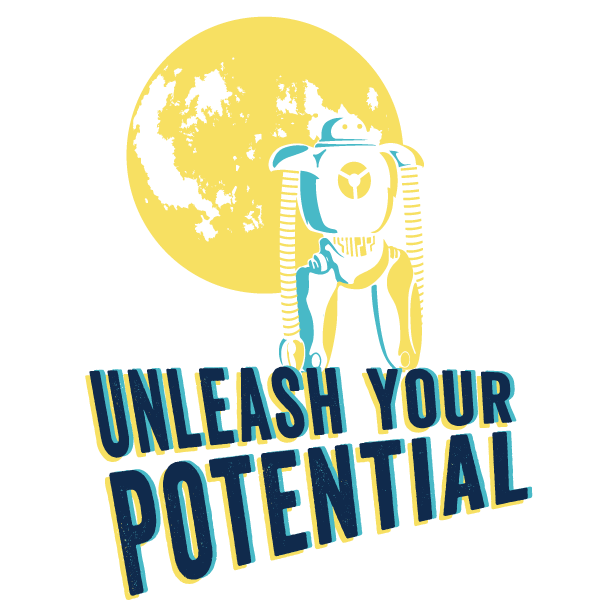
I see, thanks again very much for taking the time.