this post was submitted on 18 Nov 2024
905 points (98.6% liked)
Patriots for Progress 🦅🇺🇸🦅
71 readers
1 users here now
Welcome to Patriots for Progress. Round these parts, we roleplay as American conservatives and use all the reactionary buzzwords while continuing to produce leftist and communist propaganda.
Rule 1: No special snowflake white supremacist nonsense, or any other kind of bigotry
Rule 2: No big city econ major capitalism talk. And no centrism either, the LORD gave us the second amendment for a reason
Rule 3: AMERICAN PATRIOTS ONLY 🦅🦅🦅!!! This is America, so you'd best speak English, Navajo, Cherokee, or some other American language!
founded 6 months ago
MODERATORS
you are viewing a single comment's thread
view the rest of the comments
view the rest of the comments
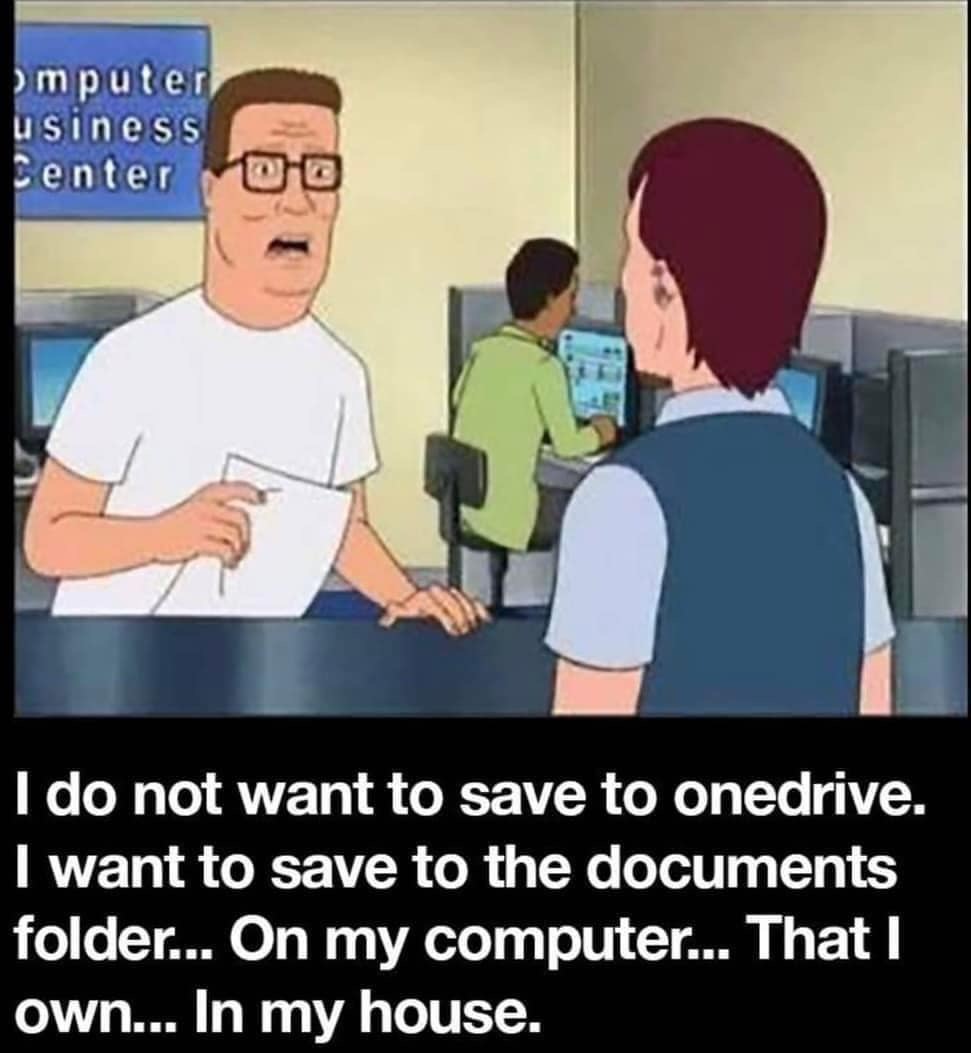
Removing the shortcut from the library and then manually adding the game back to steam as a non-steam game worked perfectly.
And as I’m reading that I’m really hoping that actually made sense.
Thank you for all of the help. I really do appreciate it.
This game was the last item I’m holding me to windows. I might be able to stay on Linux permanently now.
Wewt! I'm so glad I could help. Enjoy!
Believe it or not, this just motivated me to try the same process with Autodesk Fusion, which is the only reason I still have Windows. It's installing right now. If it works then I'm going to reclaim 700 GB of disk space by wiping Windows and merging the partition with my Arch partition. Hopefully it works! I haven't even used it in like a year because I hate logging into Windows, but I would like to start using it again.
You are trying autodesk through steam? Let me know if that works. I figured steam was only for video games.
So, it did work! But, and it's a big but, it didn't include Microsoft webview which is required to log in after the program is installed. It's entirely possible to download that separately, install it with steam, and then update the prefix for Steam Autodesk to reference the Webview program for the login. Unfortunately I had to agree with Microsoft's Privacy Policy to download the Webview program. I started reading through the policy, got disgusted, and stopped. Then I tried to install Fusion with Lutris and it didn't work. I tried with Winetricks, and was getting somewhere with it, but by that point I was tired of messing with it and quit.
I did some reading and found out that the Webview shit will be somewhat constrained and will only run when that specific prefix is running (meaning I'm running Autodesk), so I'm going to go ahead and finish the install tomorrow. I think I can get it working. Fusion is notorious for being difficult on Steam, but I think I'll be successful.
One call-out, you can't even download the installer from Autodesk on Linux because instead of just asking you want you want, they check your user agent to give you the version they think you need. If it detects Linux then it won't download. It doesn't throw an error, it just does nothing. I got around it by using a user agent switcher for Firefox. I just used the first one that popped up when searching for a plug-in and it worked perfectly.
I can let you know if I get it working tomorrow night if you want.
Yeah let me know. Good luck with it all.