Q: Hello! My friend today had an issue where their ASUS laptop seemed to stop connecting to the WiFi. Upon inspecting the device manager, we discovered that the MediaTek Wi-Fi 6E MT7922 (RZ616) driver was not working with a error code of 10.
Implementing solutions and surfing the web eventually led us to this solution that worked:
Click and hold the power button for 60 seconds. This will force a reset on the Wifi / Bluetooth card, which began working for my friend again once he did this.
Hope this helps anyone with a similar issue!
A: For anyone ending up here looking for help with the New AM5 B650 Boards in your custom pc, containing this Wi-Fi Chipset (RZ616), You can use this resolution on these motherboards as well.
I had this issue after multiple fresh installs of windows 11 and after installing the latest Motherboard drivers.
Device was erroring with code 10, Even after BIOS resets and reflashes to multiple BIOS versions.
As a last-ditch effort, after trying everything I could think of, I decided to try something like what op stated on my motherboard. I performed this power button hold for 60 seconds after unplugging my power supply from the wall. Sure enough, after powering back up and reinstalling the drivers for the 100th time, this time it worked, and Wi-Fi is back up and running.
if the holding ya power button for 15-60 seconds with the power cable unplugged from power supply, DOESNT work (like for me)
i found another solution that might work for you...i have aorus x670 F5 bios
-
check event viewer for the error
-
hopefully it says what mine said "RZ616 Wi-Fi 6E 160MHz : The version number is incorrect for this driver."
-
check your wifi driver file name, might have a set of numbers, then google the wifi driver and find a higher number in the file name and download and maybe you good.
if you right click the file and goto details, the version number might not jive with the real version number, mine was in the filename, things are weird
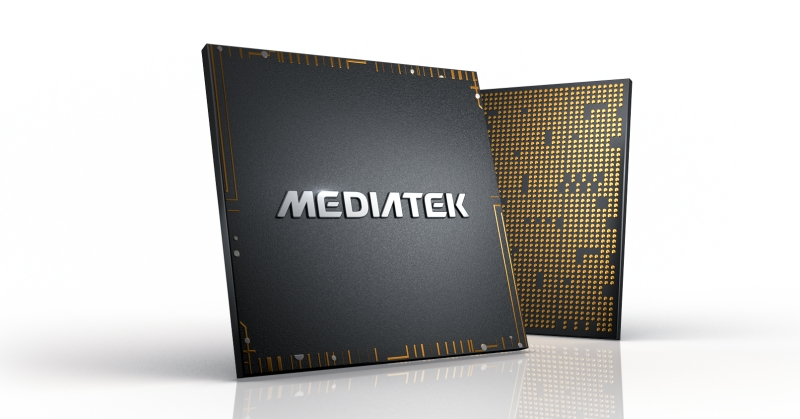
Cnvio2 is a weird proprietary thing that moves some components from the wifi card to the chipset or processor (I don't remember), so from that it locks it into Intel only (even then the processor must support it too, so some older processors can't use it). The main benefit is to reduce cost.
AX211 is Cnvio2, so not compatible with 6800u, but not like it matters because ax210 performs the exact same. Maybe there's an improvement between the Intel branded 210 and the killer network branded 1675x (1675i is Cnvio2 version), I have both but on platforms years apart, I'm too lazy to do a proper benchmark.
Intel AX200 or AX210. The AX201 and 211 won't work on an AMD laptop.