this post was submitted on 30 Sep 2024
277 points (92.6% liked)
Just Post
677 readers
61 users here now
Just post something 💛
founded 1 year ago
MODERATORS
you are viewing a single comment's thread
view the rest of the comments
view the rest of the comments
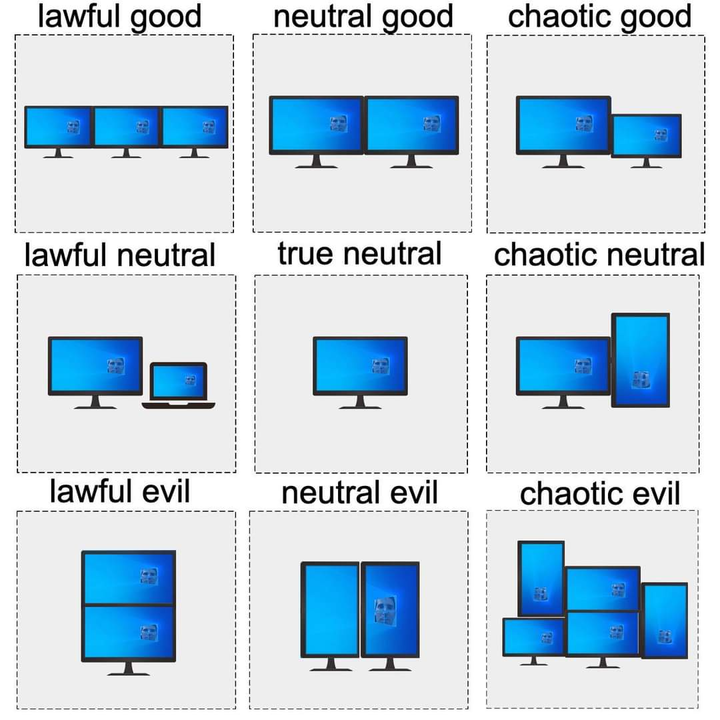
My setup isn't on this.... I'm beyond chaotic evil.
My work setup is six displays, four are 1080p, one is 1440p and the last one is the smallest diagonally, but 4K.
None of them are vertical right now though.
Yeah, I have:
27" 1440p in the middle
24" 1080p to the right
21" 1080p on the upper left
22" 1050p 16:10 on the lower left
All from different manufacturers, two of them bought broken and resurrected. I call it the "chaotic evil necromancer setup". None of them in portrait though.
For me, the 1440p is also in the middle, I think mine is a 25", I forget, I've owned most of them for a very long time.
1080p 23" I believe, both left, right, above, and top right. So it's pretty even all around my 1440 main screen.
Top left is actually the built in display of the laptop, which is on a stand to prop it up so it system is basically flat/vertical. It's aspect is more square than 16:10... I think. In any case, it's that aspect ratios version of 4k, but the screen on the laptop is easily the smallest physical size display and it's furthest away since it's on the laptop, which is on a stand, behind my monitor arms for everything else. So it's set back from the rest of the screens by about 3-4".
That's not to mention my KVM, which is triple display, so my 1440p display, and the left+right 1080 displays can be switched to my personal rig, and the two 1080's above (middle and right) are on a USB to display port adapter by USB through the KVM. So my personal computer has 5 displays, and my work laptop has 5 + the built in display.
I got a portable display for my work PC since I'm going on site to a customer site later this week, and I plugged it in to this cacophony (on my work PC), and when I set windows to extend my desktop to it, one of my other displays turned off.... It seems that I've hit my monitor limit for this system.
It's not surprising given that they're almost all connected by displaylink either through the docking station or by the USB to display port adapter, and I'm pretty sure this new display also uses displaylink. Oh well. I can't seem to make it worse for now. If I get any additional screens I'll have to get a thunderbolt egpu for my work system, something I'm already considering since I've noticed frame drops on some of my screens occasionally, which I believe is a bandwidth issue for the displaylink on the USB bus. In that case I'd want to replace my displays on the dock with the connections from the egpu, so only my top displays are connected by displaylink. By doing that, I can easily switch between computers by my existing KVM and get the five screens on both systems. I also suspect that the USB on one of my systems needs to be improved since my personal system also has issues with the displaylink displays, though the three KVM switched displays are to an Nvidia desktop GPU. USB upgrade first on my personal desktop, then I'll think about the egpu again.... Bluntly, I don't need the graphics horsepower on my work system, so it would not be a good investment to beef it up more than it is.
I love it!